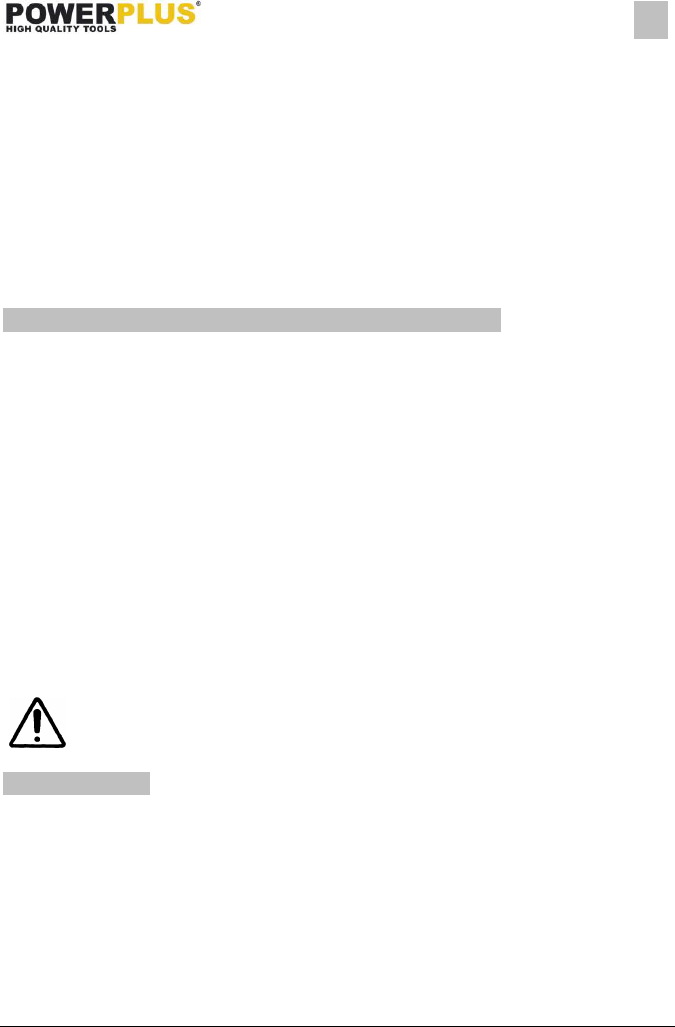POWX1190 EN
Copyright © 2020 VARO NV S t r a n a | 6 www.varo.com
▪ Never start up a hammer tool until it pressed against a workpiece (wall, ceiling, etc.).
▪ When you are finished, unplug the hammer drill from the electric supply and remove the
chisel or drill bit Irom the machine.
▪ Always disconnect the hammer drill Irom the electric supply before you change a chisel or
drill bit.
▪ Protect your eyes and other workers from flying particles and splinters. Wear a helmet! Set
up partition walls!
▪ Wear work gloves to protect fingers from bruising and grazing.
▪ Vibrations can injure the hand-arm system. Keep exposure to vibrations as short as
possible.
▪ Always lead the mains cable away backwards from the device.
▪ Store the device where it is inaccessible to children.
▪ When carrying out work, always hold the device with both hands and ensure that you have
a stable standing position.
7 BEFORE USING THE TOOL FOR THE FIRST TIME
▪ Examine the place where the device is to be used for hidden electrical cables, gas and
water pipes using a pipe finding device.
▪ Before connecting to !he mains, ensure care that the mains voltage corresponds to the
details on the rating plate.
▪ Ensure that the power switch is in the OFF position. If the plug is connected to a mains
while the power switch is in the ON position, the power tool will start operating
immediately, which could cause serious accidents.
▪ When the work area is removed from the power source, use an extension cord of sufficient
thickness and rated capacity. The extension cord should be kept as short as practicable.
7.1 Fitting and changing tools (Fig. 1)
The device is equipped with a SDS-Max attachment system.
▪ Clean tools and grease with a thin layer of machine grease before fitting.
▪ Pull back fastening sleeve and hold.
▪ Push and rotate the dust-free tool into the tool holder as far as it will go. The tool will lock
automatically.
▪ Check that it has locked by pulling the tool
7.2 Removing SDS-Max tool
Pull back fastening sleeve, hold and remove tool.
Accessories can be hot after use. Don’t touch the tip of accessory by hand!
Please always use protective floves to remove accessory.
8 OPERATION
8.1 Switching ON/OFF
▪ Switching on: Press the operating switch (9).
▪ Switching off: Release the operating switch(9)
8.2 Variable speed
The speed can be adjusted between Min. and Max. speed through rotating the speed control
dial (13) from 1 to 6.
It will accelerate when adjust the controller from 1 to 6. If dial 6 to 1, the machine slow down.
choose the right speed according to the work piece.