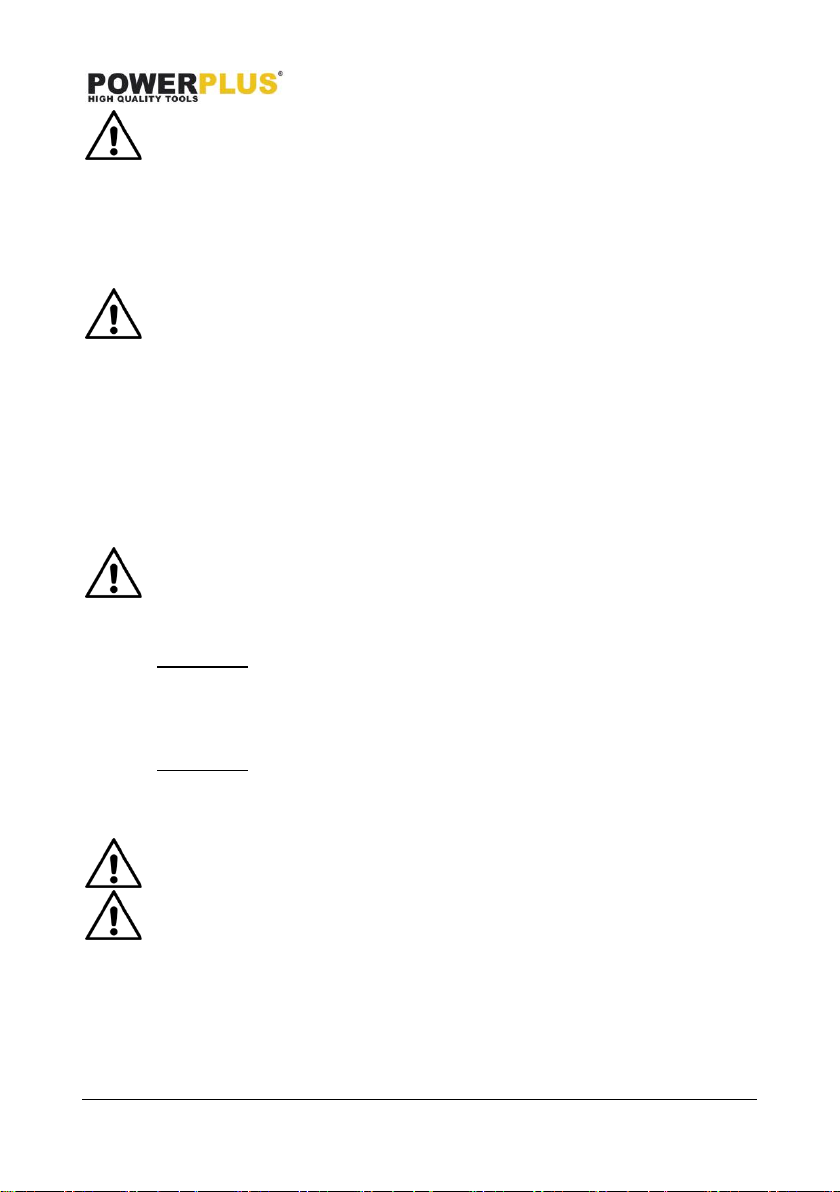POWXB20030 EN
Copyright © 2021 VARO P a g e | 9 www.varo.com
Warning: prior to assembly and adjustment always pull out the battery pack
from the grinder body.
▪ Depress and hold down the spindle lock button (2) to secure the spindle.
▪ Turn the output spindle until it locks.
▪ Remove the outer flange and backing flange by using the two-hole spanner provided.
▪ Fit the desired disc (8) on the spindle and replace the outer flange and backing flange.
Release the spindle lock.
Important! Only ever press the spindle lock when the motor and grinding
spindle are at a standstill!
You must keep the spindle lock pressed while you change the wheel!
Switch the grinder on using the ON/OFF switch (4), and let it run for 30 seconds to check that
it is working correctly and that there are no abnormal vibrations. Stop the grinder immediately
if heavy vibration occurs, and investigate the cause.
For grinding disc and cutting wheel with a thickness up to approx. 3 mm, screw on the outer
flange with the flat side facing the grinding disc or cutting wheel.
11 OPERATION
11.1 Switch on/off (Fig. 9)
Before engage the ON/OFF switch button, check that the grinding disc is
properly fitted and run smoothly, the outer flange is well tightened.
▪ Connect the battery pack onto the angle grinder body.
11.1.1 Switching on
Switch the angle grinder on by depress the rear position of the ON/OFF switch button (4) as
the arrow 1 shows on the Fig. 9 and pushing the switch button forward as the arrow 2 shows
on the Fig. 9 and lock onto the “ON” position.
11.1.2 Switching off
Depress the rear position of the ON/OFF switch button (4), it returns automatically to the
“OFF” position and the tool turns off. Do not let go of grinder until it has stopped running.
The wheel continues to rotate after the tool is switched off.
Note: the switch of this angle grinder has a power-off protection function
that avoids to personal injury and damage after power down because
of sudden start when power on again.