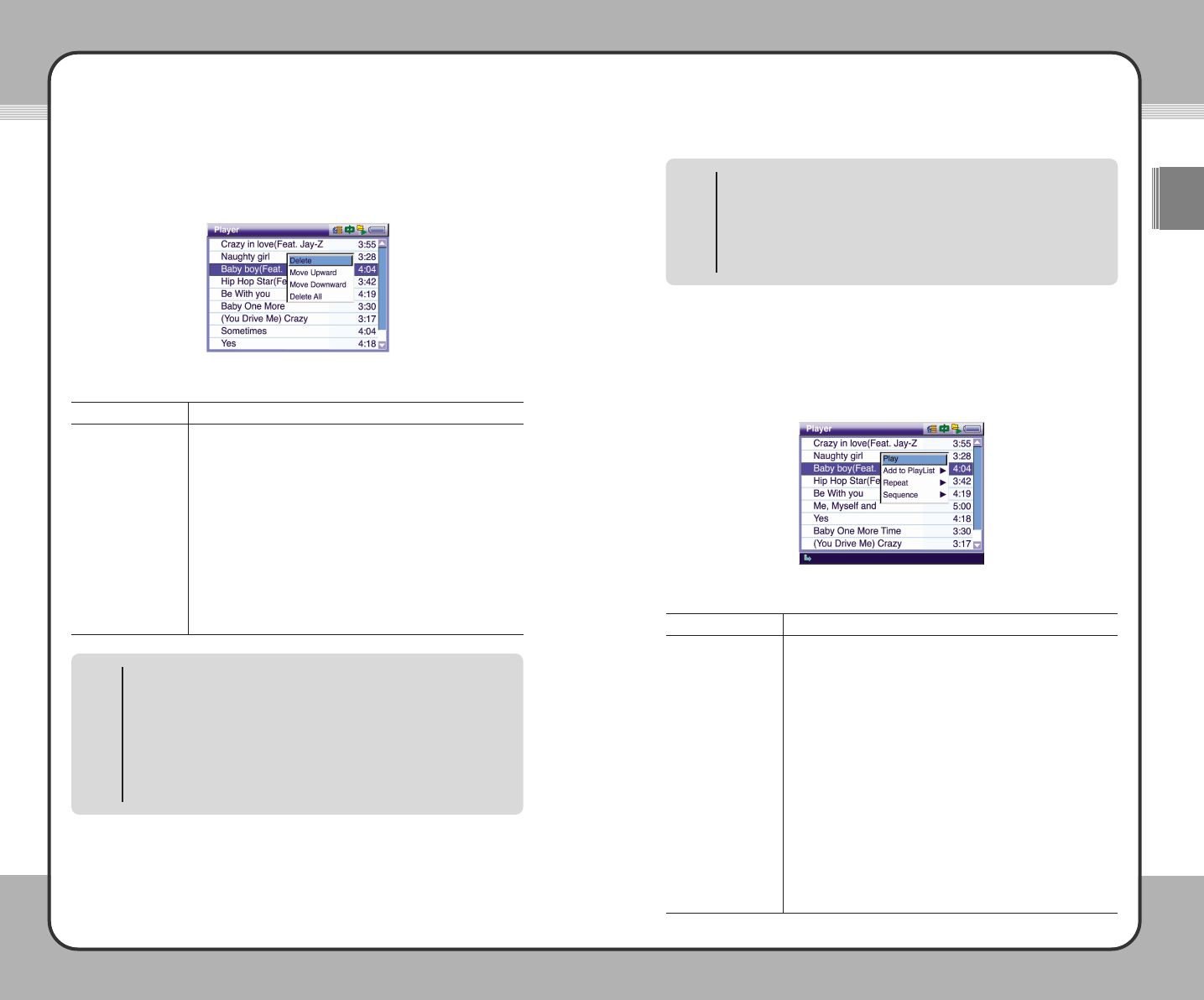4433
Useful Functions
ENG
4422
Useful Functions
Select a playlist from the list of playlists and press the ▶ button to display a
list of audio files for the selected playlist. Press the (M) button to bring up a
pop-up menu as shown in the following picture:
Pop-up menu functions are described in the following table:
Description
To delete an audio file from a playlist, select a file to be deleted
from a playlist. Press the (
M) button and choose Delete at the
pop-up menu. This deletes only the shortcut of the audio file in
the playlist and not the actual file referenced by the playlist.
To change the play sequence of a playlist, select an audio file to
be replaced in the play sequence. Press the (
M) button and, at
the pop-up menu, choose
Move Upward/Move Downward to
move the file up or down.
To delete all the audio files from a playlist, press the (
M) button
in a playlist and choose
Delete All at the pop-up menu. This
deletes only the shortcuts of the audio files in the playlist and not
the actual files referenced by the playlist.
Function
Delete
Move Upward/
Move Downward
Delete All
All Audio
Select All Audio from the Audio menu to play all or a part of the audio files
listed in the audio DB. Press the (M) button to show a pop-up menu in the list
of audio files as shown in the following picture:
Pop-up menu functions are described below:
Description
To play an audio file, select it and press the (M) button. At the
pop-up menu, choose
Play. Or, alternatively, select an audio file
and press the ▶ button to play the file.
To add an audio file to a playlist, select the audio file and press
the (
M) button. At the pop-up menu, choose Add to PlayList.
To add an audio file to the default playlist, choose
Default
Playlist
. To select another playlist and add an audio file to it,
choose
Select PlayList.
To enable repeat play, press the (
M) button in the list of audio
files and choose
Repeat at the pop-up menu. Select All to
repeat all files and
Single to repeat a single file. To disable
repeat play, select
Off.
To set a play sequence, press the (
M) button in the list of audio
files and choose
Sequence at the pop-up menu. To play audio
files in a random order, select
Random. To play audio files in a
sequential order, select
Sequential.
Function
Play
Add to PlayList
Repeat
Sequence
Macro Function
When either Delete, Move Upward or Move Downward has been executed,
the most recently executed function is set as the macro function. If a
function has been cancelled while it was being executed, it is not set as
the macro function. A function set as the macro function is initiated not
through a pop-up menu but by pressing the ▶
||||
button. Once a function is
set to the macro function, it remains so until the playlist is exited.
NOTE
Message Window
A message window may appear when a function item is selected from the
pop-up menu. The following actions will occur with each function:
1.
YesToAll :When the same task is performed repeatedly, a
confirmation message does not appear after the first
execution. The product is initialized to default when it is
restarted.
2.
Yes : Run/set the changes.
3.
Cancel : Cancel a task.
NOTE