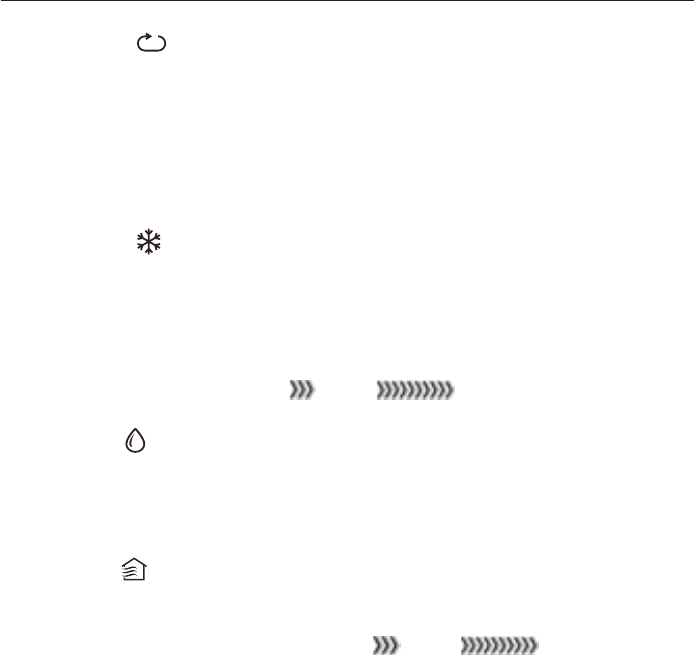PR575A
34
WWW
Utilisation des modes et fonction
MODE « A
5
6
MODE display
Displays the current
mode, including:
AUTO
COOL
DRY
HEA
F
T
Lights up when remote sends
signal to unit
ON/OFF display
Appears when the unit is turned on,
and disappears when it is turned off
TIMER ON display
Displays when TIMER
ON is set
TIMER OFF display
Displays when TIMER
OFF is set
SLEEP display
Battery display
SILENT display
ECO display
Displays when
SLEEP function
is activated
FOLLOW ME
display
Indicates that
the FOLLOW ME
function is on
FAN SPEED display
Displays selected F
HIGH, MED,
or LOW
This display is blank when
set to
T
Displays the set temperature by default, or timer setting
when using TIMER ON/OFF functions
o O O
T F-86 F)
Timer setting range: 0-24 hours
This display is blank when operating in F
1M b
C m
2
tTe or Te b
3FA bu
f
H
4O b
u
IAU mo
s
b
1M b
2
Tem oTem b
3O b
,
N FAN S c
SETTING TEMPERA
AUT
T
O O O
1 C F F
O O
d C F
i
COOL operation
1
3
2
1
3
2
4
Not available for this unit
Not available for
this unit
Not available for
this unit
Low battery
detection
Remote LED Screen Indicators
How T
ON
ON
TE
TE
SH
CU
SH
CU
TI
ON
TI
ON
TI
OF
TI
OF
MO
MO
FAN
FAN
SL
SL
LE
LE
FO
IO
SW
ME
FO
IO
SW
ME
Lorsque vous r
adéquat en fonction de la températur
l’aide de la télécommande
A
réglera en f
F
MODE « COOL »
5
6
MODE display
Displays the current
mode, including:
AUTO
COOL
DRY
HEA
F
T
Lights up when remote sends
signal to unit
ON/OFF display
Appears when the unit is turned on,
and disappears when it is turned off
TIMER ON display
Displays when TIMER
ON is set
TIMER OFF display
Displays when TIMER
OFF is set
SLEEP display
Battery display
SILENT display
ECO display
Displays when
SLEEP function
is activated
FOLLOW ME
display
Indicates that
the FOLLOW ME
function is on
FAN SPEED display
Displays selected F
HIGH, MED,
or LOW
This display is blank when
set to
T
Displays the set temperature by default, or timer setting
when using TIMER ON/OFF functions
o O O
T F-86 F)
Timer setting range: 0-24 hours
This display is blank when operating in F
1M b
C m
2
tTe or Te b
3FA bu
f
H
4O b
u
IAU mo
s
b
1M b
2
Tem oTem b
3O b
,
N FAN S c
SETTING TEMPERA
AUT
T
O O O
1 C F F
O O
d C F
i
COOL operation
1
3
2
1
3
2
4
Not available for this unit
Not available for
this unit
Not available for
this unit
Low battery
detection
Remote LED Screen Indicators
How T
ON
ON
TE
TE
SH
CU
SH
CU
TI
ON
TI
ON
TI
OF
TI
OF
MO
MO
FAN
FAN
SL
SL
LE
LE
FO
IO
SW
ME
FO
IO
SW
ME
Le mode « C
nie. Appuyez sur le bout
Utilisez les boutons « + » et « - » du panneau de commande ou le bouton «
» de la télécommande pour dénir la tempéra
F
paramètres sont disponibles : L , HIGH et AUT
MODE « DRY »
5
6
MODE display
Displays the current
mode, including:
AUTO
COOL
DRY
HEA
F
T
Lights up when remote sends
signal to unit
ON/OFF display
Appears when the unit is turned on,
and disappears when it is turned off
TIMER ON display
Displays when TIMER
ON is set
TIMER OFF display
Displays when TIMER
OFF is set
SLEEP display
Battery display
SILENT display
ECO display
Displays when
SLEEP function
is activated
FOLLOW ME
display
Indicates that
the FOLLOW ME
function is on
FAN SPEED display
Displays selected F
HIGH, MED,
or LOW
This display is blank when
set to
T
Displays the set temperature by default, or timer setting
when using TIMER ON/OFF functions
o O O
T F-86 F)
Timer setting range: 0-24 hours
This display is blank when operating in F
1M b
C m
2
tTe or Te b
3FA bu
f
H
4O b
u
IAU mo
s
b
1M b
2
Tem oTem b
3O b
,
N FAN S c
SETTING TEMPERA
AUT
T
O O O
1 C F F
O O
d C F
i
COOL operation
1
3
2
1
3
2
4
Not available for this unit
Not available for
this unit
Not available for
this unit
Low battery
detection
Remote LED Screen Indicators
How T
ON
ON
TE
TE
SH
CU
SH
CU
TI
ON
TI
ON
TI
OF
TI
OF
MO
MO
FAN
FAN
SL
SL
LE
LE
FO
IO
SW
ME
FO
IO
SW
ME
Ce mode vous permet de déshumidier la pièce
lorsque vous utilisez ce mode
témoin « DRY » s
MODE « F
5
6
MODE display
Displays the current
mode, including:
AUTO
COOL
DRY
HEA
F
T
Lights up when remote sends
signal to unit
ON/OFF display
Appears when the unit is turned on,
and disappears when it is turned off
TIMER ON display
Displays when TIMER
ON is set
TIMER OFF display
Displays when TIMER
OFF is set
SLEEP display
Battery display
SILENT display
ECO display
Displays when
SLEEP function
is activated
FOLLOW ME
display
Indicates that
the FOLLOW ME
function is on
FAN SPEED display
Displays selected F
HIGH, MED,
or LOW
This display is blank when
set to
T
Displays the set temperature by default, or timer setting
when using TIMER ON/OFF functions
o O O
T F-86 F)
Timer setting range: 0-24 hours
This display is blank when operating in F
1M b
C m
2
tTe or Te b
3FA bu
f
H
4O b
u
IAU mo
s
b
1M b
2
Tem oTem b
3O b
,
N FAN S c
SETTING TEMPERA
AUT
T
O O O
1 C F F
O O
d C F
i
COOL operation
1
3
2
1
3
2
4
Not available for this unit
Not available for
this unit
Not available for
this unit
Low battery
detection
Remote LED Screen Indicators
How T
ON
ON
TE
TE
SH
CU
SH
CU
TI
ON
TI
ON
TI
OF
TI
OF
MO
MO
FAN
FAN
SL
SL
LE
LE
FO
IO
SW
ME
FO
IO
SW
ME
Appuyez sur le bouton « MODE » jusqu
Appuyez sur la touche « F
tion. , HIGH et AUT
La températur
F
Cette f
24 heures. Appuy
la télécommande ache dans combien de temps le clima
fonctionner
menter cette dur
Une fois que vous a
«
neau de commande. Si v
reprises sur le bouton «
pouvez également maintenir le bout
FONC
Grâce à cette f