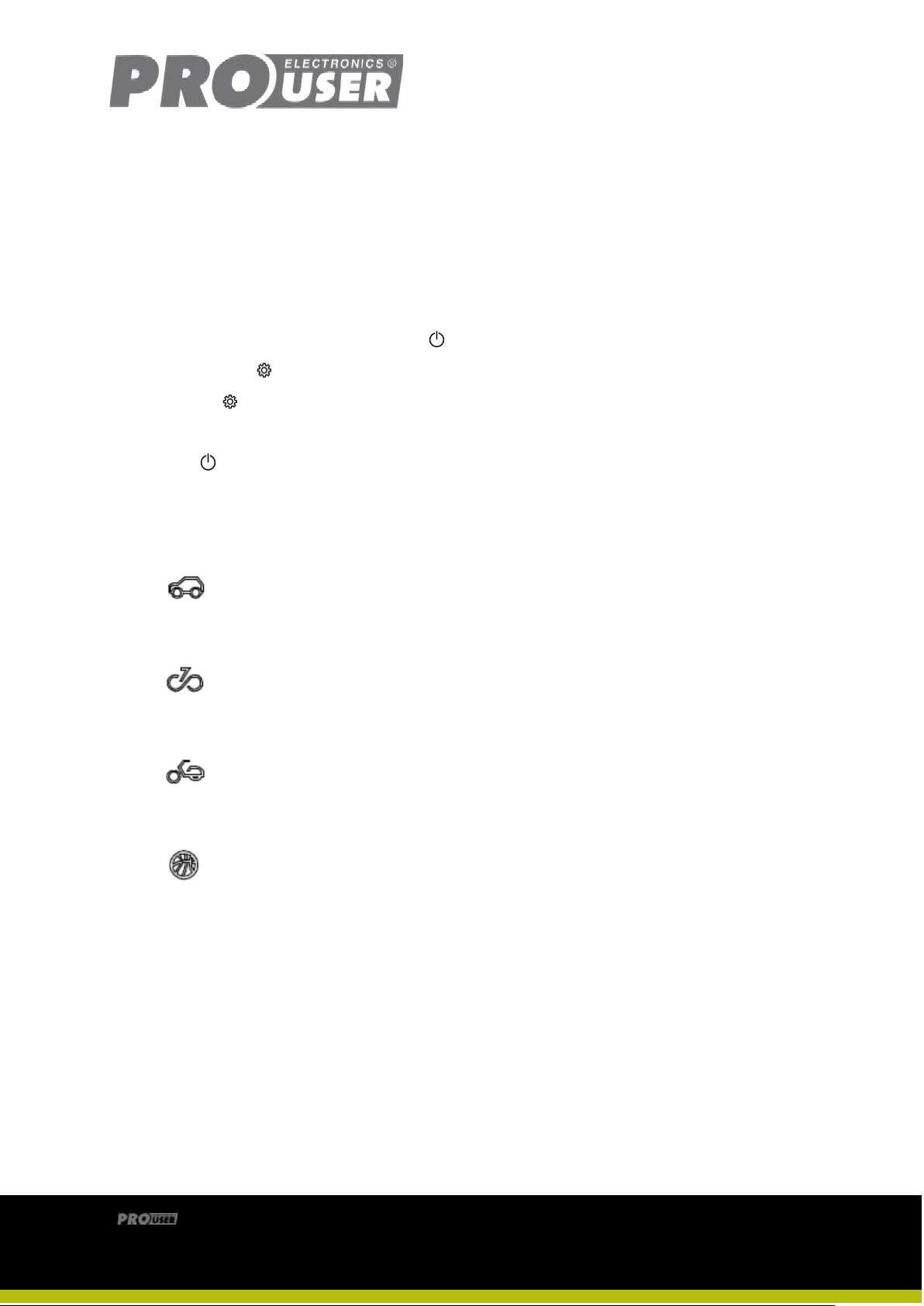AC2200 9
Operating instructions
Compressor function:
1. Screw the air hose onto the compressor.
2. Connect the other side of the hose to the valve.
3. Switch the compressor on/off by pressing " " (1) for 2-3 seconds.
4. Press and hold " " briefly to select the desired mode.
5. Hold the " " longer to select the desired unit (PSI, BAR, KPA,KG/CM2).
6. Press " + " and " - " to set the correct pressure.
7. Press " " to operate the compressor, the compressor automatically stops when the entered pressure
is reached.
Mode settings:
1. Bar: 1.8 tot 3.5 Bar
PSI: 26 tot 51 PSI
KPA: 180 tot 350 Kpa
Kg/Cm2: 1.85 tot 3.55 Kg/Cm2
2. Bar: 2.05 tot 4.5 Bar
PSI: 30 tot 65 PSI
KPA: 205 tot 450 Kpa
Kg/Cm2: 2.10 tot 4.55 Kg/Cm2
3. Bar: 1.8 tot 3.0 Bar
PSI: 26 tot 43.5 PSI
KPA: 180 tot 300 Kpa
Kg/Cm2: 1.85 tot 3.05 Kg/Cm2
4. Bar: 0.25 tot 1.1 Bar
PSI: 4 tot 16 PSI
KPA: 25 tot 110 Kpa
Kg/Cm2: 0.30 tot 1.15 Kg/Cm2
5. Bar: 0.2 tot 10 Bar
PSI: 3 tot 150 PSI
KPA: 20 tot 995 Kpa
Kg/Cm2: 0.20 tot 10 Kg/Cm2