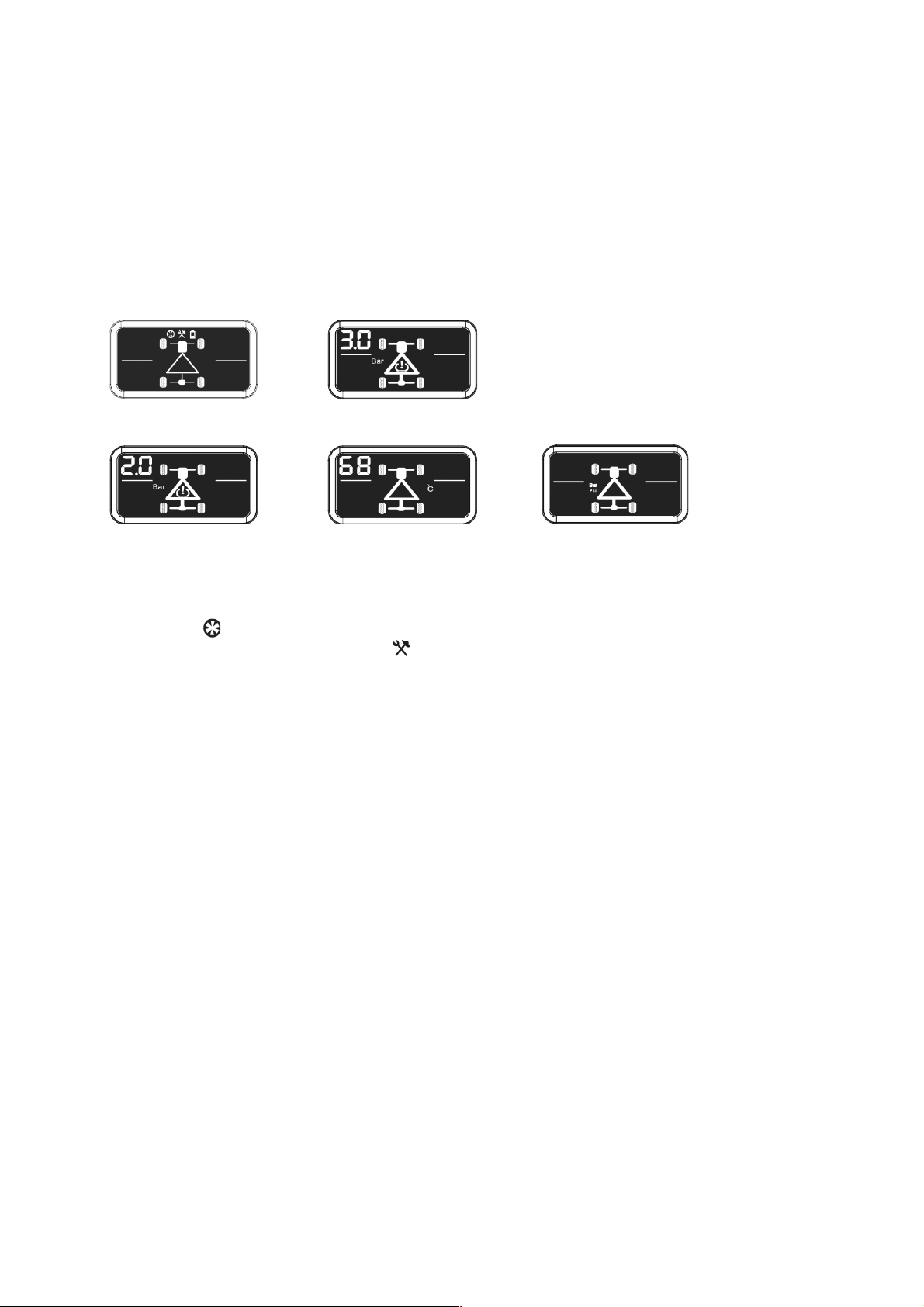6
4. Alarm Settings and Measurement Unit
When any alert is received, it is recommended to slow down your car and
proceed to a safe stopping location, where the tyres can be examined. An alarm
will occur if the tyre temperature exceeds the value of the HIGH TEMPERATURE
alarm setting or the tyre pressure is lower than the LOW PRESSURE alarm
setting or higher than the HIGH PRESSURE alarm setting.
Note: After 20 seconds idle, the main unit will exit the settings mode. Please read the
following steps first and prepare your workplace. If you exceeded the time limit you have
to start over again. If you enter values that exceed the capabilities of the unit, the
maximum possible values are entered for it.
To change the alarm settings and the measurement unit follow these steps:
1. Enter the Settings Mode by pressing the SET button for 3 seconds
(the LEARNING icon is flashing (1)
2. Press the RIGHT button (the SETTINGS icon is flashing)
3. Press the LEFT button to enter the Menu and see the HIGH PRESSURE ALARM
setting. The factory setting (2) is 3.0 bar (TPMS4) / 5.0 bar (TPMS2)
4. Press the LEFT button to edit the HIGH PRESSURE ALARM (2) settings (the first
digit blinks) or the RIGHT button to skip.
5. If you chose to edit the setting, use the RIGHT button to change the value of the
digit. Use the LEFT button to change to the next digit and confirm the current
number. After confirming the second digit, the changes are saved and the unit
beeps. Exit the settings menu by pressing 2x SET or continue as follows:
6. Press the RIGHT button to go to the LOW PRESSURE ALARM settings. The factory
setting is 2.0 bar/29 psi (3).
7. Press the LEFT button to edit the LOW PRESSURE ALARM (3) settings (the first
digit blinks) or the RIGHT button to skip.
8. If you chose to edit the setting, use the RIGHT button to change the value of the
digit. Use the LEFT button to change to the next digit and confirm the current
number. After confirming the second digit, the changes are saved and the unit
beeps. Exit the settings menu by pressing 2x SET or continue as follows:
9. Press the RIGHT button to go to the HIGH TEMPERATURE ALARM settings.
10. Press the LEFT button to edit the HIGH TEMPERATURE ALARM (4) settings (the
first digit blinks) or the RIGHT button to skip.
11. If you chose to edit the setting, use the RIGHT button to change the value of the
digit. Use the LEFT button to change to the next digit and confirm the current
number. After confirming the second digit, the changes are saved and the unit
beeps. Exit the settings menu by pressing 2x SET or continue as follows:
12. Press the RIGHT Button to change the display to the PRESSURE UNIT setting (5).
The current unit blinks. Use the LEFT button to change the measurement unit.
Exit the settings menu by pressing 2x SET.