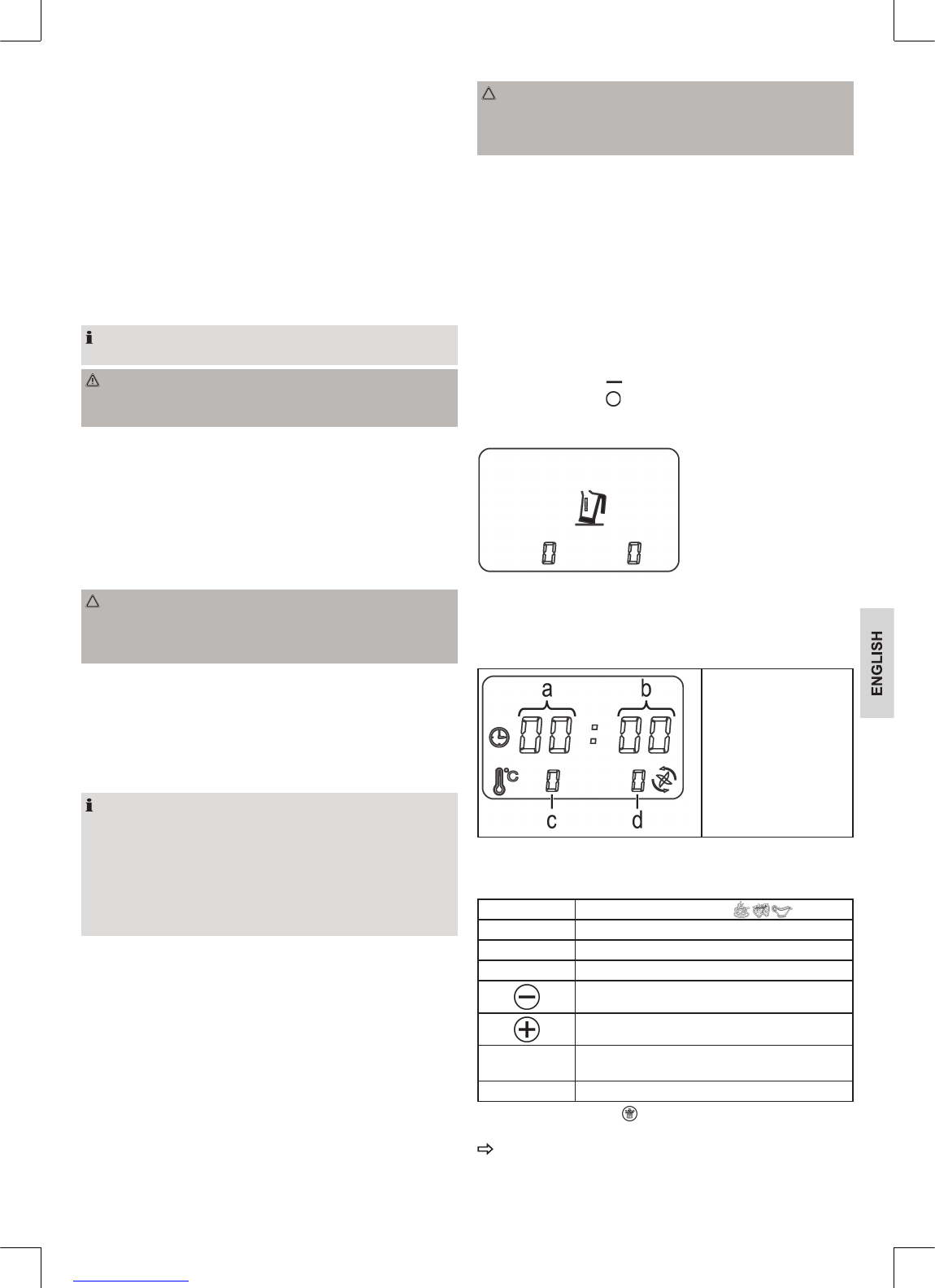47
• Only stir ingredients inside the blender with the lid locked and using this
spatula! Guide the spatula through the opening in the lid. The safety disc
prevents the spatula from getting into contact with the knives.
• Use this spatula to scrape ingredients from the blender after use.
• Use the hook of the spatula to lift the simmering basket from the blender
(Fig. D).
• Use the spatula to hold the simmering basket when pouring liquids from
the blender (Fig. C).
Stirrer with blade guard (Fig. 7 + 8)
• Cover the knife block with the blade guard when mixing ingredients
rather than shredding them.
• Use the stirrer to achieve better results when preparing creamy foods
and puddings or when whipping cream and egg whites.
NOTE:
The stirrer can only be attached if the blade guard has been installed.
WARNING: Risk of injury!
The blades of the knife are very sharp! When inserting the blade guard
separately, do not touch the knife blades!
We recommend attaching the blade guard to the stirrer rst before installing
both parts together onto the knife block in the blender.
1. Insert the blade guard into the stirrer.
2. Lock the blade guard with a quarter turn.
3. Push the assembly onto the knife block in the blender and turn clock-
wise to secure. In order for the knife block not to turn at the same time,
hold the drive wheel located underneath the blender with one hand. The
blade guard must lock into place and cover all four blades precisely.
4. In order to remove the stirrer, pull it from the knife block.
CAUTION:
• When using the blade guard and the stirrer, the maximum speed al-
lowed is setting 3!
• Do not use the spatula when using the stirrer.
Steam attachment (Fig. 10)
The steam attachment consists of four parts:
- Steam container
- Sealing washer
- Insert
- Cover
NOTE:
• For safety reasons, the device can only start if the steam container has
been installed and locked correctly.
• Only lock or open the steam container if the blender is not interlocked
with the device.
• Never use the steam attachment without cover!
• Use the steam attachment for this device only. It is not suitable for use
in microwaves, ovens, or similar appliances.
• Make sure the sealing washer is properly inserted into the steam
container. Please refer to the chapter “Sealing washers of the lid and the
steam container”.
• Attach the steam container to the blender in the same way as the lid.
Instructions for use
Correct positioning of the device
• Place the device on a non-slippery, at, and stable surface.
• Make sure not to install the mains cable and the device on hot surfaces
or near heat sources.
• Due to escaping steam during operation, do not place the device under-
neath wall cupboards.
• Keep the ventilation slots on the back of the device free at all times.
CAUTION:
The device might move when kneading heavy dough. For that reason,
leave sufcient space to the edge of the work surface when installing the
device.
Mains cable
There is a cable holder located on the back of the device. Unwind the cable
as needed.
Electric connection
1. Check if your local mains voltage corresponds to the voltage of the
device. Refer to the rating label for this.
2. Connect the mains plug to a properly installed earthed wall socket.
Turning the device on/off
The on/off switch is located on the back of the device (Fig. H).
Switch position “On”:
Switch position “Off”:
When connected to the mains and turned on, the device is in standby mode.
The display indicates the operating state:
Display
When the blender including the locked lid or the steam attachment has
been properly installed in the device, the display will show the following start
screen:
a) Minutes
b) Seconds
c) Temperature
d) Speed setting
Operating panel
The buttons have the following functions:
AUTO 3 different automatic programs:
SELECT Set the time in minutes and seconds or the temperature
SPEED Speed settings 1 - 9
DOUGH Kneading program: 5 minutes, speed setting 3
Reduce time, temperature, or speed settings
Increase time, temperature, or speed settings
TURBO
Highest speed setting (9), as long as the button is
pressed down
START/STOP Start, pause, or stop a program
The indicator light next to the
icon lights up in case of overload. The
device will then stop automatically and emit a warning sound.
Reduce the amount of ingredients in the blender and then start the
program again.