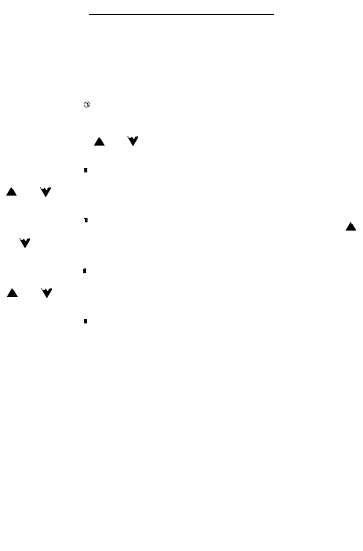ADJUSTING TIME (optional)
In idle state the display indicates the time and date and
with each incoming call, the time and date will be recor-
ded.
Press button and keep it pressed until the HOUR
read-out starts to flash and "SET TIME" comes on the
display. Press or to set the hours.
Press button ,the minute read-out starts to flash. Press
or to set the minutes.
Press button , the day read-out starts to flash. Press
or to set the day.
Press button , the month read-out starts to flash. Press
or to set the month.
Press button , the clock is set.
Remark: also with each received call, the clock will be
set to the actual time and date.
-4-