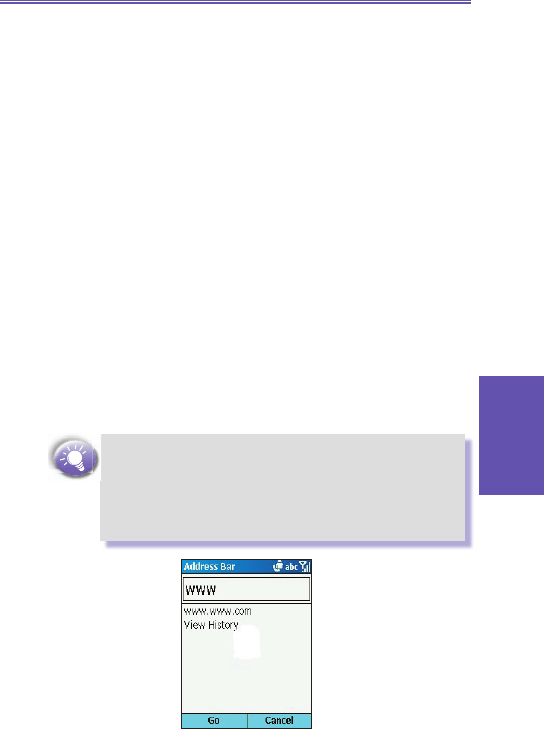5 To go to a Web page:
a. On the Home screen, select Start.
b. Select Internet Explorer.
c. Select Menu and then Address Bar.
d. Enter the Web address and select Go.
6 To return to a Web page you visited in the same
session:
On a Web page, press the Back key repeatedly until the
page appears.
7 To view a list of recently-visited Web pages:
a. On the Home screen, select Start.
b. Select Internet Explorer.
c. Select Menu and then Address Bar.
d. Select View History.
e. To go to a Web page on the History list, scroll to the
Web page address and select Go.
While you are connected to the Internet, you can change
between Pocket Internet Explorer and other programs
on your Smartphone by pressing the Home key and
navigating to the program you want. This does not close
your Internet connection. To return to the Web page you
were viewing, press the Back key.