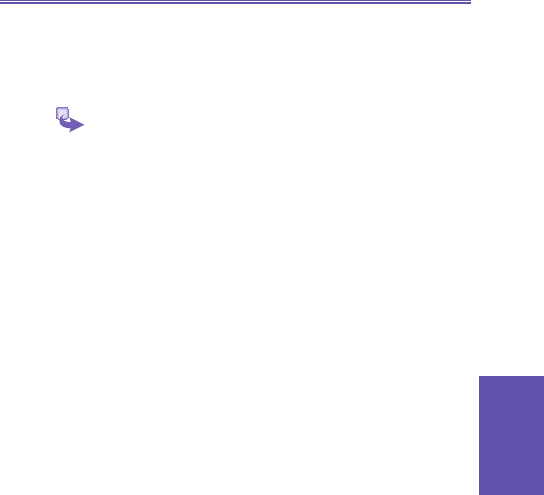8.3 Calculator
Calculator performs basic arithmetic, such as addition,
subtraction, multiplication, and division.
1 To perform a calculation:
a. On the Home screen, select Start.
b. Select More and then Accessories.
c. Select Calculator.
d. Enter the rst number of the formula by using the
keypad.
e. Select Options and then the type of calculation to
perform: Add, Subtract, Multiply, Divide, or Decimal
Point.
f. Enter the second number of the formula.
g. Select Options and then Equals.
2 To scroll through the available mathematical symbols:
Press the # key.
3 To enter a decimal point: Press the * key.
4 To display the available mathematical symbols: Use
the navigation stick. Press up for the plus sign (+), down
for the minus sign (-), left for the division sign (/), and right
for the multiplication sign (X).
5 Clear a displayed number or calculation: Select
Clear.
6 Clear the last digit entered: Press the Back key.
8.4 Modem link
Using Modem Link, you can use your Smartphone as an
external modem for another device or computer by using a
serial port, infrared, bluetooth or USB connection.