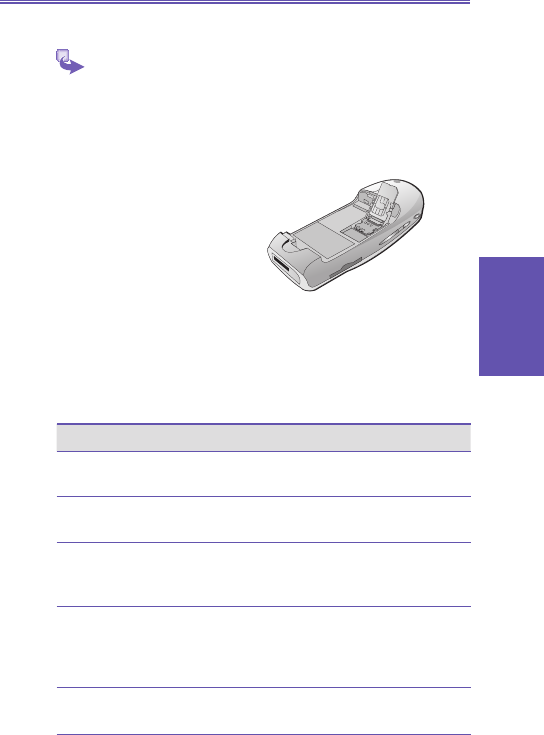To insert the SIM card
1 Lift up the SIM card case and insert the SIM. Push it
forward and pull back to secure the SIM.
2 Replace the back panel by inserting the top rst.
3 Clip it into place it the bottom.
1.5 Navigating
Using the navigation stick
You can scroll by pressing the navigation stick to the direction
as described in the table below:
Action Navigation
Press up Moves the selection focus upward on
the screen
Press down Moves the selection focus downward on
the screen
Press right Moves the selection focus forward on
the screen, or moves the cursor forward
through characters in a text eld
Press left Moves the selection focus backward on
the screen, or moves the cursor back-
ward through characters in a text eld,
without deleting characters
Press center Conrms your selection; serves as the
Action button
F