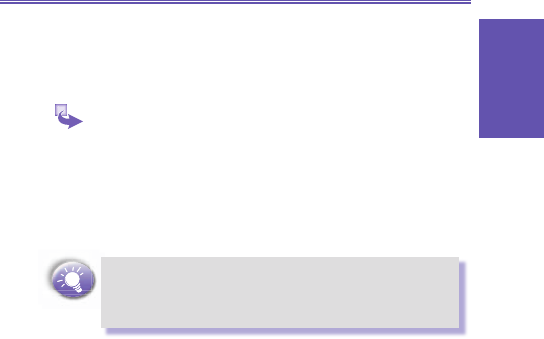Working with messages
You can open messages by selecting them in the message
list. Using Inbox menu commands, you can quickly reply to,
forward, and delete messages.
1 To open a message:
a. On the Home screen, select Start and then Inbox.
b. If necessary, scroll right or left to switch to the account
you want.
c. Select the message to open.
d. To return to the message list, press the Back key.
To open the next message in the list from within an open
message, scroll right; to open the previous message in
the list, scroll left. To create a contact card for the sender,
select Menu and then Save Sender to Contacts.
2 To specify the language for reading a message:
a. From an open message, select Menu and then
Options.
b. In E-mail message language, scroll to the
language.
c. Select Done. The message is displayed using the
appropriate characters for the selected language.
3 To reply to a message:
a. From an open message, select Menu and then Reply
or Reply All.
b. Enter a message in the message area.
c. Select Send. The message is stored in Outbox and
sent to recipients the next time you synchronize or
connect to your e-mail server. SMS messages are sent
immediately.
4 To forward a message:
a. From an open message, select Menu and then
Forward.
b. Select the account to use.