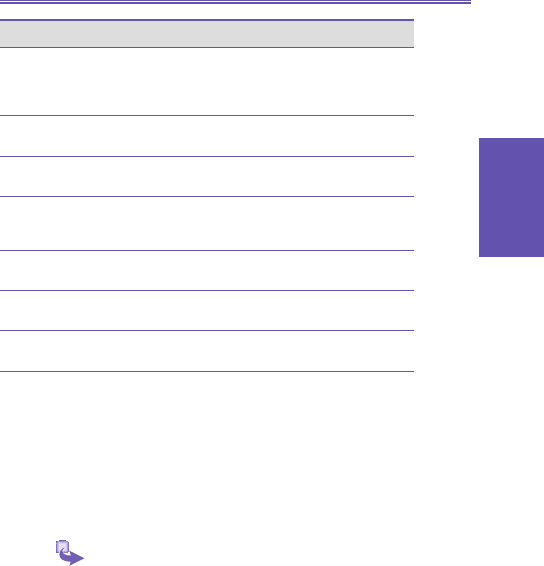6.2 Using Calendar
Calendar is the scheduling program on your Smartphone,
where you can create and view appointments and view your
calendar by day, week, or month. When you create and edit
appointments in Calendar, your changes are reected in
Outlook on your desktop computer when you synchronize.
1 To open Calendar:
On the Home screen, select Start and then Calendar.
2 To create a new appointment:
a. On the Home screen, select the Start soft key.
b. Select Calendar.
c. Select Menu and then New.
Menu Options Function
Add Speed Dial
Enables you to create a shortcut to a phone
number, e-mail address, or Web URL by
assigning one or two numbers as a speed
dial.
Send SMS
Enables you to send a short message to the
contact person.
Save to SIM
Save the contact to SIM card
Set as Default
Makes the selected phone number or e-mail
address the default communication methode
for the contact.
Beam Contact
Sends the contact card to another mobile
device or a desktop PC using infrared.
Delete
Removes the contact card from the Contacts
list
Edit
Enables you to modify information in the
contact card.