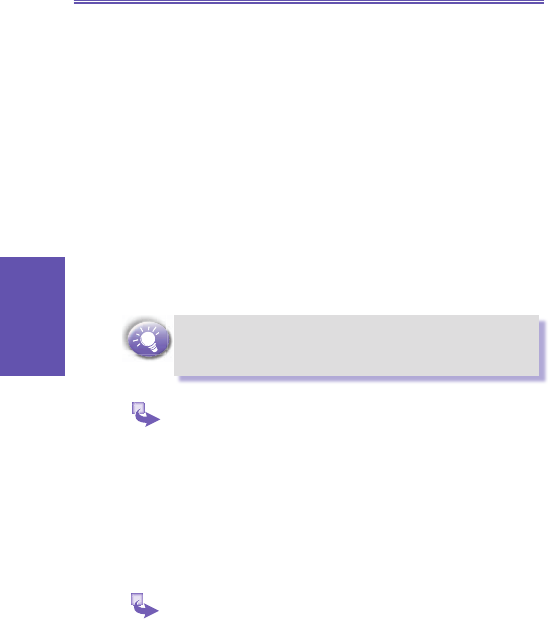If you create a schedule for synchronizing while connected
to a desktop computer as well as a schedule for synchro-
nizing remotely (wirelessly), the Smartphone synchronizes
according to both schedules.
Synchronizing Automatically
With ActiveSync you can schedule automatic synchroniz-
ation between your device and a server every time an item
arrives or is changed at the server. Your device is informed
of that event and synchronizes automatically to retrieve those
items, making your device always up-to-date. You must syn-
chronize your device at least once (such as after creating a
partnership) before you can see and change the settings for
synchronization as items arrive.
You can synchronize as items arrive only if your company
or service provider is running Microsoft Exchange Server
with Exchange ActiveSync.
To set up a schedule to synchronize automatically:
1 On the Smartphone Home screen, select Start.
2 Select ActiveSync.
3 Select Menu and then Options.
4 Select Mobile Schedule.
5 Set Peak time sync and/or Off-peak time sync to As
items arrive.
6 Select Done.
To set up the device address:
1 To edit settings on the Smartphone, disconnect it from
your desktop computer. On the Smartphone Home
screen, select Start.