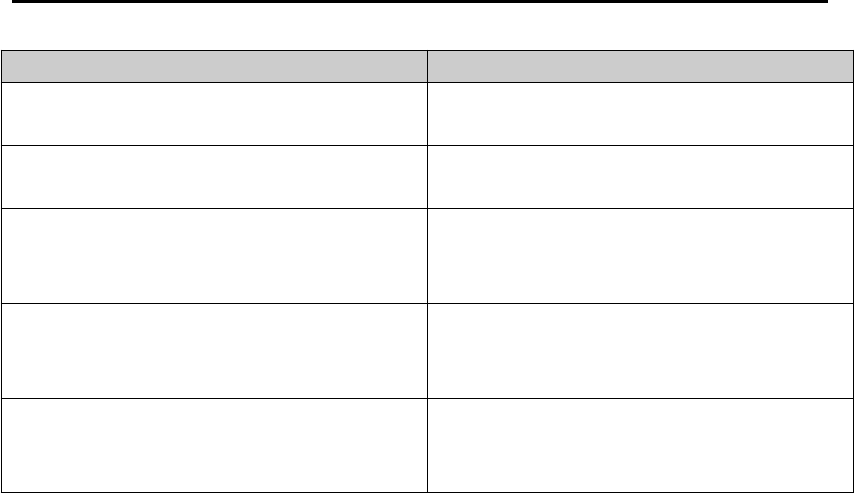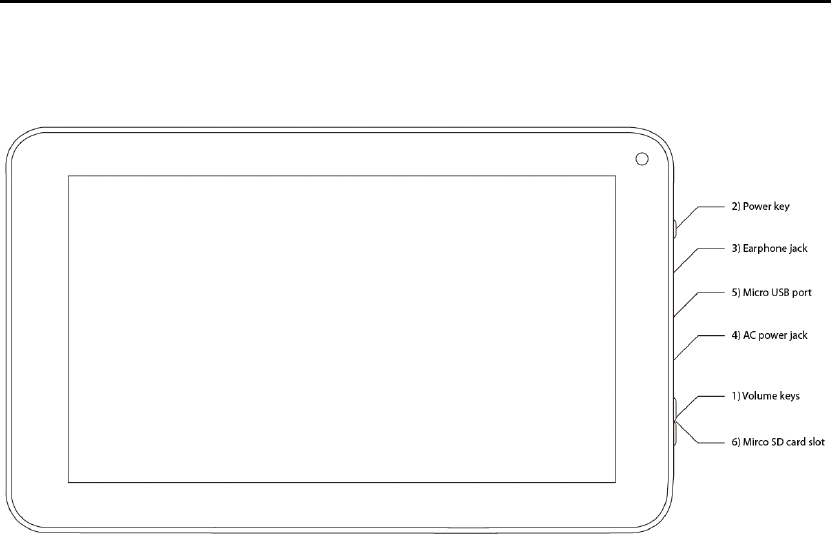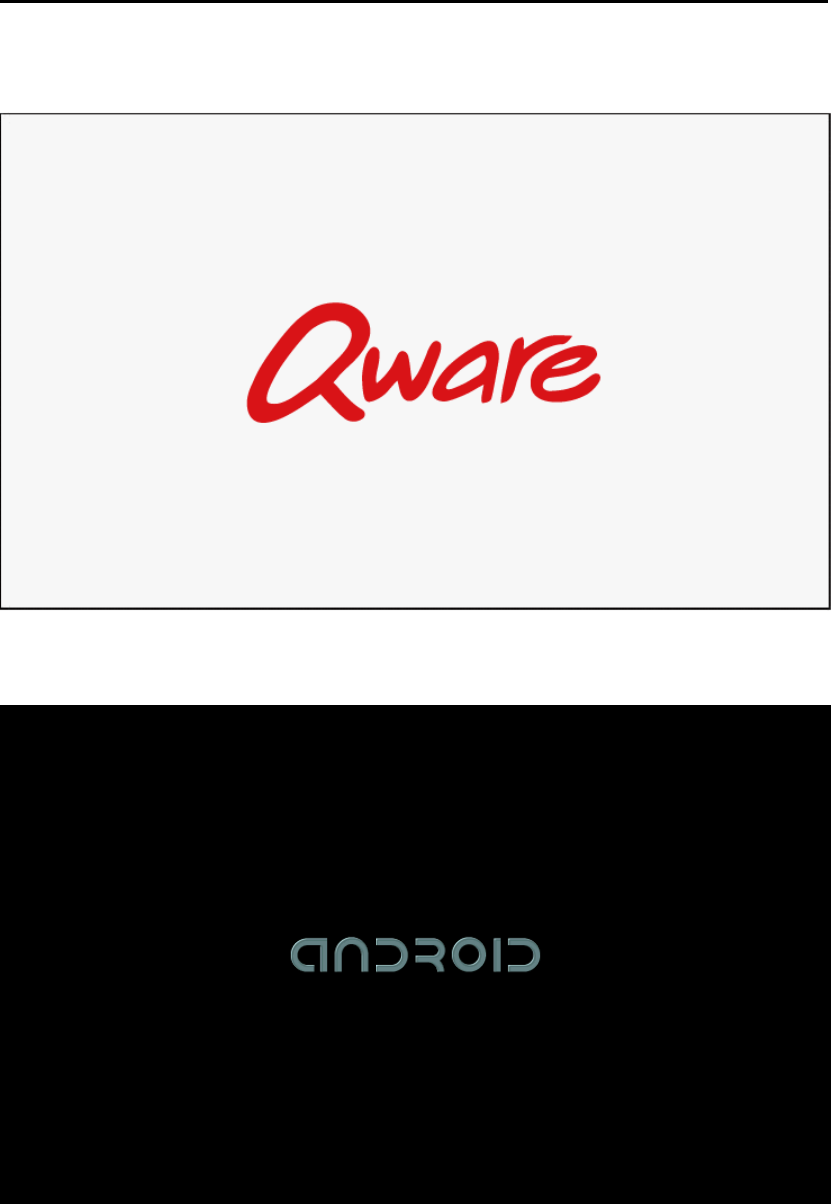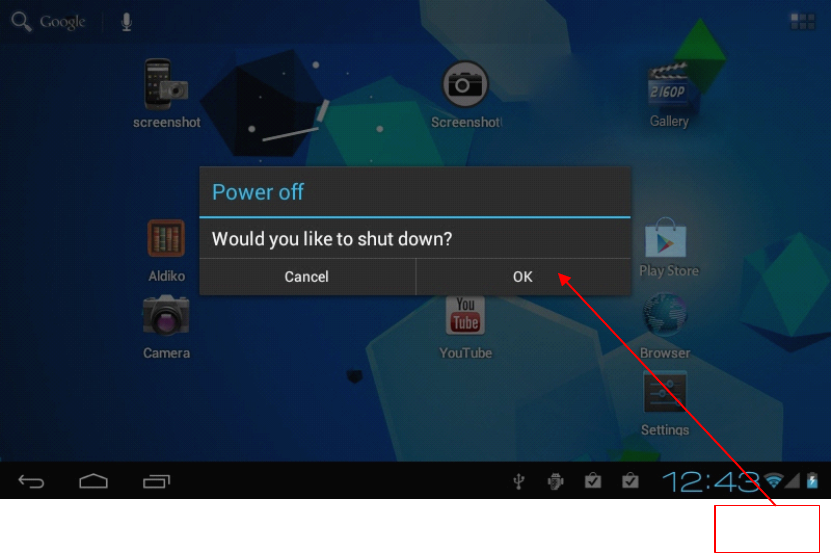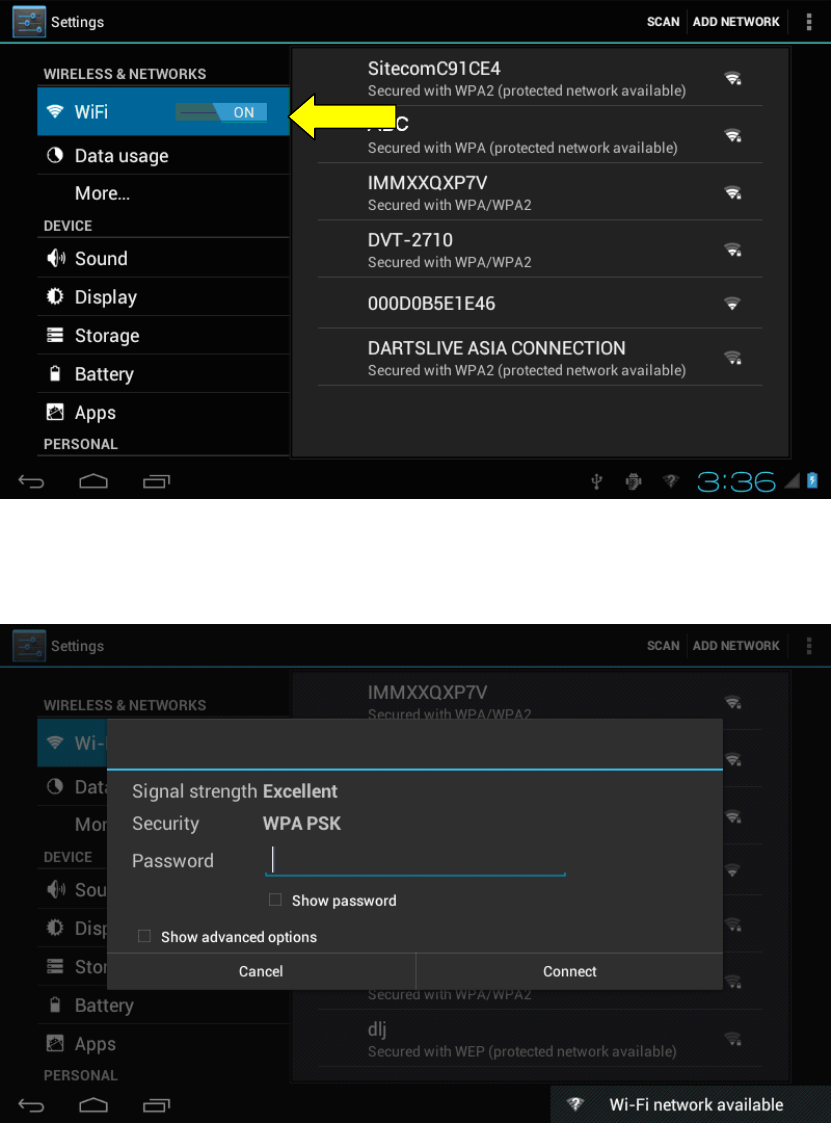Notes:
Notes:
Notes:
Notes:
*Thisisahighprecisionelectronicproduct.Donotdisassemble.
*Avoiddroppingorcollisionoftheproduct.
*Avoidusingthisproductunderthefollowingconditions:highandlowtemperature,
moisture,dust,strongmagneticfieldsandlong-termexposuretosunlight.
*Pleaseuseawetcottonclothandgentlywipetheproductshell,donotuseother
chemicalcleaningsolutions.Thisproductshouldnotbeexposedtodrippingor
splashingwater.
*Usingtheheadphonewithhighvolumemaycausepermanenthearingdamage.
*Donotcrosstheroad,driveamotorvehicleorbicyclewhenusingheadphonesto
avoidtrafficaccidents.
*Pleaseonlyusepermittedchargersandaccessories.Ifyouuseanyothertypeof
products,itwouldviolatethewarrantyregulationsandmaybedangerous.
*Pleasefollowtherelevantlocalenvironmentalregulationstodealwithobsolete
machinesandaccessories.
*Whenyourhaveanyquestions,contactyourlocaldealer,orcontactthehelpdesk.
*TheCompanyassumesnoresponsibilitywhentheproductisdamaged,repaired
orothercausesofmemorylossanddata.Pleasefollowtheusermanualforstandard
operationprocedure.
*Donotopentheproduct,thiswillviolatethewarrantyregulationandis
dangerous.