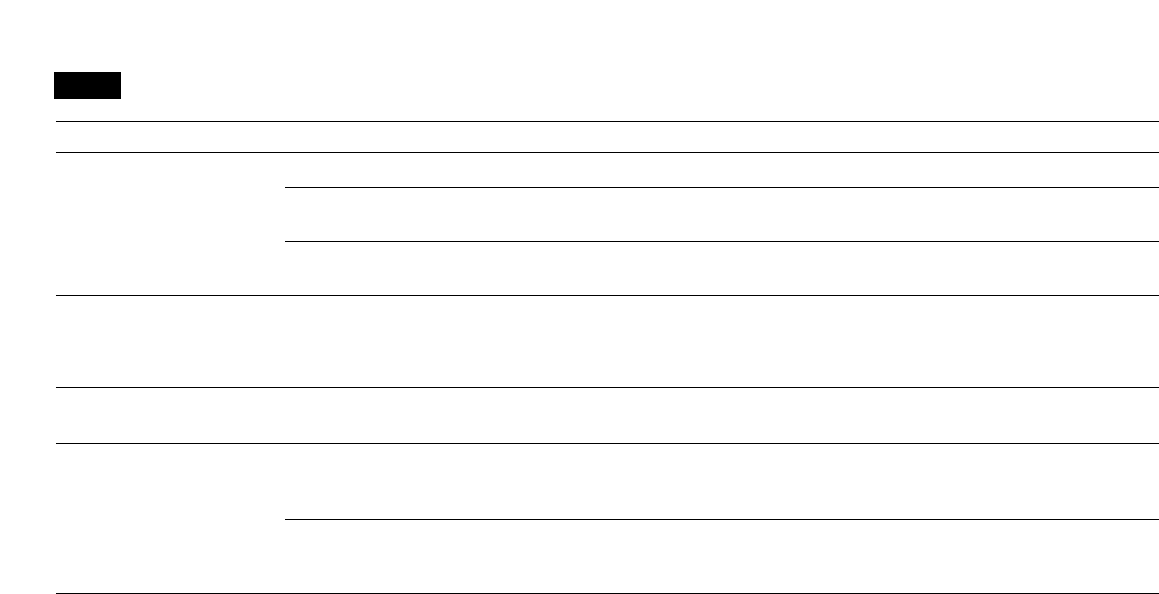English
58 Rain Bird
®
ESP Modular ControllerInstallation, Programming and Operation Guide
TROUBLESHOOTING
SYMPTOM POSSIBLE CAUSE CORRECTION
10.The sensor system is preventing irrigation. See correction for Cause #6.
11.Start time has not been entered for the program
to which the valve is assigned.
See correction for Cause #2.
12.Seasonal Adjust for the valve’s program is set to
0%.
See correction for Cause #5.
Display is partially or
completely blank.
13.An electrical surge or lightning strike has
damaged the controller’s electronics.
Push the RESET BUTTON.
If the electrical surge did no permanent damage, the controller will accept
programming commands and function normally. If the controller does not operate
properly, contact Rain Bird Technical Assistance at 800-247-3782.
Watering starts when it should
not.
14.MANUAL START / ADVANCE key has been
pressed.
To cancel a program that has been manually started, set the dial to OFF for three
seconds. Then set the dial back to AUTO.
15.An unwanted start time may have been entered. Turn the dial to SET WATERING START TIMES and check to see if any programs have
an unwanted start time. See page 12 for instructions on setting and eliminating start
times.
16.The programs may be stacked. Programs will stack behind each other if they are scheduled to start while another
program is running. Make sure Programs A, B, and C are not scheduled to start when
any other program is scheduled.