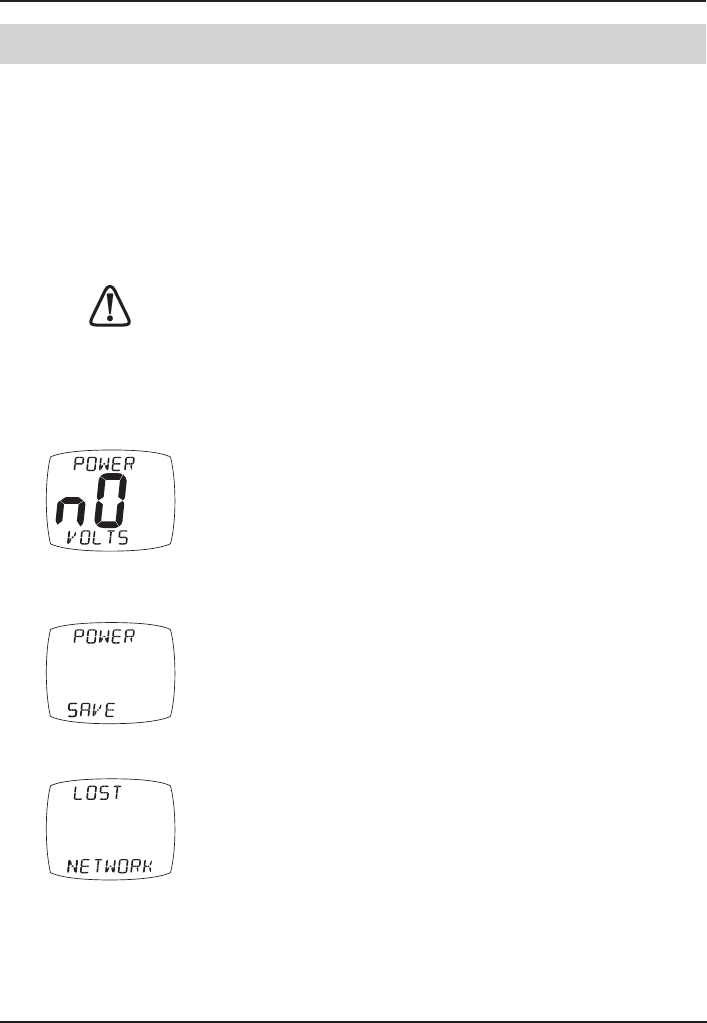Maintenance and Fault Finding
37
www.raymarine.com
6 Maintenance and Fault Finding
6.1 Care and Maintenance
All Micronet products are totally sealed against water and are not
serviceable. Any attempt to take a Micronet product apart will invalidate
the warranty.
To clean, use only a damp, soft cloth. No detergents, solvents or
abrasives should be used. To avoid damaging a Micronet display unit
we recommend storing in the supplied soft pack when not in use.
If the displays are to be stored for a long period of time before next
use (over winter) ensure that the batteries are fully charged before
storage. If necessary connect to a 9 to 30V DC power supply for 24
hrs prior to storage.
6.2 Fault Finding and Technical Support
Power No Volts alarm sounds
The Hull Transmitter and Wireless (NMEA) Interface must be
connected to external power supplies. If this connection is
not made, then you will see this alarm 10 seconds after
powering up your system. Any DC voltage between 9 and
30V is sufficient to power the Hull Transmitter and Wireless
(NMEA) Interface.
Power Save Alarm sounds.
There has been no significant data activity on the network.
The alarm sounds to indicate that the display system will turn
itself off. To continue using the system press any button to
cancel the alarm.
Lost Network Alarm sounds.
On a single display this indicates that the particular display
has lost communication with the Master*. Either there is a
problem with the Master* display or the display in question
has been moved out of effective range.
On several displays this indicates that these displays have
lost communication with the Master*. Either there is a problem with the
Master* or the Master* has been moved out of effective range.
The displays will power down shortly after sounding the alarm to save
power.