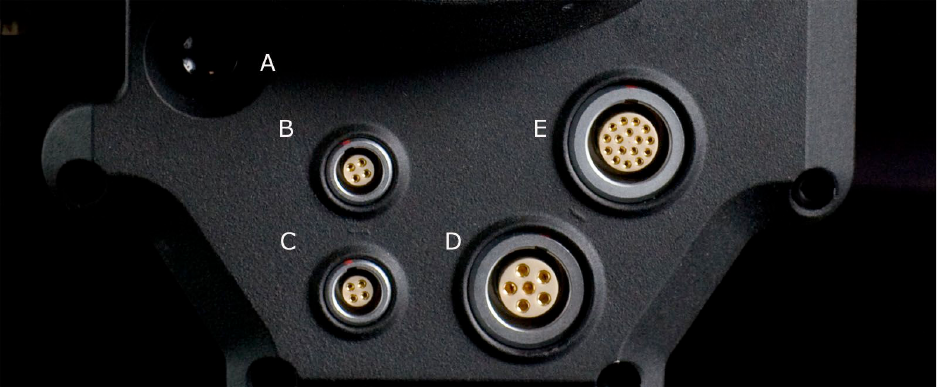A Power On/Off switch B Aux Power / GPIO A
C Aux Power / GPIO B D Camera 11.5 - 17V D.C Input
E e-SATA Interface (to RED-DRIVE™ or RED-RAM™ digital magazine)
Underneath the status display key group are the Power On/Off switch (top left) two 4 pin Auxiliary
Power / GPIO outputs, 6 pin camera system POWER input and a 16 pin DRIVE interface.
Each Auxiliary Power / GPIO connector can supply 1.75 amps of unregulated 11.5 – 17V DC to
accessories such as range finders or low power lens motors. The upper connector provides a
GPI trigger (user programmable but defaulted to Record Start / Stop) and a Record Tally output.
The lower connector provides a GPI trigger (user programmable but defaulted to Single Frame
Record) and a Frame Recorded Tally output.
The DRIVE interface supplies power and data over e-SATA protocols to record REDCODE™
(TM) RAW compressed video data, metadata and audio to RED-DRIVE™ or RED-RAM™ digital
media.
Power Up.
To power the camera up from a RED BRICK battery, press the power on/off switch once.
To power the camera up from a RED-CHARGER, connect it via the supplied power cable. Plug
the RED-CHARGER into an AC power source and switch it on. After the green LED illuminates on
the RED-CHARGER, the camera can be powered on by pressing its On/Off switch.
To power the camera down, press the power on/off switch once.
Note: After power down, is recommended that you wait approximately 10 seconds after
the camera’s green status LED goes off before powering the camera up again. If the green
LED on the charger lights but then goes out, press the camera power On/ Off switch twice.