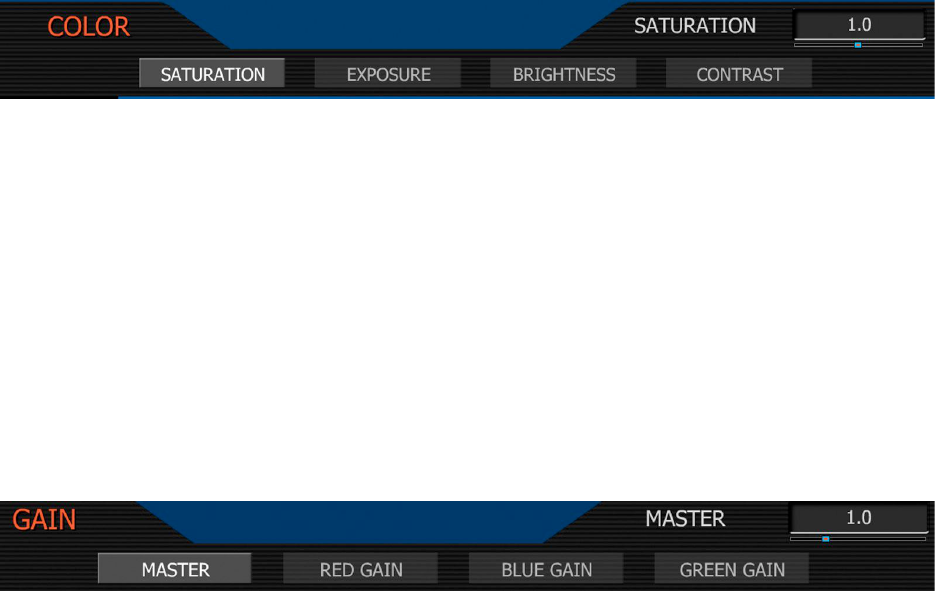Import: The current settings for Color and Gain parameters will be overwritten by the values
stored on the SD Card. The available LOOK files will be listed in alphabetical order, e.g. -
PROFILE_1
PROFILE_2
MAGENTA_TINT
Export: The current settings for Color and Gain parameters are stored to the SD Card. The
camera generates a file name of the format PROFILE_**.RLK
Note: you may edit LOOK filenames on a computer, but do not change its extension
(.RLK) or the camera will not recognize it. Restrict file names to 12 characters.
Color sub menu:
The Color sub-menu selects various image processing parameters that may be applied to the
monitor path. They do not affect the actual REDCODE™ RAW data being recorded.
Saturation: adjusts color saturation. Range is 0.0 (monochrome) to + 2.0 (super color)
Exposure: adjusts exposure compensation. Available exposure range is – 2.0 to +4.0
Brightness: adjusts brightness without crushing highlights. Available range is – 10 to + 10
Contrast: adjusts the overall contrast of the image. Range is -1.0 (flat) to +1.0 (max contrast)
Gain sub-menu
The Gain sub-menu selects various image processing parameters that may be applied to the
monitor path. They do not affect the actual REDCODE™ RAW data being recorded.
Master: adjusts the gain of RED, BLUE and GREEN equally. Range is 0.0 (no Red) to +4.0
Red Gain: adjusts the gain of the RED channel only. Range is 0.0 (no Red) to +4.0