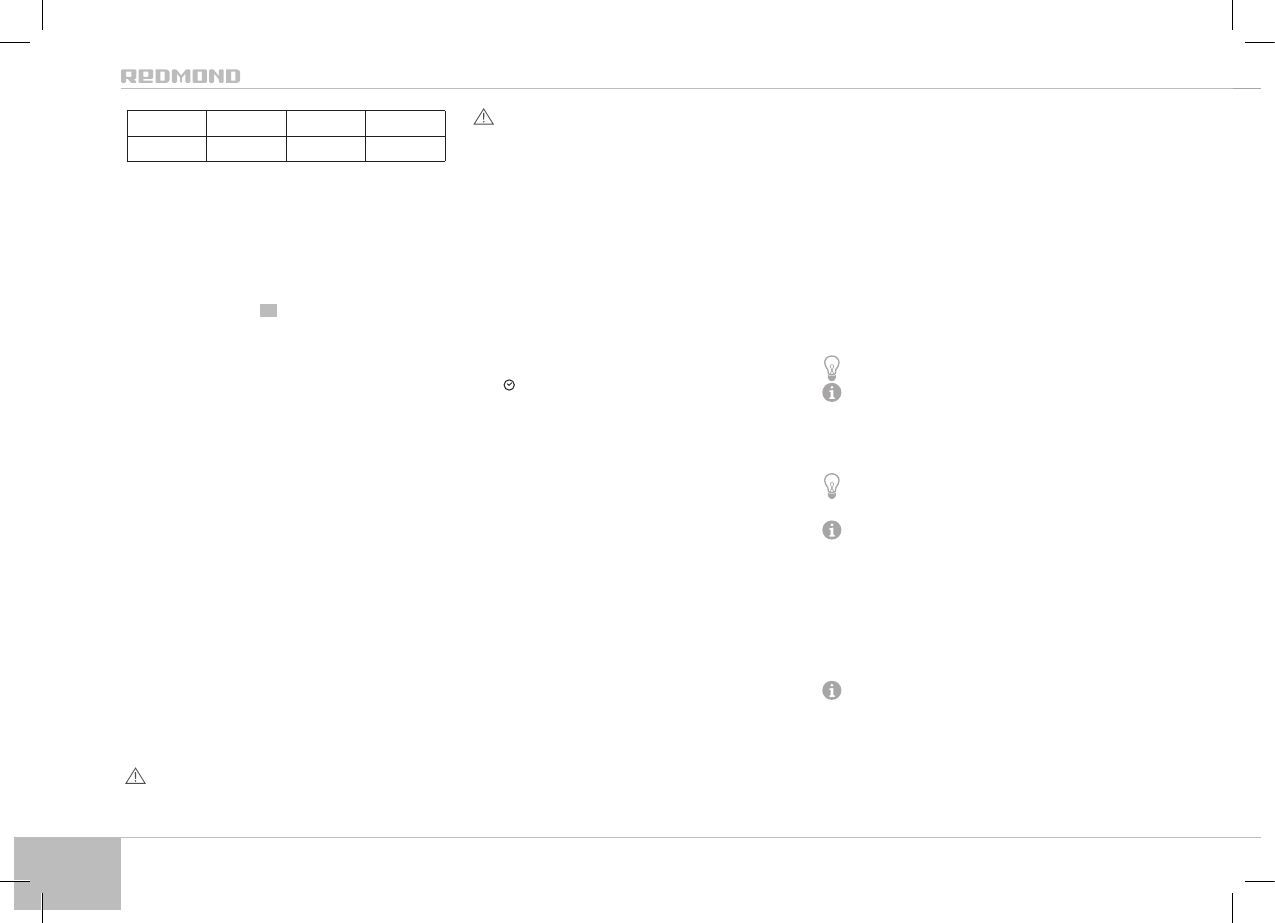6
at room temperature for at least 2 hours before use.
IOPER
Before Use
-
tive coatings,
humidity
outer and inner parts of the pressure multicooker have no dents,
other visible damages.-
ing element and the bowl.
Standby
The plugged in appliance has default standby
displayed in 24-hour format.
setting selected programme parameters,-
by mode; all the pre
T
T
1 Press and hold
indicator will be lit on the display; clock regist
2
Select clock value rotating adjustment ring this or other way
“Hour/Min”
adjust the minute value.
starts from beginning of the adjustment range.
3 When time adjusting is complete do not press any
time value will be saved in a few se
Enable/disable audible signals
The REDMOND RMC
disable audible signals,
cooking process.-
ton in standby
Non-volatile memory
The REDMOND RMC-
-
utes in cooking mode) the applianc-
pliance will start operation on the interrupted stage.
if it is undesirable to the continue c
the standby mode.
T
The REDMOND RMC
cooking time adjusting.
programme.
1
Select the programme rotating the adjustment ring this or that way
be displayed for every
2
3 Select the time value rotating adjustment ring this or that way
the
turning the adjustment ring.
every
range.
Time Delay
The time delay function allows adjusting time b
The maximum time of delay is 24 hours in 15 minut
taken into acc
time otherwise the programme will start the operation after pressing the
Ke
1
Select the programme,
2
Press the
3 Adjust the time value rotating the adjustment ring.
Min”
the adjustment ring.
the adjustment starts from beginning of the adjustment range.
4
Press the
Delay mode,
Press the
will be ready
5 Press the -
gramme should be adjusted all over again.
K
This function automatically activat
disable the Ke
Warm”
leave food heated for a long time,
in its taste qualities.
-
grammes.
programmes —
Keep
The Ke
start of cooking programme repress and hold the
until the
In the same manner the Ke
Warm”
R
Provides reheating c
1 Fill the bowl with food and position it inside the appliance.
tightly c
2 Close the lid until it clicks into place.
3 Press the
“Reheat”
Model RMC RMC
RMC
Bowl type RB-C302 RB-C502
RB-C602
5 Housing
6 Container for c
7. Control panel with display
8 Adjustment ring
9 Pow
10.
11.
12.
13.
14.
15.
Elements of control panel
A2
1 Display
2 Cooking programmes indicators.
3
“Hour/Min”
hour/minute value in current time adjustment modes,
time delay
4 “Reheat”
5
“Start/Keep W
start cooking programme; to disable Ke
6 Adjustment ring: to select cooking programme; to adjust current time/
cooking time/ time delay; to adjust temperature in -
gramme.
counterclockwise t
may be performed.
7. “Ke
8
“C
settings; to enable/disable audible signals (in standby
9 “Set”
temperature adjusting mode (in
10.
“Start”
Display
A “Timer”
operation.
B
“Time Delay”
operation in Time Delay
C Disabled audible signals indicator
D Ke
E “Reheat”
F T
I . PRIOR T
Carefully
the one with the unit’
Wipe all interior and exterior surfac
appliance is normal..