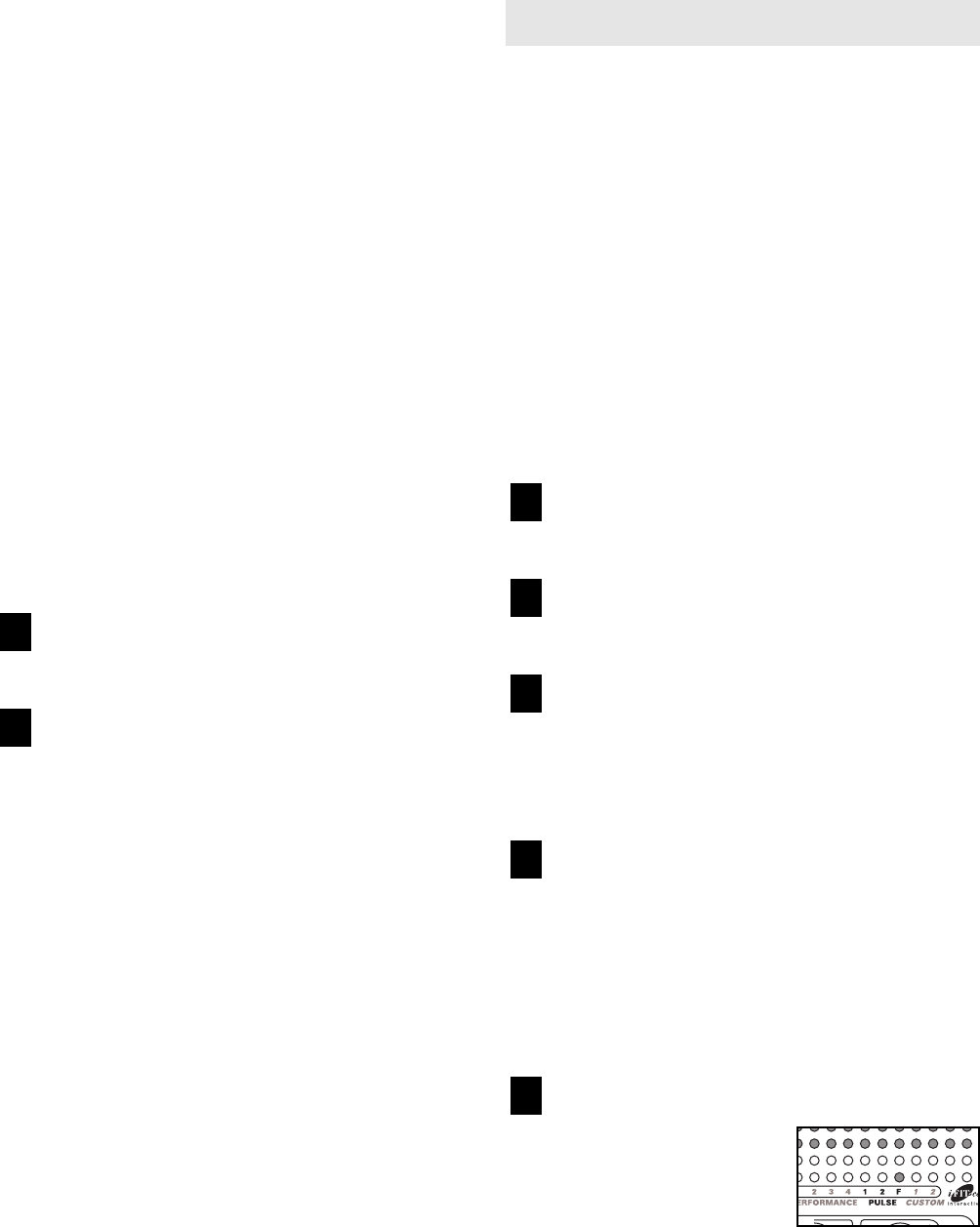17
If your heart rate is not detected during the program,
the letters ÒPLSÓ will flash in the PULSE display
and the speed and/or incline of the treadmill will
automatically decrease. (See HEART RATE
MONITOR TROUBLE-SHOOTING on page 7.)
While the program is in progress, minor adjust-
ments can be made to the speed or incline of the
treadmill with the SPEED or INCLINE buttons.
However, if you increase the speed, the incline will
automatically decrease; if you decrease the speed,
the incline will increase. If you increase the incline,
the speed will decrease; if you decrease the incline,
the speed will increase. The console will always
attempt to keep your heart rate near the heart rate
setting shown in the CURRENT PERIOD column.
Note: When the incline reaches the lowest setting,
the speed cannot be increased any further. When
the incline reaches the highest setting, the speed
cannot be decreased any further.
To stop the program, press the STOP button. Pulse
programs should not be stopped temporarily and
then restarted. To use the pulse program again, re-
select the program and start it at the beginning.
Follow your progress with the LED displays.
See step 7 on page 14.
When the program is completed, remove the
key.
See step 7 on page 16.
The fitness test program is designed to estimate the rel-
ative fitness level you have achieved. For the best re-
sults, the fitness test program should be used at a time
when your energy level is high; the program should not
be used if you have already exercised during the day.
The fitness test program consists of up to seven
4-minute segments and is followed by a 2-minute cool-
down period. The speed and/or incline of the treadmill
will automatically increase at the beginning of each 4-
minute segment. When your heart rate reaches 70% of
your estimated maximum heart rate, the FITNESS
TEST will end. After a 2-minute cool-down period, the
console will display your estimated fitness level.
To use the fitness test program, follow the steps below.
Insert the key fully into the console.
See HOW TO TURN ON THE POWER on page 12.
Select user 1, 2, or 3.
See step 2 on page 13.
Enter your age into the console.
To use the fitness test program, you must
enter your age. If you have not entered your age,
see HOW TO ENTER USER INFORMATION on
page 12.
Put on the heart rate monitor.
The heart rate monitor must be worn when the fit-
ness test program is used. (See HOW TO USE
THE HEART RATE MONITOR on page 7.) Note:
The fitness test program can be started without a
heart rate reading; however, the program will auto-
matically stop if your heart rate is not detected 4
minutes after the program is started.
Select the fitness test program.
When the key is inserted,
the manual mode will be
selected. To select the
fitness test program,
press the MODE button
repeatedly until the ÒFÓ
indicator lights. The first eighteen speed settings of
the program will appear in the LED matrix.
5
4
3
2
1
8
7
HOW TO USE THE FITNESS TEST PROGRAM