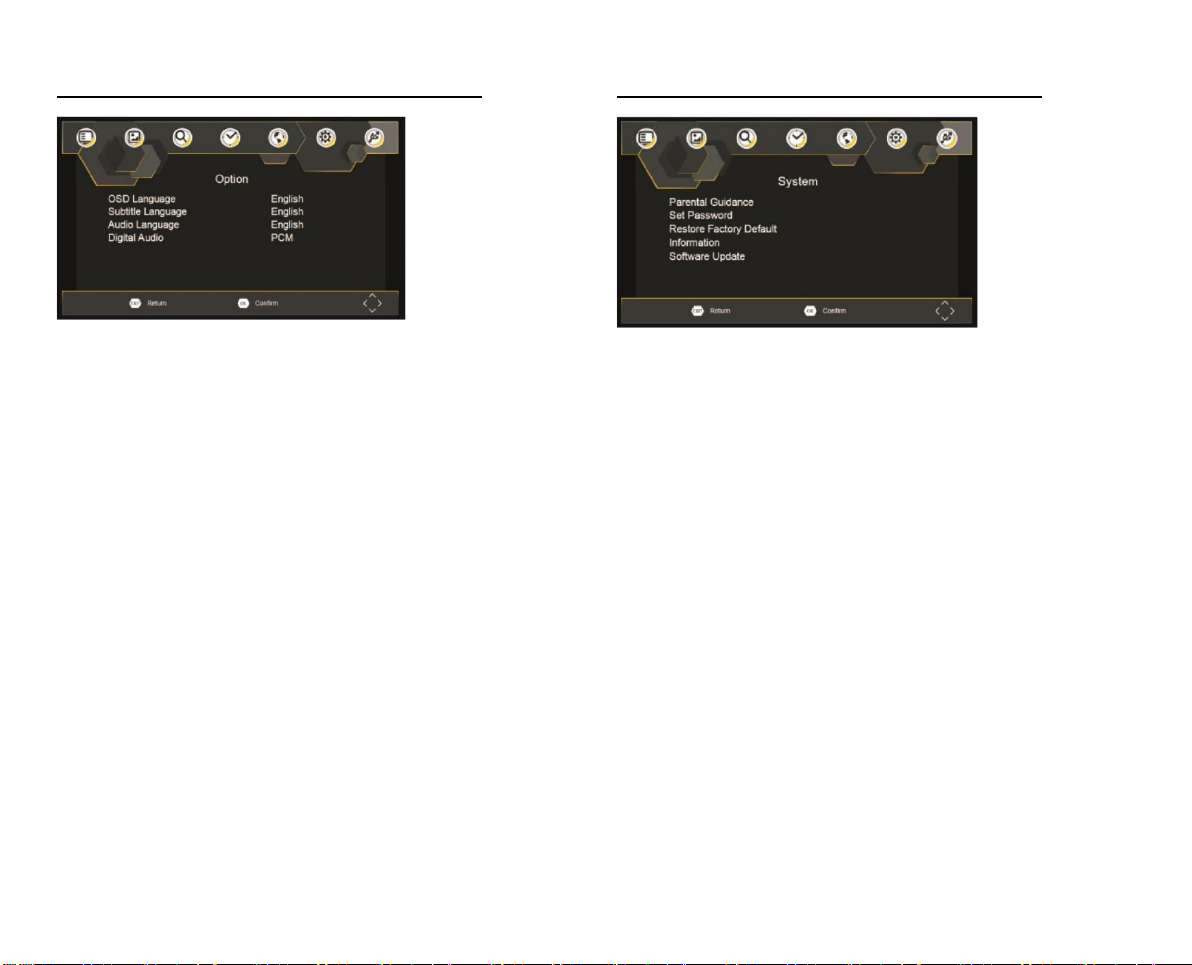OPTION-MENU
1. To access the menu, press the "SETUP" button.
2. Press the "◄ / ►" button and select the item item.
3. Press the "ENTER" button.
4. Press the "▲ / ▼" buttons to navigate in the menu.
5. Press the "◄ / ►" buttons to change the menu items.
6. Press the "SETUP" button to return to the menu bar.
The following menu items are available in the menu:
OSD Language / Subtitle Language / Audio Language / Digital
Audio
OSD Language:
Set the menu language.
Subtitle Language:
Set the preferred subtitle language for the TV channels.
Audio Language:
Set the preferred audio language for the TV channels.
Digital Audio:
Set the preferred audio format for the Digital Audio Output (Coaxial).
SYSTEM-MENU
1. To access the menu, press the "SETUP" button.
2. Press the "◄ / ►" button and select the menu item
System.
3. Press the "ENTER" button.
4. Press the "▲ / ▼" buttons to navigate in the menu.
5. Press the "ENTER" buttons to select a menu item.
6. Press the "SETUP" button to return to the menu bar.
The following menu items are available in the menu:
Parental Guidance:
You can restrict access to channels that are not appropriate.
To activate the child safety lock, press the "ENTER" button and set
the height of the child safety lock.
Set Password:
This menu item lets you set your own password.
Enter old password: Enter the default password "(000000)" or the
current password.
Enter new password: Now enter the new password.
Confirm password: Enter the new password again to confirm the
password and press the "EXIT" key to exit the menu.
Note:
The default password is 000000