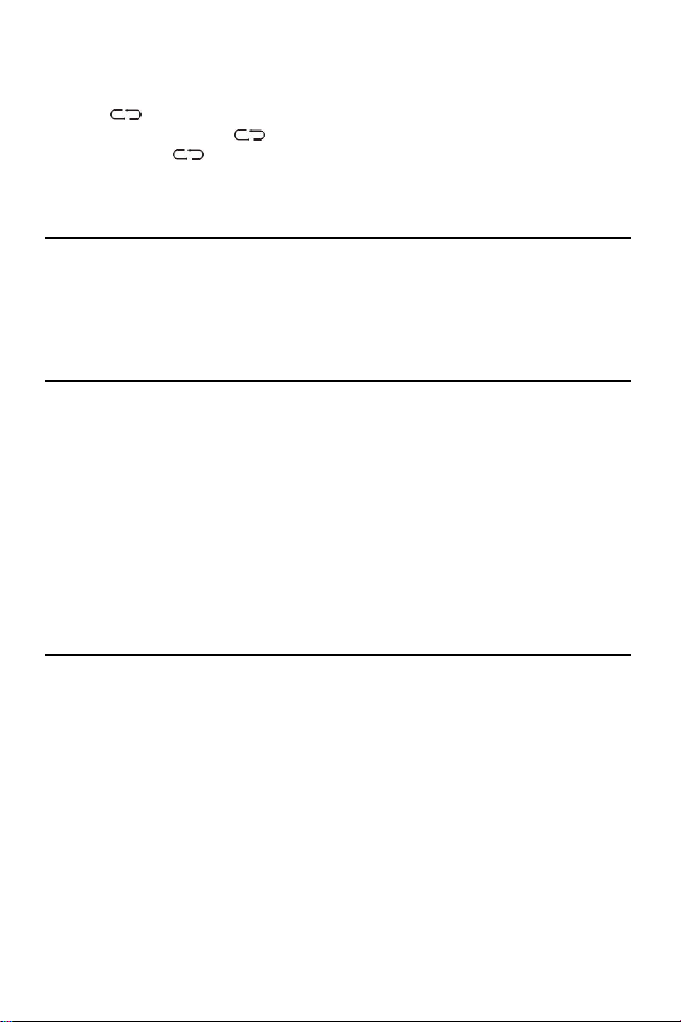38
Play mode: Press the [Play-Mode] button to change
the playback mode.
Repeat ( ): The selected title is repeated.
Repeat folder (FOLDER ): The folder is repeated (MP3 only)
Repeat all (ALL ): All titles are repeated.
Random play (RDM): The tracks are played in a random order.
USB MODE
1. Press the [Function] button repeatedly until USB is selected.
2. Insert a USB stick into the USB socket.
3. USB playback starts with the first title on the USB stick.
4. For the control see control CD mode.
BLUETOOTH MODE
1. Press the [Function] button repeatedly until BT (Bluetooth) is selected.
2. Start the Bluetooth search on your external playback device.
3. Select HIF2002DAB from the Bluetooth list.
4. Start playback with the external playback device.
5. You control the playback and basic volume with the external playback
device.
Note:
Bluetooth works best within 10 meters outdoors.
The basic volume is specified by your external device. You can use the
volume control on the device to adjust the volume.
TURNTABLE MODE
1. Press the [Function] button repeatedly until Phono is selected.
2. Open the turntable lid.
3. Place a record on the turntable.
4. Select the speed based on your record
(33/45/78)
5. Lift the record arm using the record lever.
6. Move the record arm over the turntable.
7. The turntable now begins to turn.
8. Lower the record arm using the record arm lever.
9. Playback begins.
10. When playback is finished, the record arm moves back to the end position
and playback ends.