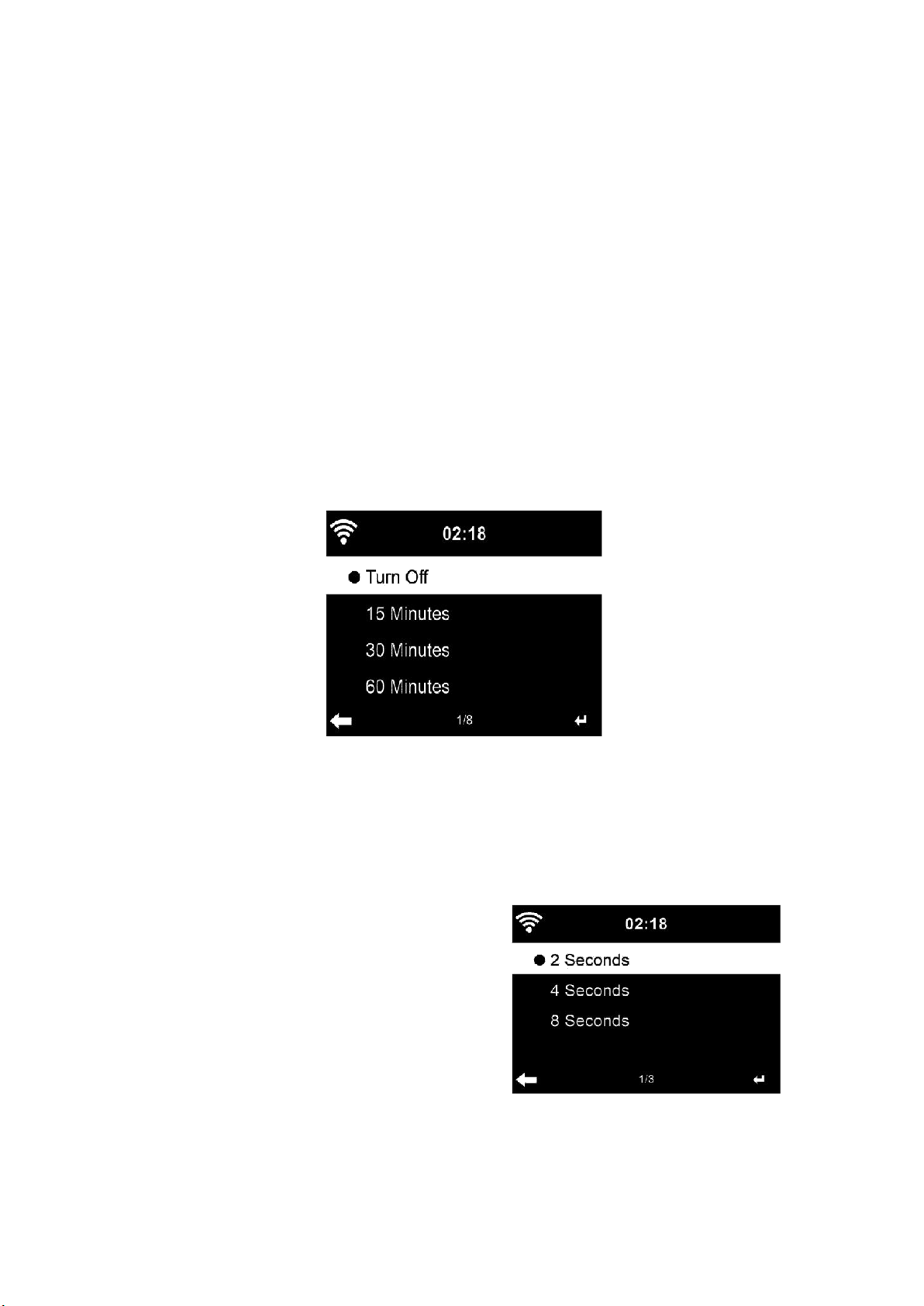97
Power on: Configure the brightness of the backlight when the power is on.
Dimmer Timer: Select this menu item to set the duration after which the
backlight goes off when the device is no longer being operated.
Display
Set the display to "Color" or "Monochrome (black / white)".
Energy settings
Switch on the setting to let the device automatically switch to standby mode if
there is no reception or operation.
The following settings are available:
Shut down / 5 /15 / 30 / 60 minutes
Sleep timer
Switch this function on to switch the device to Standby mode after the
selected time.
The following settings are available:
Turn off / 15/30/90/120/150/180 minutes
Internet Radio
In this menu, you can select Auto
Playback Quality and Caching Time.
Cache: Choose between 2/4/8 seconds
Sound quality: choose between high / low.