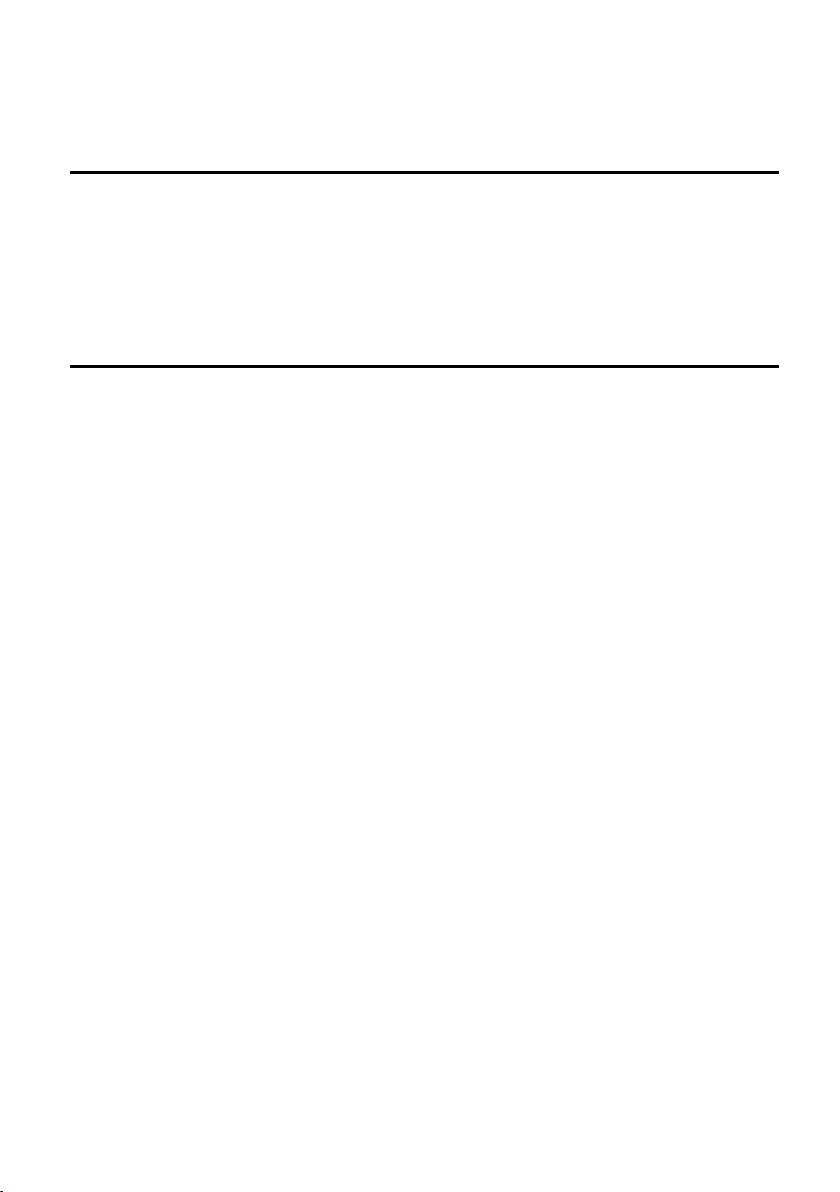CHOOSE IMPUT SOURCE
In the Input Source menu, you can select the various inputs and connections of the Smart TV.
1. Use the [INPUT] key to open the reception source menu.
2. Use the [▲ ▼] buttons to select the desired source.
3. Confirm the entry with the [OK] key and switch to the selected source.
4. Mit der Taste [EXIT] können Sie das Menü schließen.
SATELLITE MODE (DVB-S)
Press the [INPUT] button and select the input source "DVB-S" to switch to satellite mode. The
"Dish Setup” is divided into three columns.
Satellite list (left) / Transponder list (center) / LNB settings (right)
Confirm: Press the [OK] button to select a menu item to confirm.
Move: Use the [▲ ▼ ◄►] buttons to navigate in the menu.
Function: Press the [MENU] key to access the following functions:
Delete / Edit / Add / Select All / Scan
EXIT: Press the [EXIT] key to return to the previous menu.
Automatic station search:
1. Select a satellite (e.g. Astra 19.2E). Press the [OK] button to highlight the satellite.
2. Press the [MENU] button and select “Scan”.
3. Now select the "Search mode", the "Channel type" and the "Program type".
4. Navigate to the menu item "Confirm" and press the [OK] button to start the search.
5. When the search is complete, DVB-S playback starts with the first station.
Scan Mode: standard channel list / standard search / blind search
Channel Type: All channels / Free channels
Service Type: TV / Radio / DTV / Radio
Note:
You can cancel the search with the [EXIT] button.
The search mode "Default channel list" is recommended.