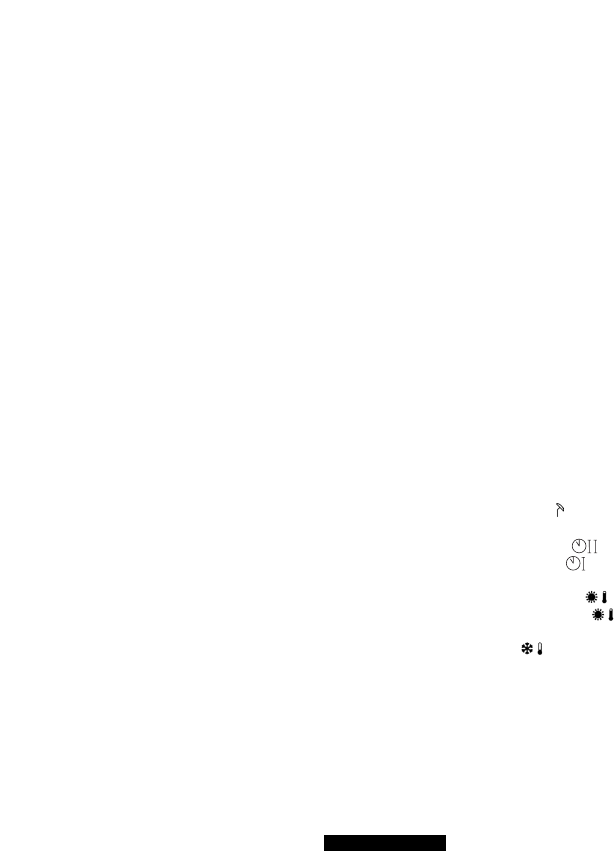1Foreword 23
2 Mounting and putting into operation 23
2.1 Mounting location 23
2.2 Connecting 24
2.3 Setting the language, date and time 24
2.4 Opting for weather-compensated heating
or room-controlled 25
3 Use 25
3.1 Explanation of the symbols in the display 25
3.2 Rotary knob 25
3.2.1 Summer programme (only hot water
according to clock programme) 25
3.2.2 Standard programme P2 (perm. set) 26
3.2.3 Adjustable programme
(programmable as you wish) 26
3.2.4 Constant day temperature (TEMP-5) 26
3.2.5 Constant lower temperature (ECO-TEMP) 26
3.2.6 Menu 26
3.2.7 Frost-resistent (frost protection) 27
3.3 Info-key i 27
3.4 Change temperature temporarily 27
3.5 Fireplace function 28
3.6 Party function/overtime timer/gone-a-while
function 28
3.7 Holiday programme 29
4Programme the clock programme 30
4.1 You have to know this before you start progr. 30
4.2 Changes the desired temperatures 30
4.3 Programme your own clock programme P1 31
4.3.1 Make a new clock programme P1 31
4.3.2 View clock programme P1 32
4.3.3 Call and delete individual switch points 32
4.3.4 Delete all switch times in one go 33
4.3.5 Change 33
5 Setting controller parameters 34
5.1 Control method: weather-compensated
or room thermostat 34
5.2 Set language 35
5.3 Set time/date and summer/winter time 36
5.4 Hot water-ECO funktion 37
5.5 Calibrate sensors 38
5.6 Set control parameters 38
5.7 Select display variation 39
5.8 Maximum pre-heating time 39
5.9 Digital input 40
5.10 Celcia Gateway 40
5.11 Other parameters 40
6Fault clearing 40
7 Other aspects 41
7.1 Economical heating 41
7.2 Maintenance and service 41
7.3 Putting the device out of operation
and removal 41
7.4 Technical details 42
ENGLISH