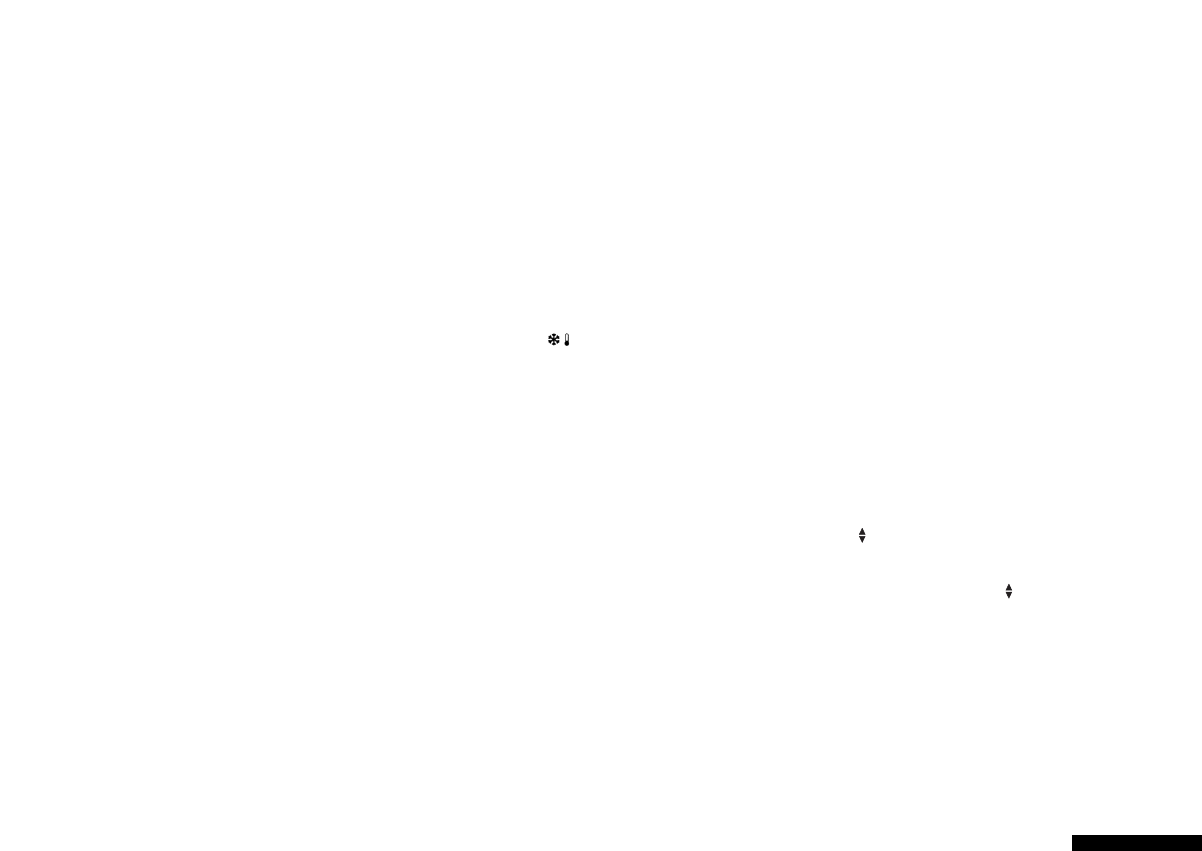27
3.2.7 Frost-resistant (frost protection)
The boiler is only switched on when the room temperature
falls below the programmed frost protection temperature
(FROST). This value can be set from 6-10 °C. The hot-water
ECO function (§ 5.4) is active.
After 3 seconds the display returns to its normal position.
Remark:
by connecting the exterior sensor to the boiler you can also
read the exterior temperature on the Celcia 20 !
3.4 Change temperature temporarily
With the aid of this function you can change the set
temperature temporarily in relation to the temperature
applicable according to the programme.
1. Press the button. The display shows the set room
temperature.
2. Change this temperature using the keys.
After 3 seconds the display returns to its normal position
and the changed temperature is active.
This change is active until the next switch point in the clock
programme.
If the rotary knob is on Constant day temperature,
Constant lower temperature, Frost-resistant or
Summer, the change will apply until the rotary knob is put in
a different position.
3.3 Info key i
Short, repeated presses on the info key i make the following
values appear on the display one after the other. They are
currently applicable values:
• outside temperature (only with connected external sensor, otherwise -.-)
• solar boiler temperature (if connected only)
• measured room temperature
• desired room temperature
• time
• delivered output (0 means: the boiler is off, 5 means: the boiler is
delivering the maximum output)
The following values appear only if the rotary knob is in the
MENU position and if the Celcia Gateway is connected.
• burning hours for central heating
• number of boiler starts for central heating
• burning hours for hot water
• number of boiler starts for hot water
• set the counters of burning hours and boiler starts at zero
ENGLISH