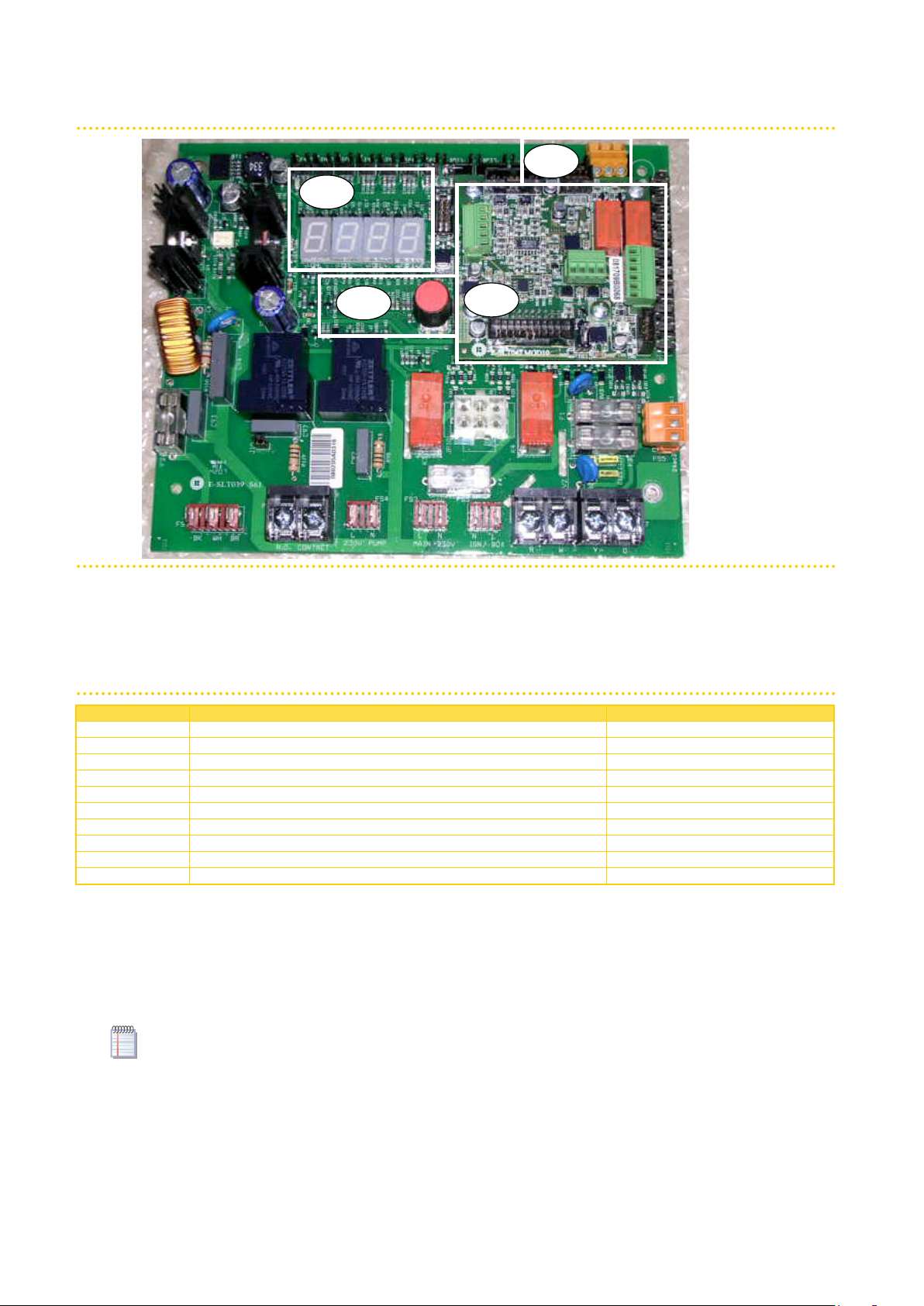Description of menu of S61 controller
The parameters and settings of the appliance are grouped in the menus shown on the
controller’s display:
Table 7.1 – Menu of electronic board
MENU MENU DESCRIPTION THE DISPLAY SHOWS
Menu 0 VIEW DATA (TEMPERATURE, VOLTAGE, PUMP SPEED, ECC...) 0.
Menu 1 VIEW ALL PARAMETERS 1.
Menu 2 ENTER ACTIONS 2.
Menu 3 USER SETTINGS (THERMOSTATING, SET-POINT, T. DIFFERENTIAL) 3.
Menu 4 INSTALLATION TECHNICIAN SETTINGS 4.
Menu 5 TECHNICAL ASSISTANCE CENTRE SETTINGS 5.
Menu 6 TECHNICAL ASSISTANCE CENTRE SETTINGS (MACHINE TYPE) 6.
Menu 7 VIEW DIGITAL IMPUTS 7.
Menu 8 (MENU NOT USED) 8.
E EXIT MENU E.
Menu list of electronic board
Menus 0, 1 and 7 are Viewing Menus: they only allow the information displayed to be
read, and not modified. Menu 0 shows the appliance operating data in real time. Menu 1
shows the parameters that characterise the operation of the appliance and their current
values.
Menu 7 is to be used ONLY by Technical Assistance.
To view the information contained in these menus, proceed as illustrated in the para-
graph "How to acces the menus".
Menu 2 is an execution menu: it allows the operations of resetting the flame control unit,
error reset and the manual defrosting command to be performed.
To perform these procedures, see Paragraph 7.5 RESET OPERATIONS → 57.
Menu 3 is a settings menu: it allows the values displayed to be set. The correct values of
these parameters, for optimum performance of the appliance with the plant to be used