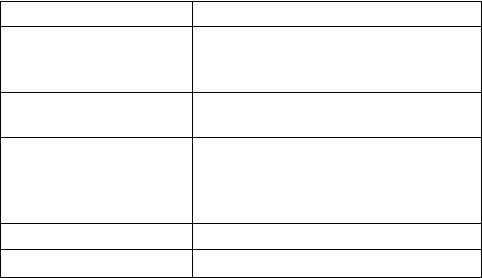Slide Show Interval: Set the time interval between the individual photos of a sli-
deshow. Default setting = 3 seconds.
Color: Set Brightness, Contrast, Saturation, or Hue.
OSD Language: Language of the on-screen display. Default setting = English.
Reset Setting: Restore factory settings.
Firmware version: Firmware information.
11. Troubleshooting
If the photo frame cannot read the internal memory, the USB stick, or the memory
card, observe the following points.
• Memory card not inserted correctly (wrong position).
• Make sure you have selected to correct data source.
• The photo is not in JPEG format.
Question Answer
What image, music Only images: JPEG
and video formats are
supported?
What memory cards SD/MMC/MS memory cards, USB memory
are supported: sticks (support for USB 2.0).
Can I connect more than Yes, you can connect a memory card
one data medium at the and a USB stick at the same time.
same time to the photo
frame?
The display is blank. Check the power connection.
There are image interferences. The image file is faulty or of low quality.
31