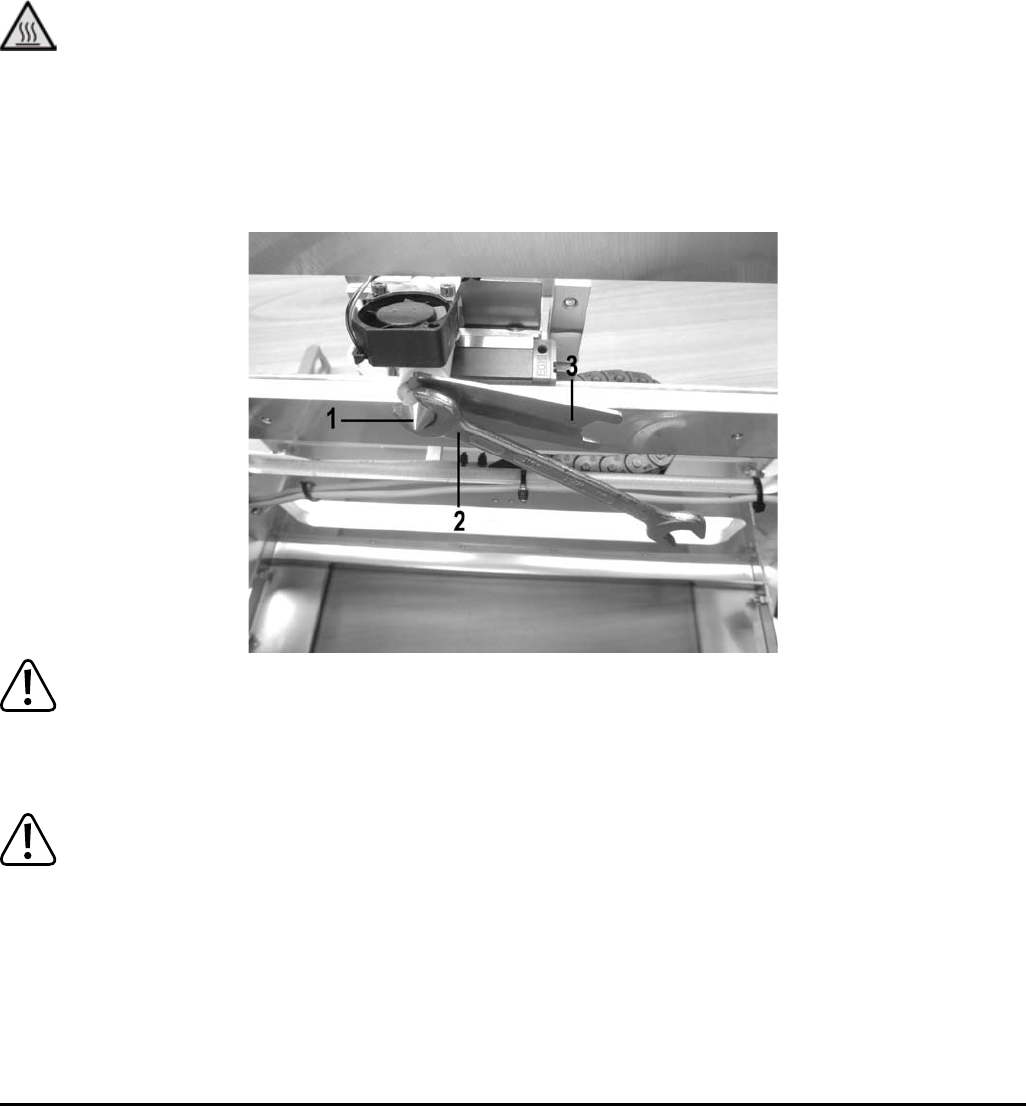101
e) Nozzle Change
Caution: Danger of burns. Do not touch the hot nozzle or the extruder directly.
• To replace the extruder nozzle, the extruder must first be heated to a temperature suitable for the inserted filament material.
• When
the temperature is reached, remove the inserted filament material as described in “Filament Change”.
• Screw o the extruder nozzle (1) from the extruder with a 10 mm hexagon wrench (2). Always secure the extruder against twi
-
sting at the flattened area of the nozzle thread above the nozzle with the enclosed nozzle wrench (3).
The extruder must not twist during nozzle change and the nozzle must never be turned when cold since the cement
layer above the nozzle may break otherwise. This will render the extruder useless.
• Clean the thread at the extruder of filament residue (e.g. with a brass brush).
• Coil
a piece of sealing tape of about 5 cm around the nozzle thread at the extruder and carefully screw the new nozzle onto the
extruder. Secure the extruder against twisting again with the enclosed nozzle wrench.
Do not wrap the sealing tape beyond the nozzle thread since the nozzle will clog otherwise. We recommend our PTFE
high-temperature tape from the accessory programme of the 3D printer.
• Carefully screw in the new extruder nozzle. Never apply any strong forces for this.
• Then insert the filament again as described in “Filament Change”.
• Switch o the extruder heating again and have the extruder cool o.
20. Handling
• Never connect the mains plug to a mains socket immediately after the device has been taken from a cold to a warm environ-
ment. The resulting condensation may destroy the device. Allow the device to reach room temperature before connecting it.
Wait until the condensation has evaporated.
• Never pull the mains plug from the mains socket by the cable. Only pull it from the mains socket by the intended grip areas.
• Disconnect the 3D printer from the mains voltage if you are not going to use it for an extended period of time.
• Disconnect the mains plug from the mains socket during thunderstorms for reasons of safety.
• The heating plate and extruder may heat up strongly in operation. Do not touch these parts during or just after operation. Let
these parts cool o first.