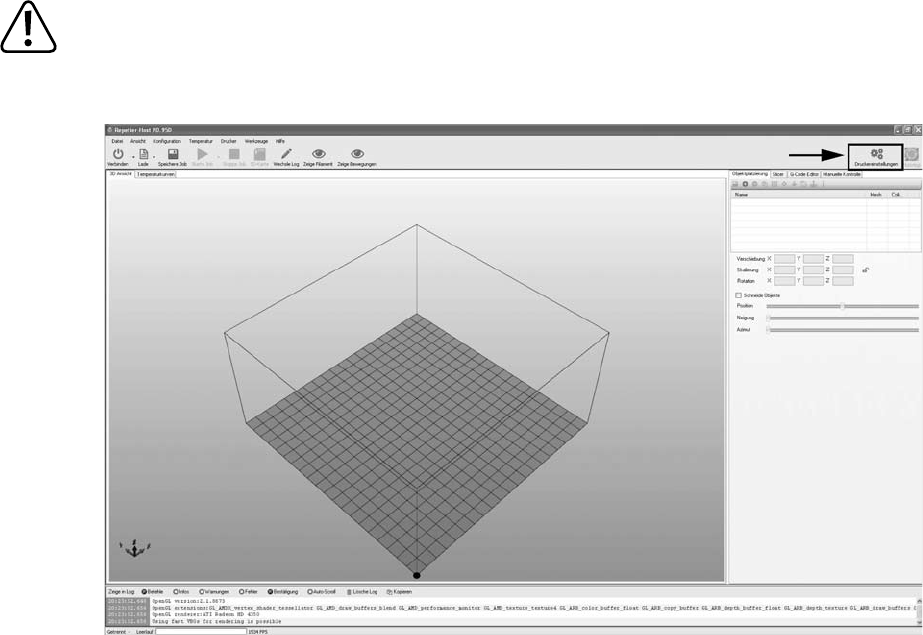106
b) Notes on the Print Files (GCODE Files) on the Enclosed SD Card
The folder “GCODE” on the enclosed SD card holds various finished printing files.
These files do not need to be sliced with a software like the Repetier-Host first. They can be printed right from the SD card (also
see “First Print of an Example Object from the SD Card”).
The
files are saved in the folder “ABS” and “PLA”, depending on the filament type used.
Example: Heart.gcode in the folder ABS = small heart for printing with ABS filament
c) Setup of the Printer Settings
This chapter is only targeted at users who do not have the custom version of the software installed. If you have instal
-
led the custom version (can be recognised by the image of the RF1000 3D-printer when the programme starts), you may
skip this chapter. It only serves information purposes then.
Start the programme Repetier-Host and select printer settings at the upper right in the window.