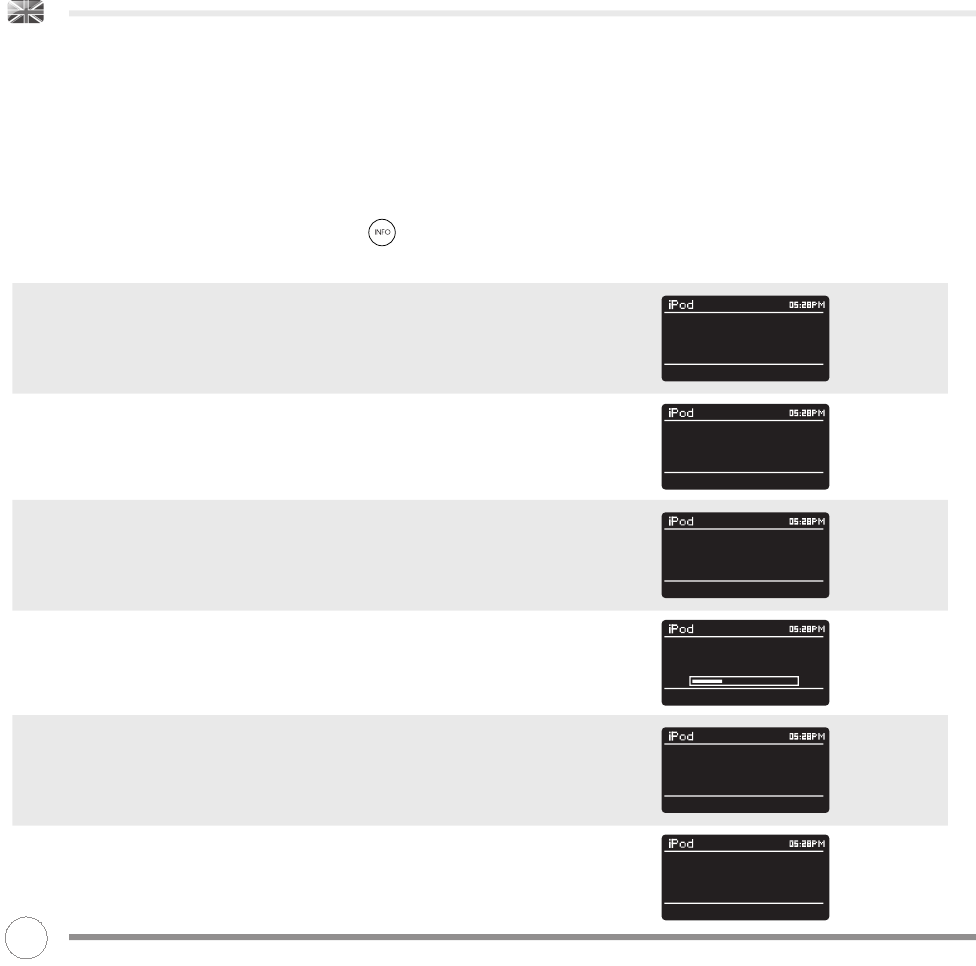As you Are
Travis
iPod MODE
NOW PLAYING INFO
When an iPod/iPhone has been docked and the authentication process has
been completed, your radio will display the artist and track information for the
current track (if this information is stored on your iPod/iPhone).
K2 is capable of displaying various pieces of information about the current track
and the iPod/iPhone that is connected. By pressing the button, it is possible
to sequentially cycle through the following types of information.
STANDARD SCREEN Shows track name and artist
iPod/iPhone TYPE Shows model of iPod/iPhone currently connected
AUTHENTICATION STATUS Whether authentication was successful or not
TRACK TIME Shows track length and current position in track
DATE Today’s date
ALBUM TITLE Displays album title if available
As you Are
iPod touch
As you Are
iPod touch
Authentication:
Success
3:54 4:14
As you Are
As you Are
The Man Who
As you Are
Today’s Date:
14/10/09
16