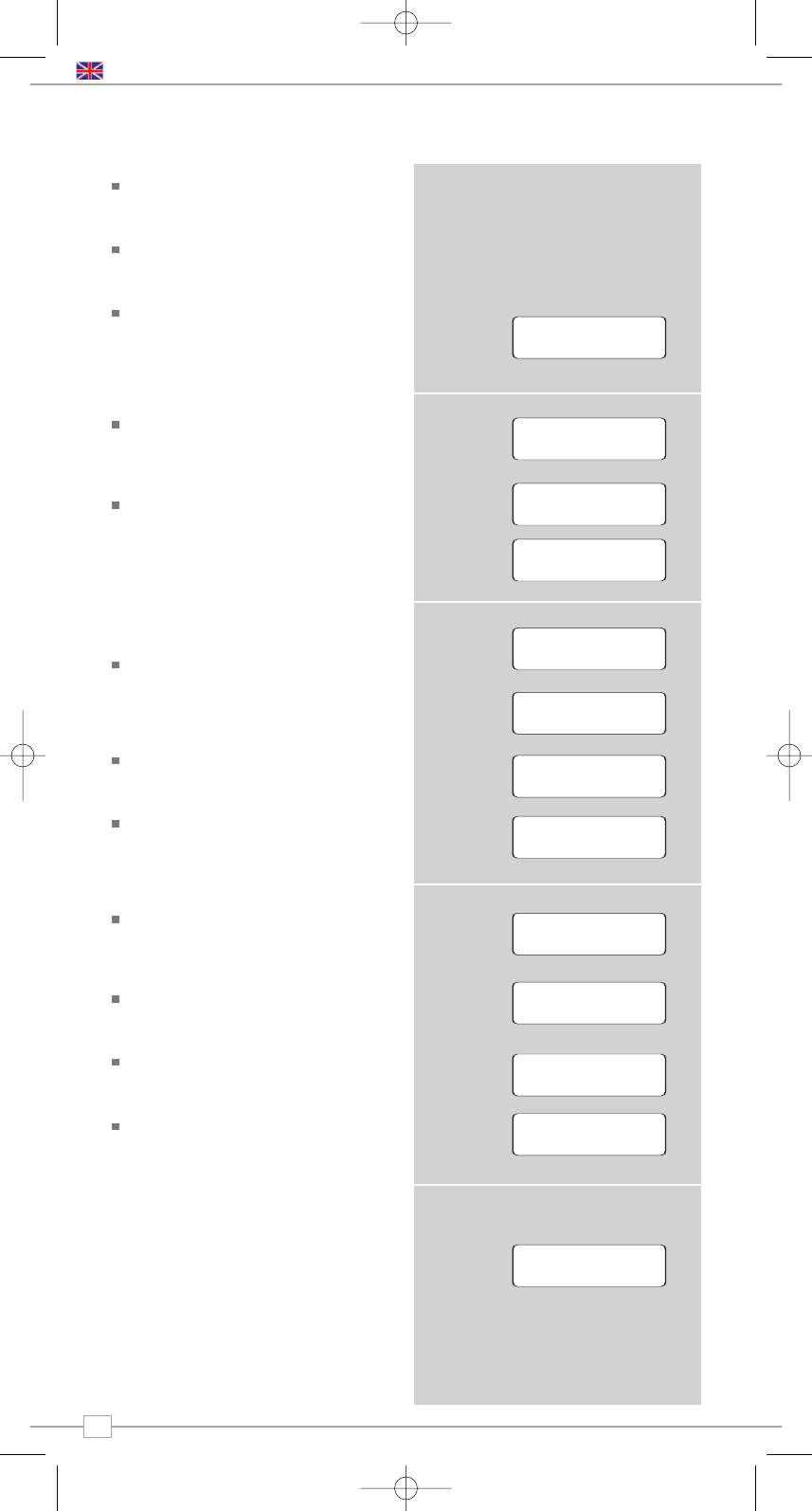-
wie und wo kann ich die Firewall von Revo Mondo WiFi Internetradio Adapter überprüfen ?
Antworten Frage melden
Verbindung klappt nicht, kommt immer die Meldung:
"Netzwerkfehler Zeitüberschreitung beim Verbindungsaufbau zum Reciva Gateway. Prüfen Sie Ihre Firewall-Einstellungen für Port 5000."
Danke für Deine Hilfe Eingereicht am 29-11-2021 15:08 -
wie und wo kann ich die Firewall von Revo Mondo WiFi Internetradio Adapter überprüfen ?
Antworten Frage melden
Verbindung klappt nicht, kommt immer die Meldung:
"Netzwerkfehler Zeitüberschreitung beim Verbindungsaufbau zum Reciva Gateway. Prüfen Sie Ihre Firewall-Einstellungen für Port 5000."
Danke für Deine Hilfe
Tino Eingereicht am 29-11-2021 15:06 -
wie kann ich die Firewall von Revo Mondo WiFi Internetradio Adapter überprüfen Eingereicht am 29-11-2021 14:55
Antworten Frage melden -
ich kann bei reciva.com mein radio nicht anmelden Eingereicht am 22-8-2019 13:22
Antworten Frage melden -
Wir können nicht den Sendern Catalunya radio einstellen. Es fängt mit den conection an aber geht’s nicht weiter...geht’s nur bis 90% und dann verschwindet Eingereicht am 2-4-2018 21:59
Antworten Frage melden -
Wir können nicht den Sendern Catalunya radio einstellen. Es fängt mit den conection an aber geht’s nicht weiter... Eingereicht am 2-4-2018 21:58
Antworten Frage melden -
.wir können nicht Cataluña radio Sendung einstellen, Eingereicht am 2-4-2018 21:57
Antworten Frage melden