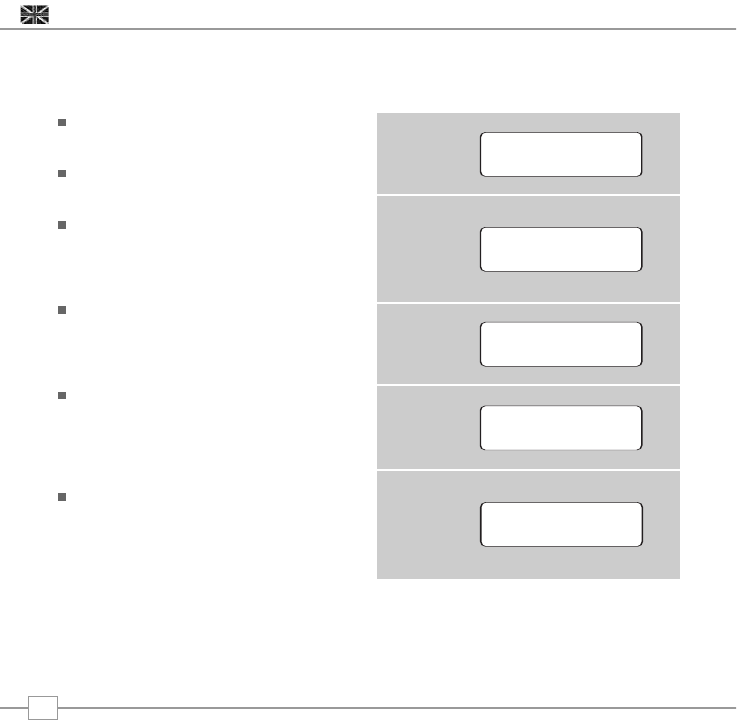Extend the telescopic antenna found on
the rear of Pico™.
Press the
ON/OFF button to switch on
your radio.
If this is the first time Pico™ has been
used, press and hold the
SCAN button.
Pico™ will now scan for DAB stations in
your area and store them in memory.
When the station scan has been
completed, stations will be displayed in
numeric then alphabetic order. The first
station in the list will be selected.
If no DAB signal is found, it may be
necessary for you to relocate your radio.
Alternatively, visit
www.ukdigitalradio.com/
coverage
to check that DAB coverage is
available in your area.
The top line of Pico’s LCD screen shows
the name of the station currently selected.
Turn Pico’s scroll wheel to cycle through
the available stations. Press the scroll
wheel to select the chosen station.
DAB Operation
English
6