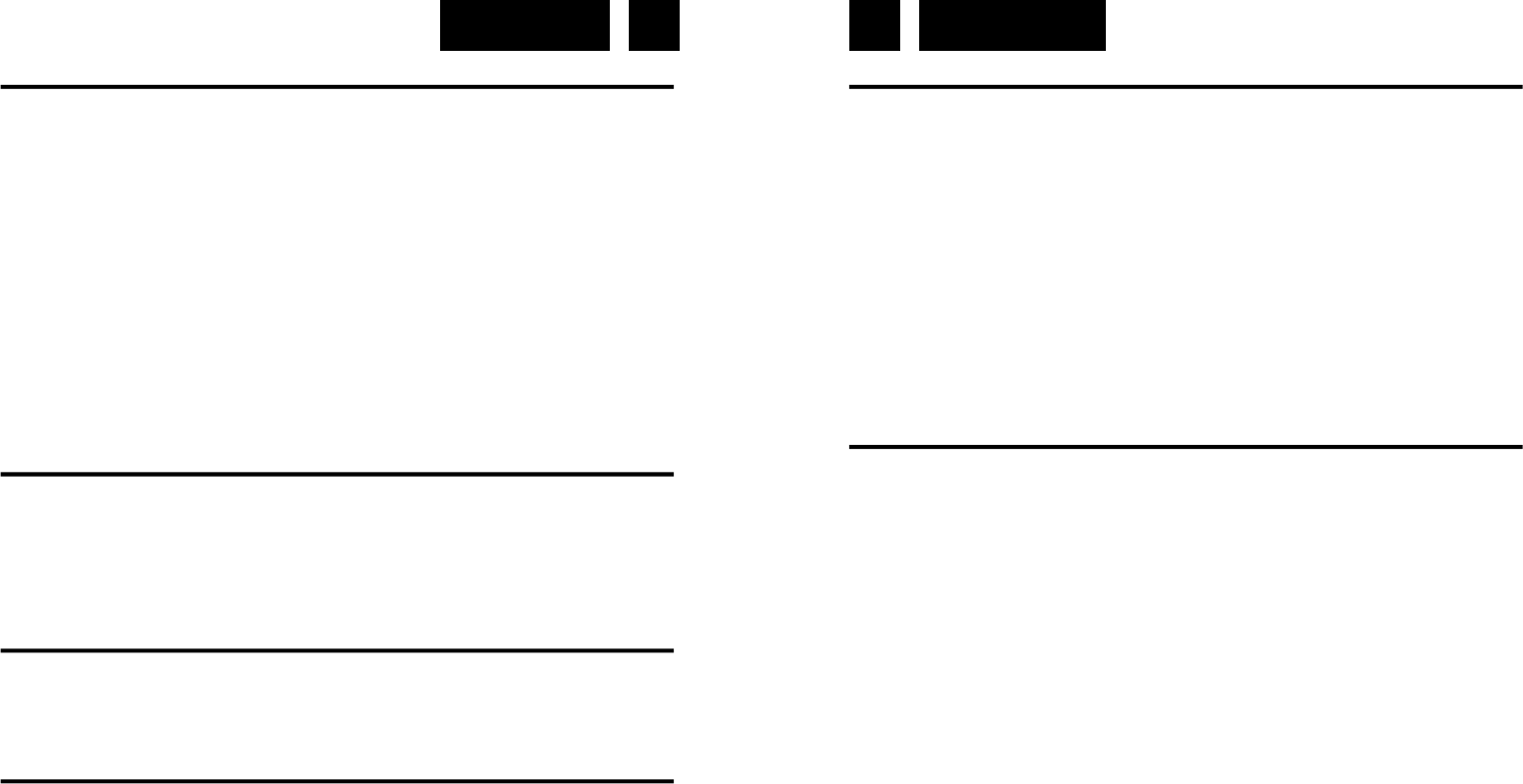English English 3 4
BATTERY POWER
Insert 8 x UM2 size batteries into the battery compartment. Be sure that the
batteries are inserted correctly to avoid damage to the appliance. Always
remove the batteries when appliance will not be used for a long period of
time, as this will cause leakage to the batteries and subsequently damage
to your set.
Notes:
Use batteries of the same type. Never use different types of batteries
together.
To use the appliance with batteries, disconnect the AC power cord from
it.
IMPORTANT: this unit is equipped with ErP circuit (Stand-By power
Management) when not operative for some time it switch OFF automathical-
ly. To re-activate the unit, move the Function Selector to TAPE/OFF then
move it again to CD / Radio mode.
RADIO OPERATIONS
1. Set the FUNCTION SELECTOR (12) to “RADIO” mode.
2. Select desired band by using the BAND SELECTOR (15).
3. Adjust radio frequency to your desired station by using the TUNING
CONTROL (18).
4. Adjust the VOLUME CONTROL (13) to the desired level.
FM / FM-STEREO RECEPTION
Set the BAND SELECTOR (15) to FM mode for MONO reception.
Set the BAND SELECTOR (15) to FM ST. mode for FM STEREO recep-
tion. The Stereo indicator light up to show FM ST. mode.
FOR BETTER RECEPTION
Reorient the FM ANTENNA (11) for better reception.
Reorient the appliance to get better AM reception.
TAPE OPERATIONS
1. Set the FUNCTION SELECTOR (12) to “TAPE” mode.
2. Press the TAPE STOP/EJ BUTTON (21) to open the cassette door and
insert your tape.
3. Close the CASSETTE DOOR (10).
4. Press the TAPE PLAY BUTTON (24) to start playing tape.
5. Adjust the VOLUME CONTROL (13) to the desired level.
6. Press TAPE FFW BUTTON (22)/TAPE RW BUTTON (23) to start rapid
tape winding either forward or reverse direction. Press TAPE PLAY
BUTTON (24) to start playing tape.
7. Press the TAPE PAUSE BUTTON (20) when you want to stop playing
tape operation temporarily.
8. Press the TAPE STOP/EJ BUTTON (21) when finished. Press again to
open the cassette door after the tape spools stop turning.
CD PLAYBACK
1. Set the FUNCTION SELECTOR (12) to “CD/MP3/USB” mode.
2. Open the CD DOOR (16) and place a CD/MP3 disc with the label up on
the CD compartment.
3. Close the CD DOOR (16).
4. Focus search is performed if disc is inside. Total number of tracks is
read and appears on the display.
5. Playback will start automatically from the first track.
6. Press SKIP +/- BUTTON (3) to go to the next track or back to the pre-
vious track. Press and hold while playing until you find the point of the
sound.
7. Adjust the VOLUME CONTROL (13) to the desired level.
8. Press the PLAY/PAUSE BUTTON (4) again when you want to stop play-
back temporarily.
9. Press the STOP BUTTON (5) when finished.