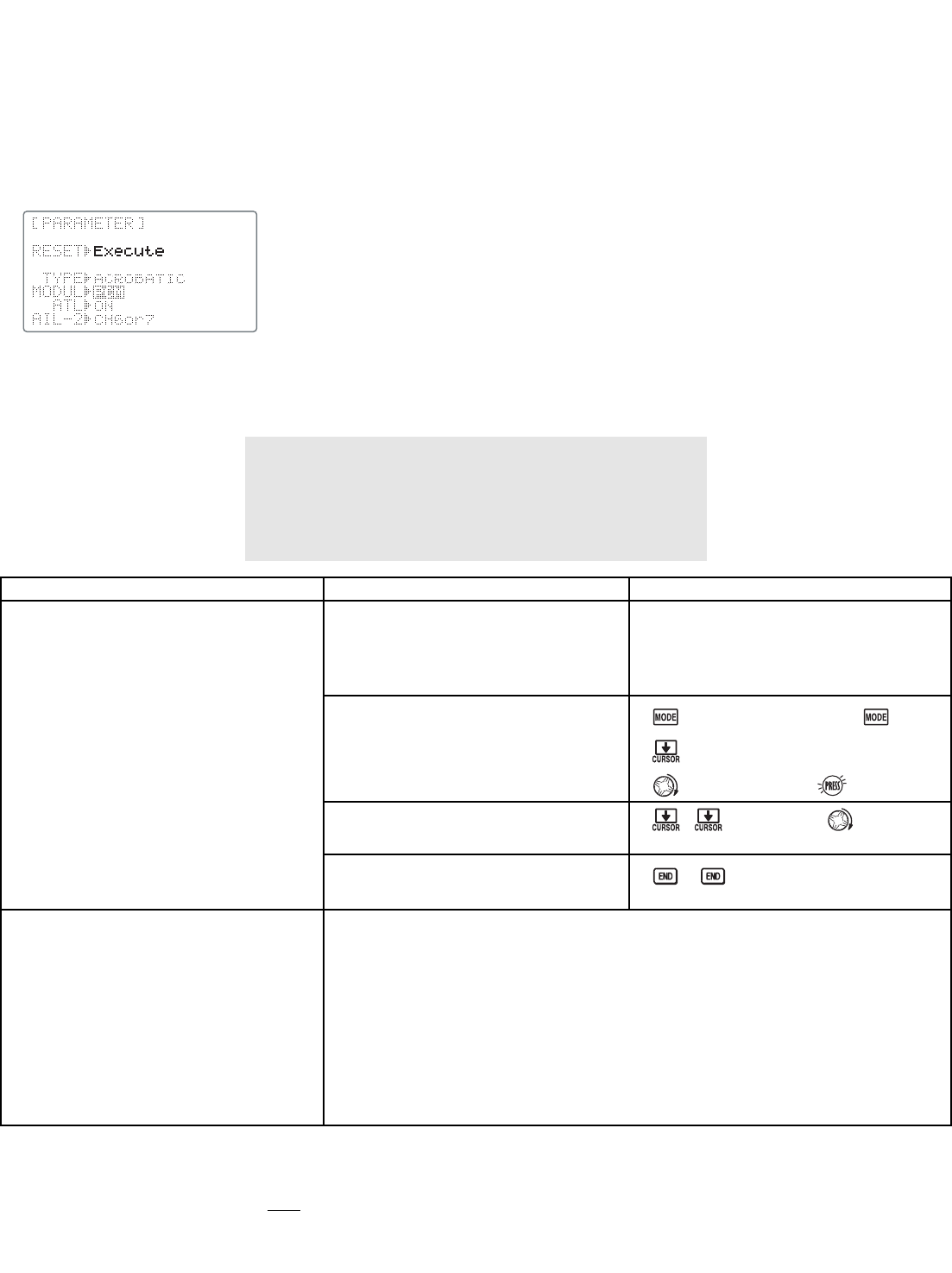Modulation select (MODUL): sets the type of modulation transmitted.
The modulation of your receiver will determine whether you utilize PPM or PCM setting in MODUL during transmission.
Note that you have to turn your transmitter off and back on before a modulation change becomes effective. If you choose
PCM, be sure you understand and set the FailSafe (F/S) settings as you intended (see p. 43). Both modulations transmit on
FM waves, use the FM trainer cord, and the FM module.
PCM = Pulse Code Modulation PPM = Pulse Position Modulation (also called FM).
Adjustability:
•
PCM setting for all Futaba PCM1024 receivers, regardless of number of channels (ie.
R138DP/148DP/149DP, R309DPS);
•
PPM setting for all Futaba compatible (negative shift) FM receivers, regardless of
number of channels (ie. R127DF, R123F, R148DF).
•
Not compatible with PCM512 receivers such as the R128DP and R105iP.
•
Not compatible with other brands of PCM receiver, or positive shift FM receivers
(ie. JR, Airtronics).
•
You do not need a different module in the radio to transmit in PCM. For more
information on PCM, please see our website.
GOAL of EXAMPLE: STEPS: INPUTS:
Second aileron (AIL-2) (ACRO/ GLID1FLP only): changes the default choice for dual aileron servos from channels 6
(FLAPERON) or 7 (AIL-DIF) to channels 5 and 6. This allows you to utilize these 2 great functions while utilizing a 5-channel
receiver. NOTE: Changing AIL-2 only
tells the system which servos to utilize if FLAPERON or AIL-DIF is activated. You still
must activate that function and complete its setup. For details on twin aileron servos, including using AIL-2, see p. 47.
NOTE: When you change models in MODEL SELECT, if the
new model is set to the other modulation type, you must
cycle the transmitter power to change modulations. The
modulation will flash on the home screen to remind you
until you do so. See p. 25, MODEL SELECT, for details.
30
Change model 1 from FM (PPM) to
PCM.
Where next?
Confirm you are currently using the
proper model memory (Ex: 1)
Open BASIC menu, then open
PARAMETER submenu.
Go to MODUL and change setting.
Close menu and cycle power.
On home screen, check model name and
number on top left and the modulation
on top right. If it is not the correct
model, use MODEL SELECT, p. 25.
for 1 second.
(If ADVANCE, again.)
to 2nd page of menu.
to PARAMETER.
to MODUL. to PCM.
cycle power flashes on screen
POWER OFF. POWER ON.
Now that the model is in the proper modulation, the 9C should communicate
with the receiver. If it does not, confirm the modulation/frequency of the
receiver. [Futaba receivers ending in F use PPM (ex: R127DF), ending in P use
PCM (ex: R149DP)].
Change MODEL TYPE to glider/helicopter: see p. 28.
Set F/S settings for when PCM receiver sees interference: see p. 43.
Utilize servo REVERSE: see p. 31.
Adjust servo travel with END POINT: see p. 32.
Set up dual/triple rates and exponential (D/R,EXP): see p. 35.