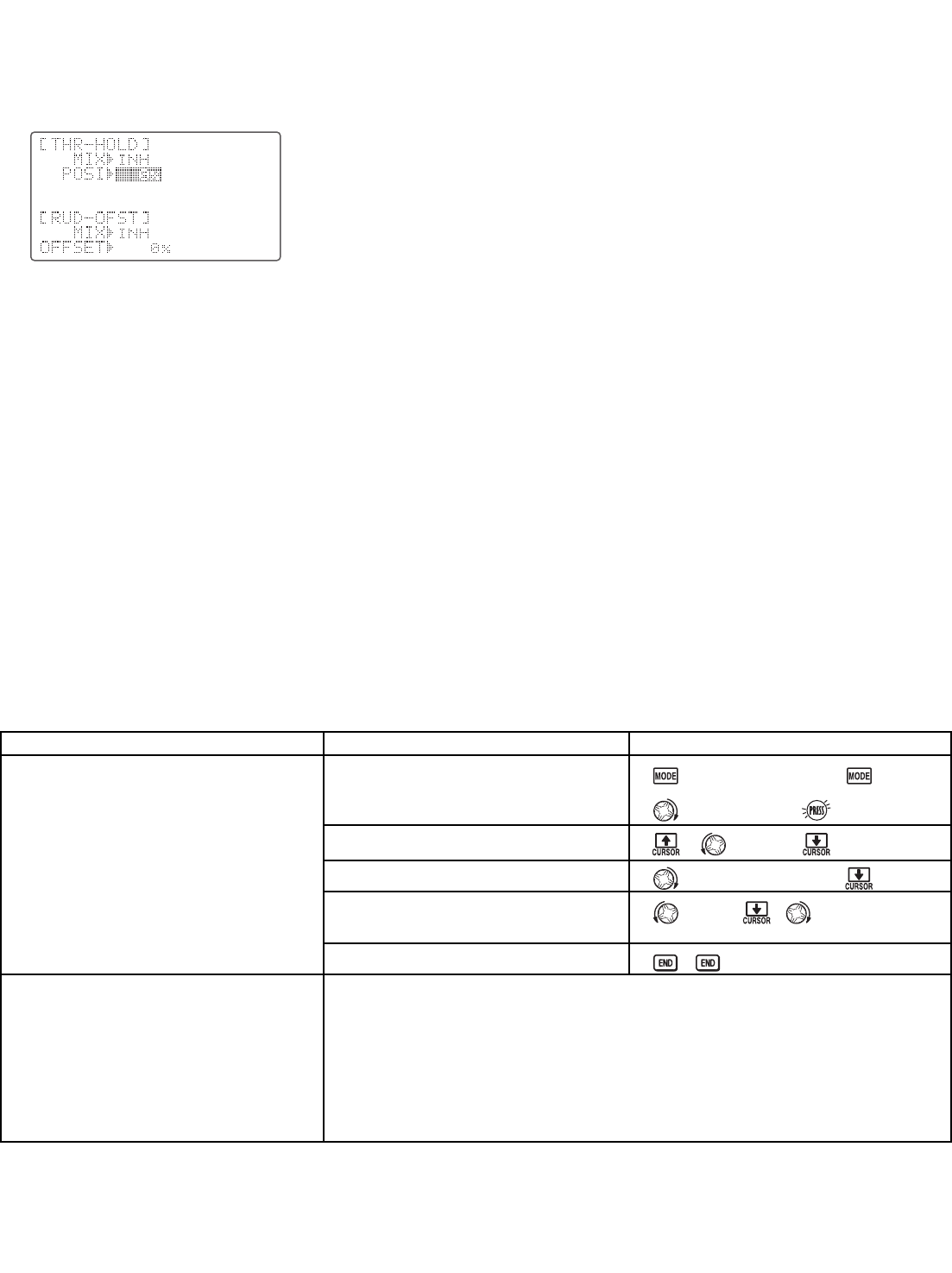HELI-SPECIFIC ADVANCE MENU FUNCTIONS
THR-HOLD: This function holds the engine in the idling position and disengages it from the THROTTLE STICK when SWITCH
E (9CH) or G (9CA) is moved. It is commonly used to practice auto-rotation.
Prior to setting up THR-HOLD, hook up the throttle linkage so that the carburetor is
opened fully at high throttle, then use the digital trim to adjust the engine idle
position. To have THR- HOLD maintain idle, move the THROTTLE STICK to the idle
position, then move the hold SWITCH on and off and keep changing the offset value
until the servo does not move. To lower the engine idle speed, or if you want to shut
off, input a more negative number.
Adjustability:
• Idling position: Range of –50% to +50% centered about the throttle idle position to get the desired engine RPM.
• Rudder offset: Offsets the tail rotor pitch. Keeps the fuselage from rotating in throttle hold.
• Time delay: A rudder offset time delay may be set up within the DELAY function (see p. 87) to ease in rudder and
prevent tail wag.
• Switch assignment: Assigned to SWITCH G (9CA) or E (9CH) down. Not adjustable.
• Throttle curve: Since the throttle is moved to a single preset position, no curve is available for THR-HOLD.
• Collective pitch curve: Independent curve, typically adjusted to create a blade pitch range of -4° to +10° to +12°, is
automatically activated with THR-HOLD.
• Revo. mix: Since revo. mix adjusts for torque from the engine, no revo. mix is available for THR-HOLD.
• Priority: The throttle hold function has priority over idle-up. Be sure that the throttle hold and idle-up SWITCHES are in the
desired positions before trying to start the engine. (We recommend starting your engine in throttle hold for safety reasons.)
• Gyro: Gyro programming includes an option to have a separate gyro setting for each condition, including THR-HOLD.
This avoids the potential problem of the user being in the wrong gyro setting when going to THR-HOLD, resulting in an
improper rudder offset and the model pirouetting.
GOAL of EXAMPLE: STEPS: INPUTS:
83
Set up throttle hold.
Determine desired throttle position by
idling engine, turn on THR-HOLD, and
adjust percentage as required to reach
the desired running point.
Where next?
Open THR-HOLD function.
Activate the function.
Set desired engine position.
Optional: set up a rudder offset. (If a
slowed reaction is desired, go to DELAY.)
Close.
for 1 second.
(If basic, again.)
to THR-HOLD.
to OFF.
to desired percent.
to OFF. to desired offset.
PIT-CURVE for THR-HOLD: see p. 85.
DELAY for THR-HOLD (to ease collective pitch response): see p. 87.
GYRO setup: see p. 89.
Setting up the Idle-Ups: Throttle and Collective pitch Curves and Revo. Mixing
(TH-CURVE, PIT-CURVE, REVO. MIXING) for idle-ups: see p. 85.
D/R,EXP: see p. 35.