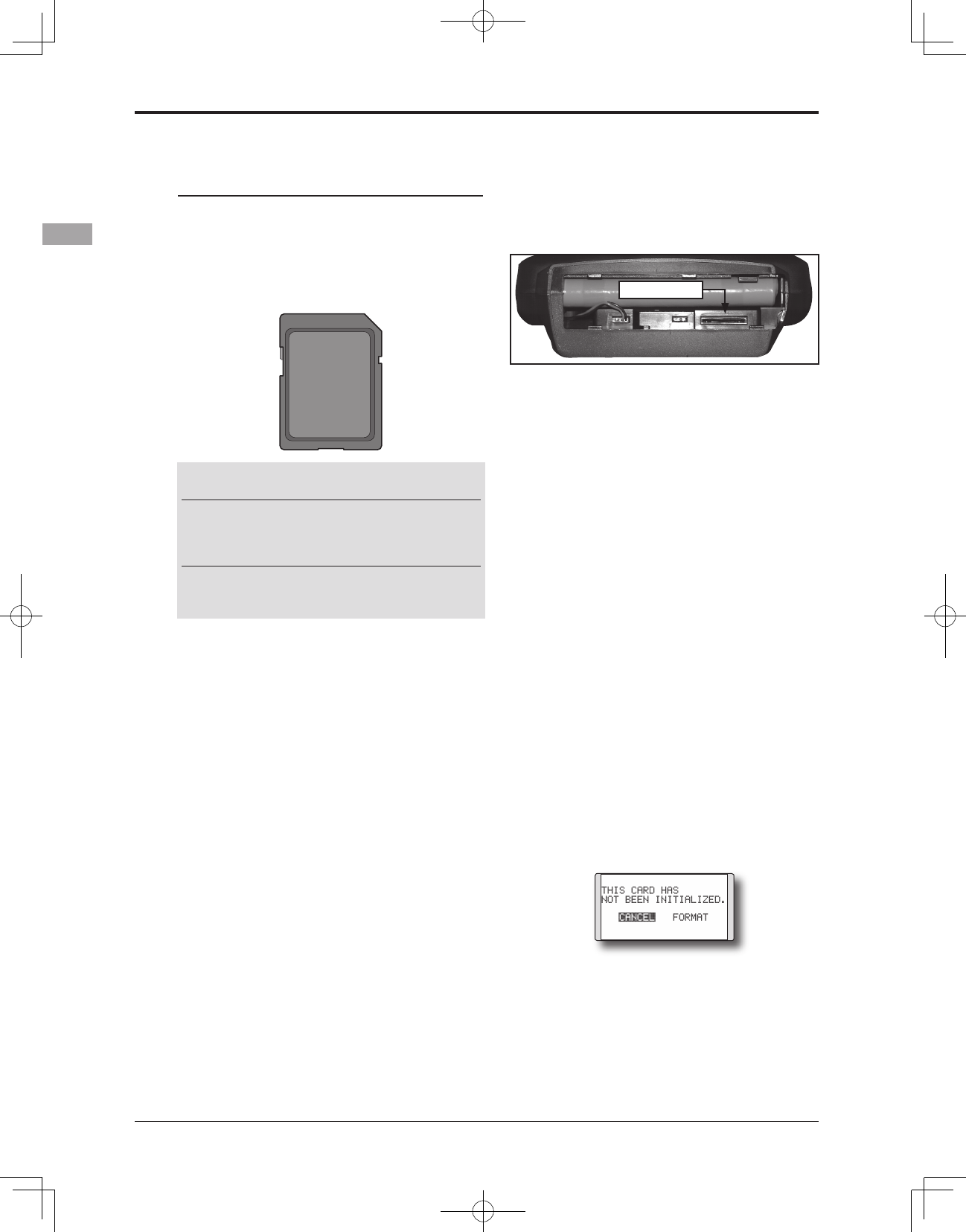SD Card (Secure Digital memory card) (Not
included)
The T8FG transmitter model data can be stored
by using any commonly found SD card. When
T8FG transmitter update software is released, the
software is updated using an SD card. The T8FG
is capable of using SD cards with a memory size
between 32MB and 2GB.
Inserting/removing the SD card
1. Turn off the transmitter power and then
open the battery cover at the bottom of the
transmitter.
2.
SD Card Slot
[Inserting the card]
Turn the SD card so that the front of the card
faces the rear of the transmitter and slide the
card into the card slot.
*Push in the card until it is rmly seated in the card slot.
[Removing the card]
When the SD card is pressed in once again,
the card will be released from the card slot.
and can be removed.
3. Close the battery cover.
SD card initialization
To use an SD card with the T8FG, the card must
first be formatted. Once formatted, the card does
not have to be reformatted. Formatting is performed
by the T8FG.
[IMPORTANT] When an SD card is formatted
f o r t h e T 8 FG , al l pr e-e xi st in g dat a is
destroyed. Do not format a card containing
important data.
[Formatting procedure]
1. Insert the SD card into the SD card slot of the
T8FG.
2. T u r n o n t h e T 8 F G p o w e r . W h e n a n
unformatted card is inserted into the T8FG,
the screen shown below appears.
3. If the T8FG is ready to format, move the
cursor to [FORMAT] and touch the RTN
button. (To cancel formatting, move the
cursor to [CANCEL] and touch the RTN
button.)
Caution
Be sure to turn off the power to the
transmitter before inserting or removing
the SD card.
As the SD card is a precision device, do not
use excessive force when inserting.
Restrictions when using an SD card
The following restrictions apply when using an
SD card:
*The SD card must first be initialized using the T8FG
dedicated format. The SD card cannot be used as is without
formatting for the T8FG.
*Initializing destroys all the data previously saved on the
card.
*An SD card formatted to the T8FG cannot be written directly
from a PC by Windows Explorer, etc. The files must be
converted and written by the Futaba File System software.
Files are identied by number instead of name. This special
conversion software can be downloaded from Futaba's web
site at:
http://www.futaba-rc.com/sellsheets/downloads.html