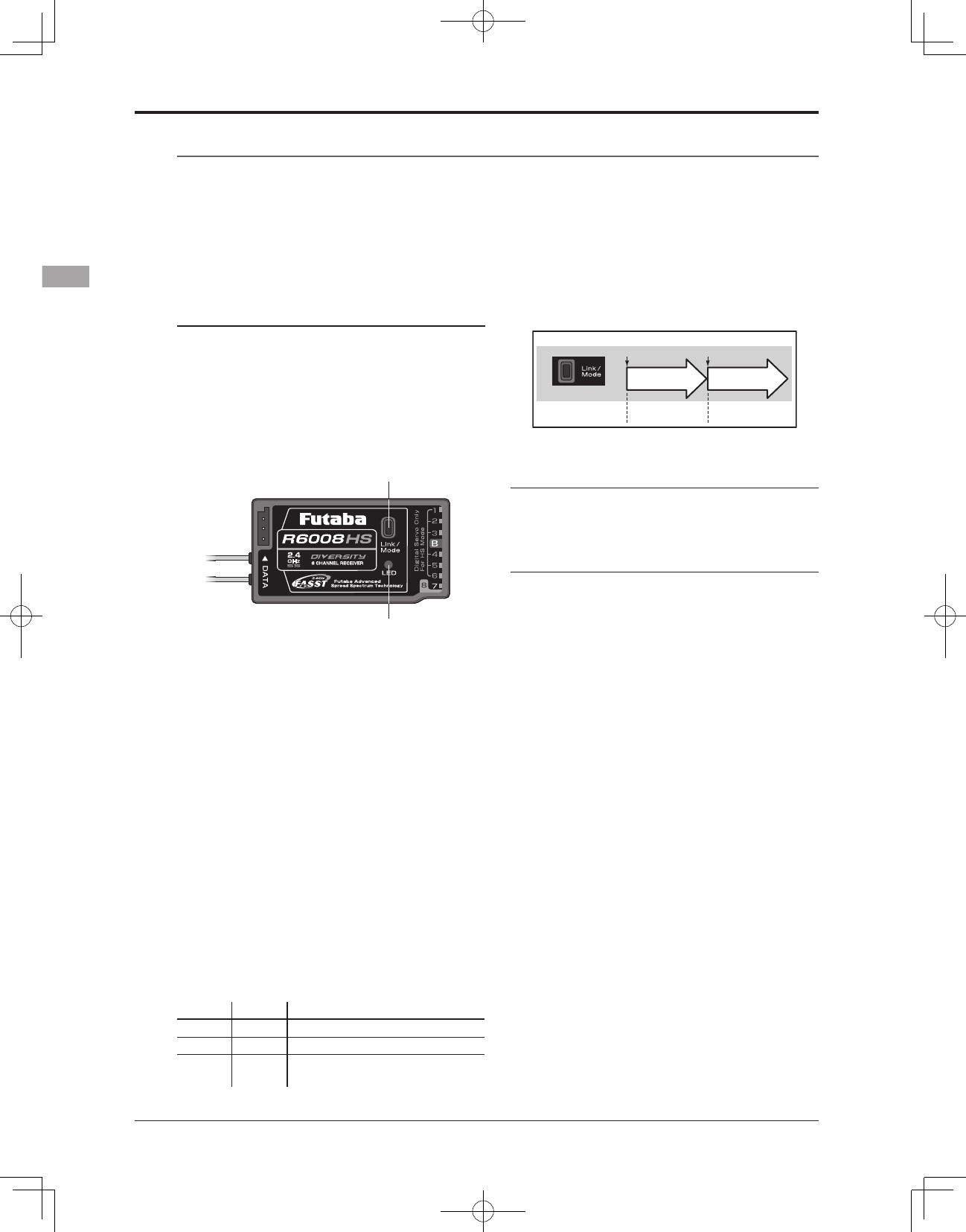Easy Link (T8FG/R6008HS)
Each transmitter has an individually assigned, unique ID code. In order to start operation, the receiver
must be linked with the ID code of the transmitter with which it is being paired. Once the link is made,
the ID code is stored in the receiver and no further linking is necessary unless the receiver is to be used
with another transmitter. When you purchase additional R6008HS receivers, this procedure is necessary;
otherwise the receiver will not work.
Link procedure
1. Place the transmitter and the receiver close
to each other within one (1) meter.
2. Turn on the transmitter.
3. Check the LED that is placed on the front
side of the transmitter to see if the RF signal is
active. When the right LED is ON solid, the RF
signal is being sent.
4. Turn on the receiver.
LED
Link/Mode Button
5. Press down the Link/Mode button for more
than two seconds, and release the switch.
The receiver begins the linking operation.
6. When the linking is complete, the LED in the
receiver will change to solid green. Please
conrmthat the servosarenowoperational
from your transmitter. Please refer to the
table b e l o w fo r the LED status of t h e
receiver's condition.
* If there are many FASST systems turned on around your
receiver, it might not link to your transmitter. In this case,
even if the receiver's LED stays solid green, unfortunately
the receiver might have established a link to one of other
transmitters. This is very dangerous if you do not notice
this situation. In order to avoid the problem, we strongly
recommend you to doublecheck whether your receiver is
really under control by your transmitter by giving the stick
input and then checking the servo response.
LED Indication (R6008HS)
Green Red Status
Off Solid No signal reception
Solid Off Receiving signals
Blink Off
Receiving signals but ID is
unmatched
Warning
After the linking is done, please cycle receiver
power and check if the receiver to be linked is
really under the control by the transmitter to be
linked.
Do not perform the linking procedure with
motor's main wire connected or with the engine
operating as it may result in serious injury.