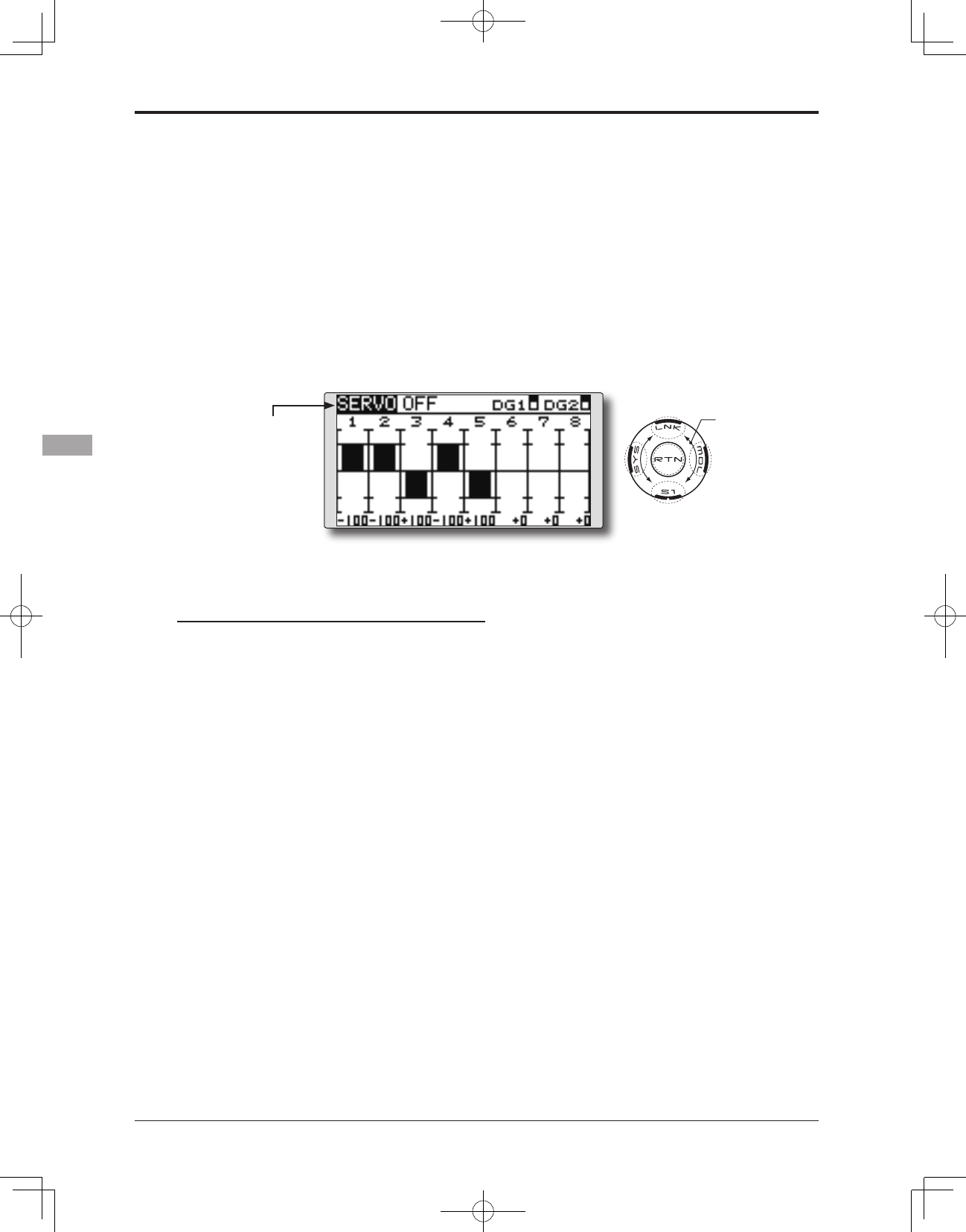●Selectthefunction name
and return to the Linkage
menu by touching the
RTN button.
<SensorTouch™>
SERVO MONITOR
Servo Test & Graph Display / Displays servo positions.
This is used for testing servo movement.
“Moving Test” (repetition mode) and “Neutral
Test” (xed position mode) are available.
The “Neutral Test” is good for finding the
neutral position of a servo horn.
●Select [SERVO]intheLinkagemenuandaccess
the setup screen shown below by touching the
RTN button.
Servo test operation
1. Move the cursor to the [OFF] item and touch
the RTN button to switch to the data input
mode.
Select the test mode by scrolling the touch
sensor and touch the RTN button. The display
blinks. Touch the RTN button to change the
mode. (To terminate mode change, touch
the S1 button.)
[MOVING]: Mode which repeats operation of
each servo
[NEUTRAL]: Mode which locks each servo in
the neutral position
2. Move t h e cursor t o the [ MOVING] o r
[NEUTRAL] item and touch the RTN button to
switch to the data input mode.
Select the [OFF] by scrolling the touch sensor
and touch the RTN button. Testing is stopped.
Scrolling
●Movingcursor
●Selectingmode