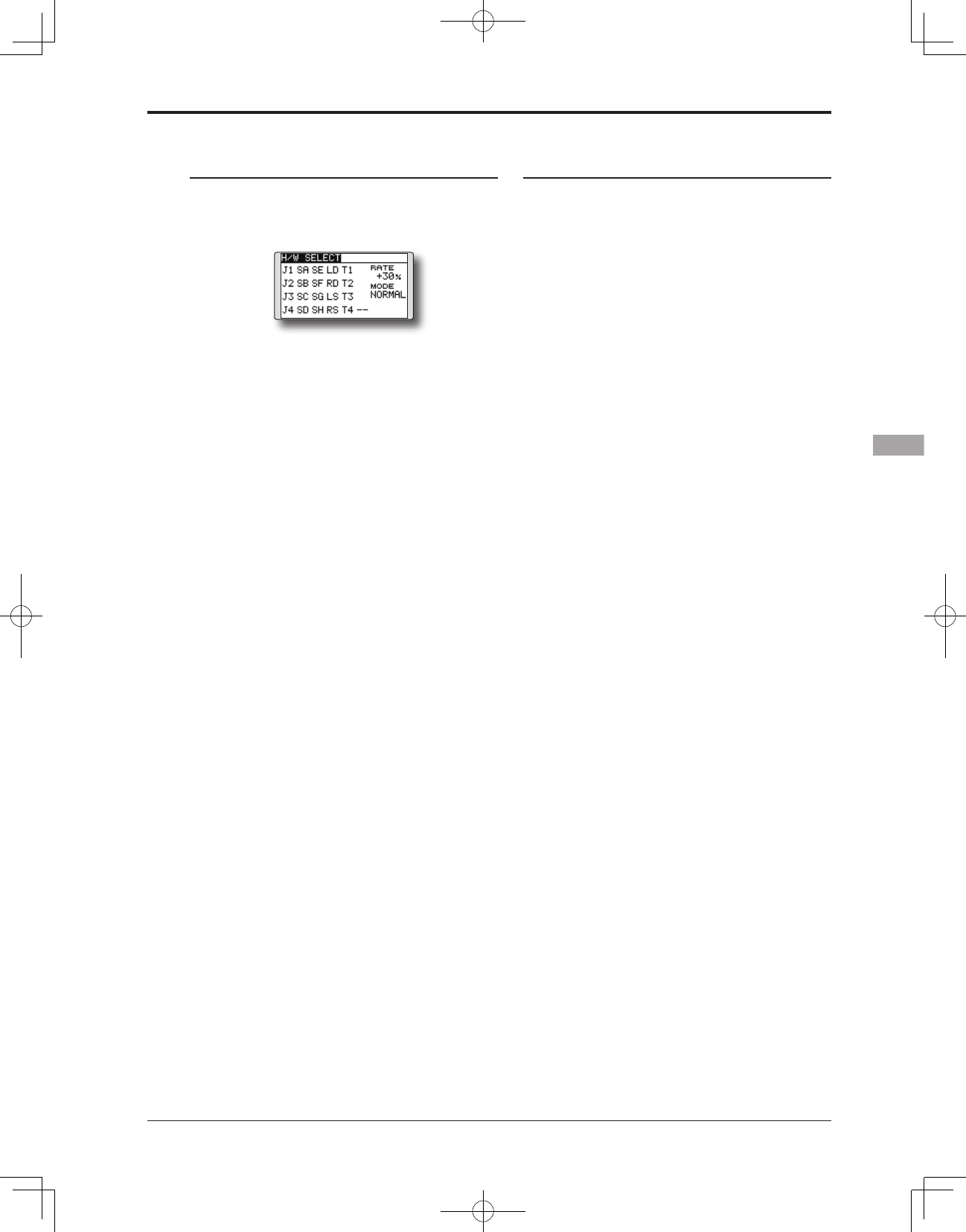57
<Functions of Linkage Menu>
Trim setting
Move the cursor to the "TRIM" item of the
channel you want to change and touch the
RTN button.
*The trim setup screen is displayed.
The following items can be set at the trim
setup screen:
Trim selection
Move the cursor to the trim, lever, etc. you
want to set and touch the RTN button.
*The setting can be changed.
Trim rate setting
Move the cursor to the [RATE] item and
touch the RTN button to switch to the data
input mode.
Set the trim rate by scrolling the touch sensor.
Initialvalue:+30%
Adjustmentrange:-150~+150%
(When the RTN button is touched for one second, the trim
rate is reset to the initial value.)
Touch the RTN button to end adjustment and
return to the cursor mode.
Trim mode selection
Move the cursor to the [MODE] item and
touch the RTN button to switch to the data
input mode.
Select the trim mode by scrolling the touch
sensor. A confirmation message appears.
Touch the RTN button to change the mode.
(To terminate input and return to the original
state, touch the S1 button.)
[NORM]: Normal mode. Normal trim (parallel
shift trim) operation.
[ATL]: ATL o p e r a t i o n mode. M a x i mum
change near idle or low-stick position,
normally used with throttle trim. It is also
possible to reverse the travel.
*[NORMAL]/[REVERS] selection is possible at the "ATL"
item.
Channel replacement
Move the cursor to the channel # you want
to replace and touch the RTN button to
switch to the data input mode.
Select the destination channel # by scrolling
the touch sensor. A confirmation message
appears. Touch the RTN button to replace
the channel. (To terminate input and return
to the original state, touch the S1 button.)