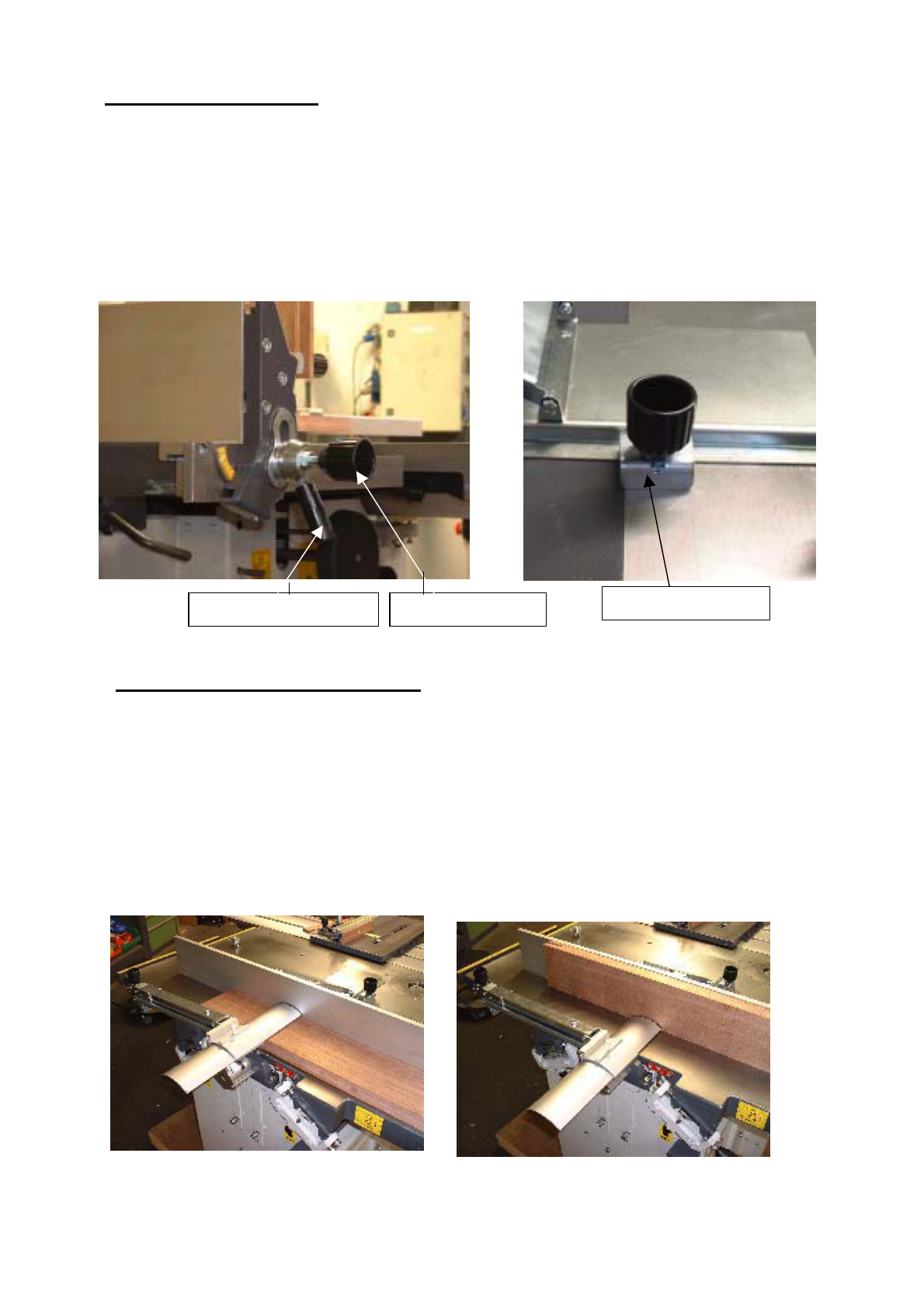26
Planer fence (fig.26)
- The planer fence can be adjusted according to the width of the workpiece: unlock the
clamp handle and slide the fence to the front or back.
- After unlocking the clamping handle the fence can be set at 45° and 90°. The 90° positive
stop and the 45° positive stop which are put inside the pivoting support of the fence, are
factory set and need no adjustments.
- Always ensure the U-shaped bracket is mounted at the back cover plate of the fence and
locked in the hole in the spindle table, thus giving the fence extra stability.
fig
.26
Planer protection (fig. 27,28)
The planer protection bridge can be adjusted in height parallel to the planer arbor and tables.
For surface planing the bridge has to be lowered so that the workpiece can be slid under the
protection bridge. Set the height with the adjustment knob, the workpiece is guided along
the planer fence. For planing the narrow side of a workpiece the protection bridge has to be
lowered to the table and has to be set according to the workpiece width.
Set the protection bridge with a minimal opening to the workpiece to ensure maximum
cover and safety. To clear the planer protection from the tables, unlock the handle and
swing the complete protection to the back.
Never work without this protection.
fig.27
fig.28
Locking knob Tilt-locking handle
U-shape bracket