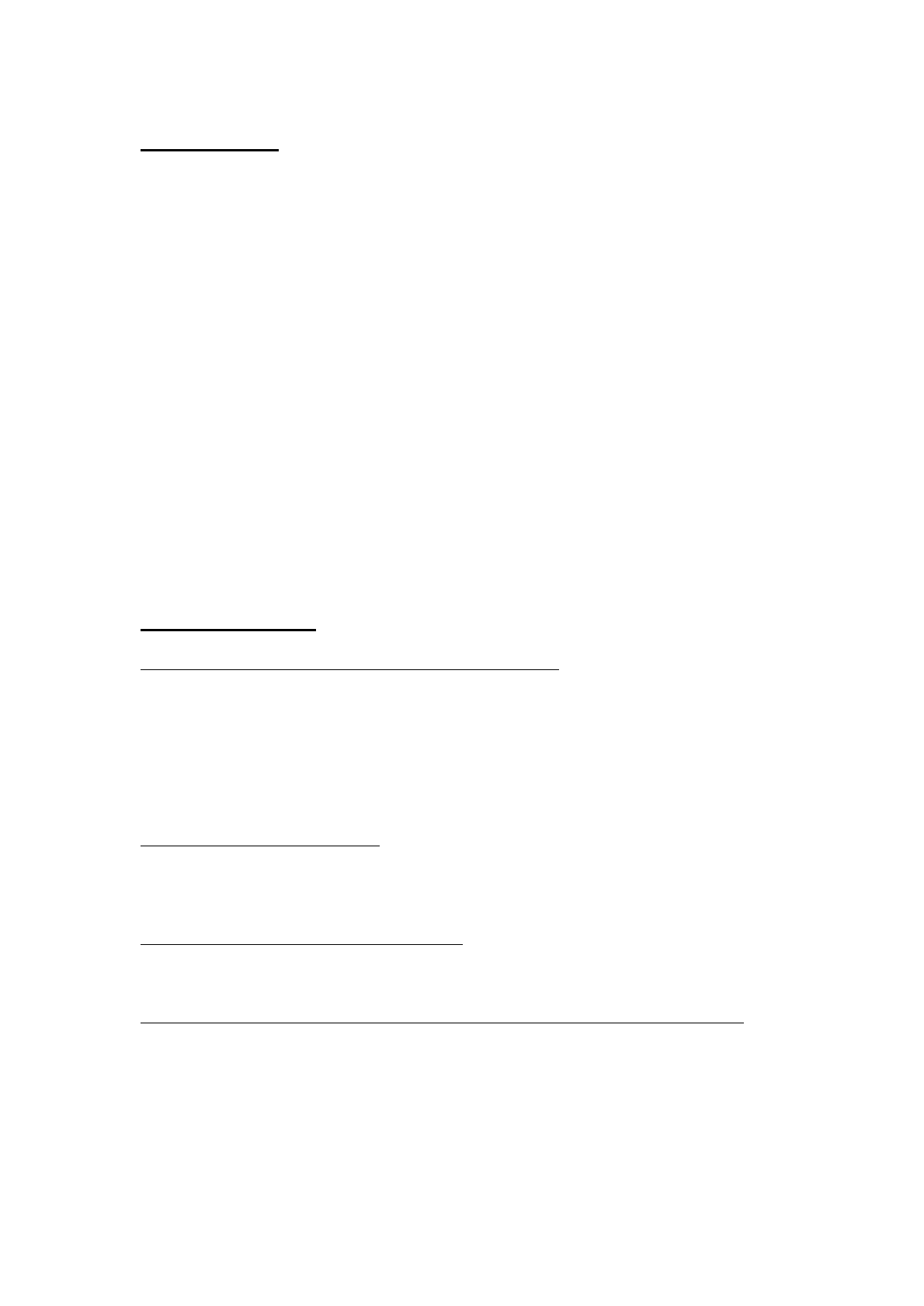Maintenance
Attention: Always disconnect the machine from its power supply before starting all
maintenance works !!
The interior parts of the machine must be cleaned regulary in order to avoid an accumulation
of dust and woodchips.
Any possible deposit of resin on the various parts of the machine must be taken away with a
piece of cloth and a little solvent (petrol, kerosine or other product)
Never smoke or have any naked flame near the machine when using inflammable
products, this to prevent risk of fire and serious burns for the operator !!
After removing various parts and covers, all machine parts which need maintenance are
exposed.
The thread bars, columns of the thicknesser and mortser table and the spindle, and the drive
chains of the feeding mechanism must be cleaned on a monthly base using a thin oil such as
WD-40.
The use of a dust extractor system will most certainly extend the life of your machine.
The life of the motors can be extended by blowing out saw dust from the cooling fan and
from the motor body itself.
All bearings are double sealed and lubricated for life, therefore they need no maintenance.
Troubleshooting
The machine does not start when the start switch is activated:
- main switch off
- power supply failure
- emergency stop button activated
- main fuse blown
- overload activated due to motor overload
- fault in the electrical system or machine connection
- planer tables opened and dust chute thicknesser not in position
Reduction of speed when working:
- belt tension not correct
- motor overload due to incorrect feed speed
- blunt tools
Vibration of the tools mounted on the spindles:
- the tool is unbalanced : replace or have the balancing done by specialised personal and
equipment
Thermal overload does not re-arm automatically after shut-off and cooling down period:
- overload is not set for automatic reset, or the overload is faulty
if you cannot solve the problem yourself or you do not find your problem in this list, please
contact your Robland dealer.