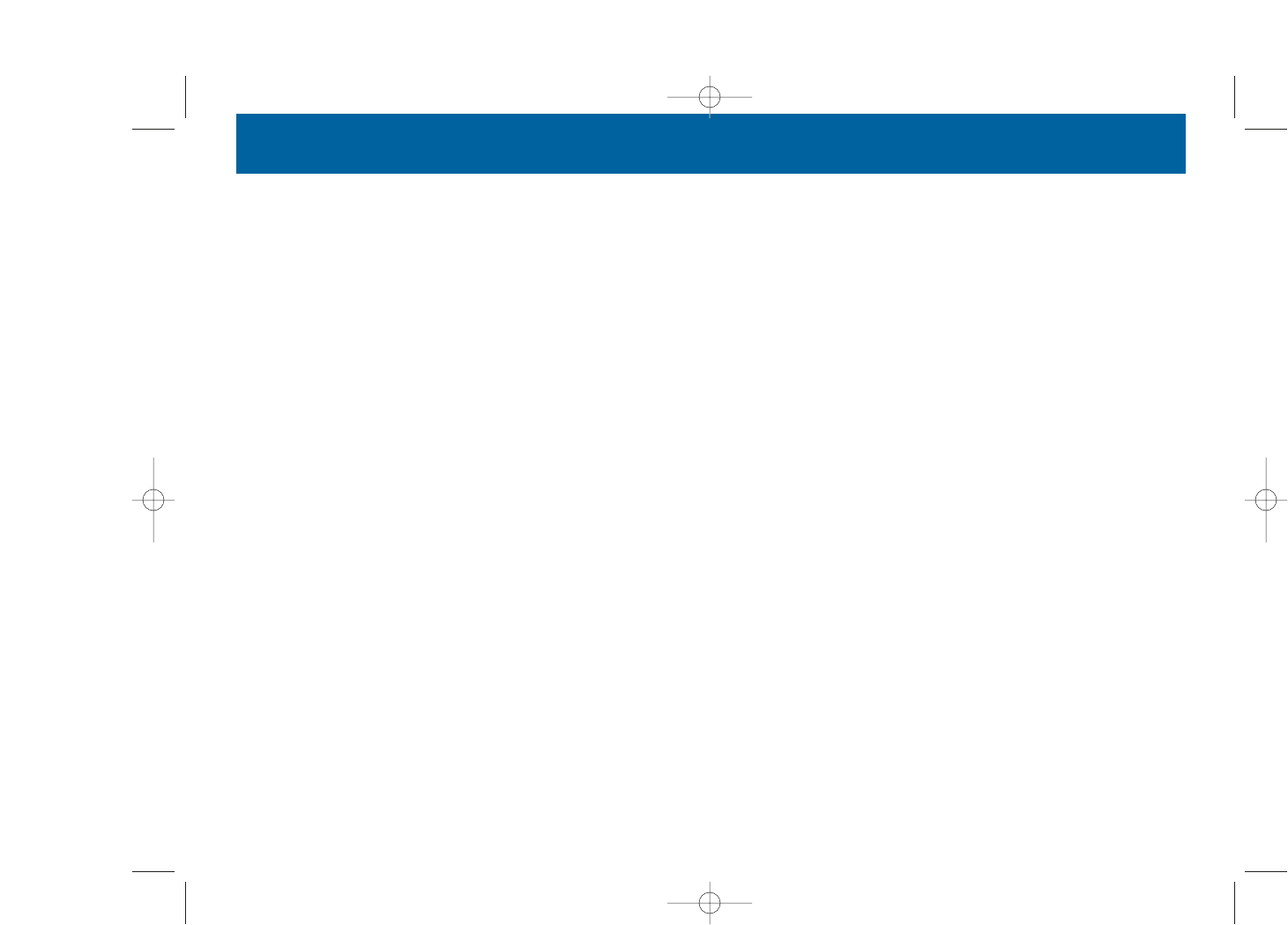19
4. ELECTRICAL WIRING
Connect the remote wire lead to the remote output of the head-
unit and to the remote input terminal of the amplifier. Finally
connect the plugs of the RCA interconnects to the respec-
tive outputs of the head-unit and the RCA input sockets of the
amplifier.
4.2 CONNECTION OF LOUDSPEAKER
CABLES
Connect the loudspeaker wires to the speaker terminals of the
amplifier. Use good quality wires of 1.5mm
2
to 2.5mm
2
cross-
section. You will need a set of Allen wrenches for the connec-
tion of the wires!
When baring wires, remove approximately 6-8mm of the insu-
lation and after axially twisting the wires; insert the bare ends
into the corresponding speaker terminal output on the ampli-
fier and tighten the terminal screws. Be sure to maintain cor-
rect polarity ("" to ""; "" to "").
4.3 CONNECTION OF POWER CABLES
Run the positive power cable ("+12 V") directly from the posi-
tive terminal of the car battery to the amplifier. For protec-
tion of your car audio system and your entire car against el-
ectrical fire hazards from a short-circuit of the main power ca-
ble with chassis ground, you must insert a main fuse (holder)
within the first 30cm of the battery. The fuse type/value should
be matching the limitations of your main power cable and the
requirements of your car audio amplifiers. Preferably a 60 Am-
pere main fuse for this amplifier with an appropriate power ca-
ble cross-section.
Now you route the ground cable to the amplifier. It is best to
keep the ground cable ("-12V") as short as possible, i.e. to find
a chassis contact very close to the amplifier. The ground po-
wer cable must have the same cross-section as the positive
power cable. Keep in mind that audible interferences and pro-
blems originating in the power supply of the amplifier, are most-
ly based on a bad ground contact. So a good (and clean) gro-
unding to the vehicle chassis is absolutely crucial, to obtain
best performance of your amplifier.
4.4 POWRING UP THE AMP
Close the electrical circuit of the power supply by inserting the
main fuse, or re-attaching the negative battery pole. When you
turn on your headunit, the blue status LED of your amp should
now be illuminated, to show that your amp is operating flaw-
lessly. If the red (PROTECT) LED is lit, one or more cables are
not connected properly – in such a case please double check
all previously described steps how to connect your amplifier.
4.5 MINIMUM IMPEDANCE LOAD
The output stages of the RODEK full range digital amplifiers
are designed to give you very high output power into 4 or 2
Ohms loads in normal stereo configurations. In bridged mode,
the minimum impedance load is 4 Ohms. Do not connect spea-
kers with a lower impedance as recommended above!