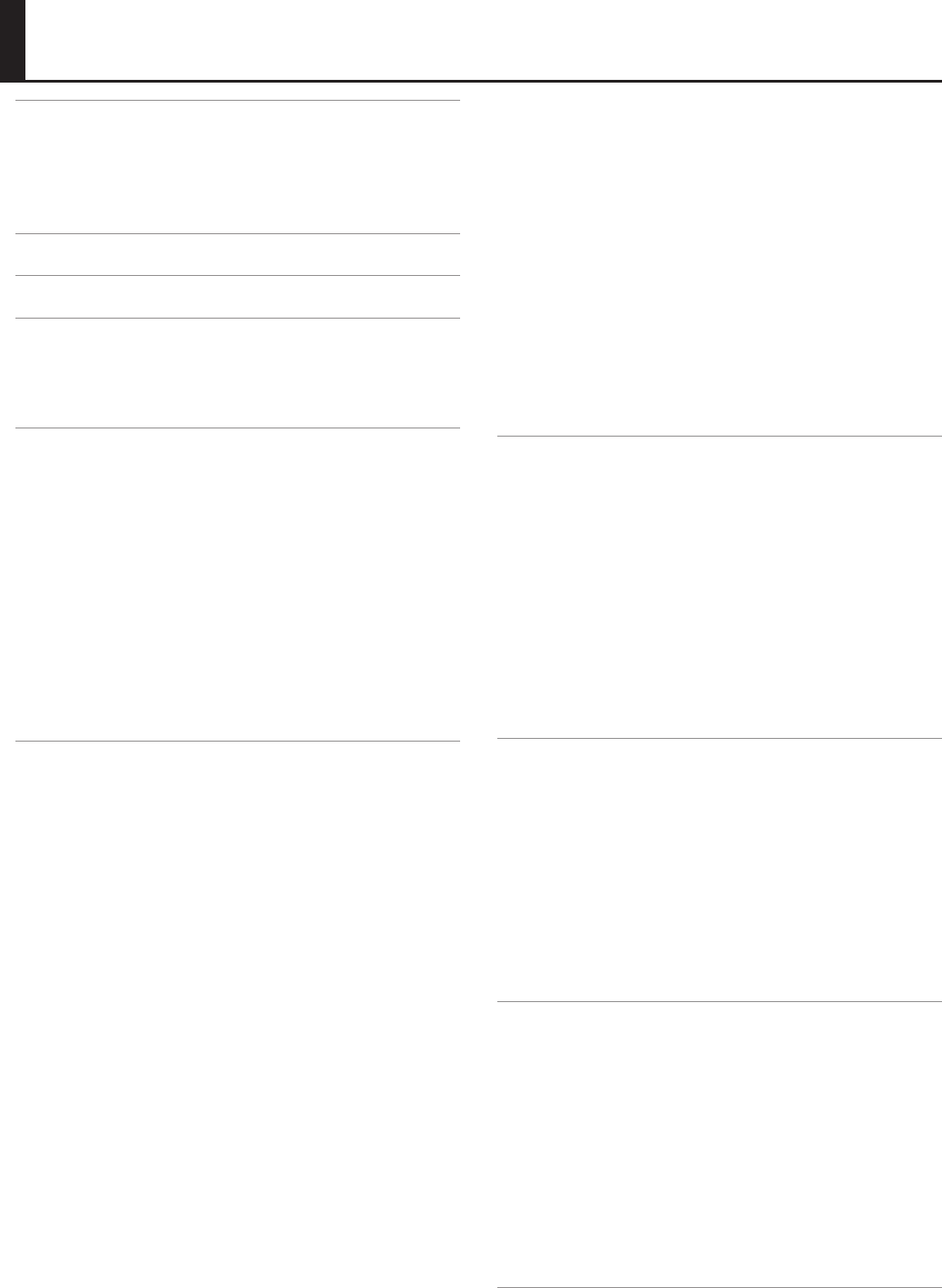12
C
Quick Start 4
T4
Performing with Rhythms 5
Recalling 6
Playing Along with a Song 7
USING 8
IMPORT 10
Panel Descriptions 14
T 14
Rear Panel . . . . . . . . . . . . . . . . . . . . . . . . . . . . . . . . . . . . . . . . . . . . . . . . . . . . . .18
Other Connectors . . . . . . . . . . . . . . . . . . . . . . . . . . . . . . . . . . . . . . . . . . . . . . . 19
Getting Ready . . . . . . . . . . . . . . . . . . . . . . . . . . . . . . . . . . . . . 20
Placing the A 20
Attaching the Music Rest21
Connecting the AC adaptor 21
T22
T 22
T22
Connections 23
Connecting to Output Device 23
Using Headphones 24
Connecting Pedals24
Using the USB Memory . . . . . . . . . . . . . . . . . . . . . . . . . . . . . . . . . . . .26
Listening to the Demo Songs . . . . . . . . . . . . . . . . . . . . . . . . . . . . . . . . . . . .27
P 28
Selecting Sounds ( 28
About the . . . . . . . . . . . . . . . . . . . . . . . . . . . . . . . .28
F29
Selecting a V 29
Recalling Panel Settings by Choosing a Keyword
(Music Assistant) 31
Creating Organ Sounds (Vintage Organ) 32
Playing a 33
Adjust the 35
T36
T 37
Adding Eects to a 38
Adding Harmony to a Melody (Harmony Intelligenc 38
Changing the 38
Adding Modulation to the Sound (Rotary Eect). . . . . . . . . . . . 39
Adding Resonance to the Sound (Sustain Eect) 40
Adding Reverberation to the Sound (Reverb E 41
Making the Sound Distor43
Using the D Beam Controller t44
Using the Low 45
Playing the Solo
(Solo 47
Using the Low
(Bass Split) 48
Playing a Lo
and a 49
Playing Drums from the Entir
(Drums/SFX) . . . . . . . . . . . . . . . . . . . . . . . . . . . . . . . . . . . . . . . . . . . . . .50
Using the Low
(Pedal 51
Easily Playing Chords on the L
(Easy One Finger) 51
Realistically Expressing Acoustic Instrument P
(SuperNA . . . . . . . . . . . . . . . . . . . . . . . . . . . . . . . . . . . . . . . . .52
Selecting a SuperNA . . . . . . . . . . . . . . . . . . . . . . . . . .52
Optimal Settings for Playing a SuperNA 53
Playing a SuperNA . . . . . . . . . . . . . . . . . . . . . . . . . . . .54
Adjusting the Overall . . . . . . . . . 55
Performing with an Active Expression 56
Adding Decay to the Sound (Damper P 56
Using the F 57
P 58
Selecting a Rhythm. . . . . . . . . . . . . . . . . . . . . . . . . . . . . . . . . . . . . . . . . . . . . . 58
Selecting Rhythms Stored in User Memory or USB Memor59
Playing Rhythm . . . . . . . . . . . . . . . . . . . . . . . . . . . . . . . . . . . . . . . . . . . . . . . . . 60
Stopping the Rhythm. . . . . . . . . . . . . . . . . . . . . . . . . . . . . . . . . . . . . .61
Changing a 62
Playing Rhythm and Aut 62
Adding 63
Changing the Arrangement of the Rhythm and
Accompaniment (Variation) . . . . . . . . . . . . . . . . . . . . . . . . . . . . . . . 63
A Simple
(One 64
Deleting a Rhythm from User Memory or USB Memor 65
Storing 66
Storing Registrations . . . . . . . . . . . . . . . . . . . . . . . . . . . . . . . . . . . . . . . . . . . .67
Recalling a Registration 67
Automatically Registering 67
Saving Registration Sets 68
Loading Pr 70
Loading a Set of Registrations . . . . . . . . . . . . . . . . . . . . . . . . . . . . .70
Loading an Individual Registration 71
Recalling the Order that the Registrations are Sa
(Load Next) . . . . . . . . . . . . . . . . . . . . . . . . . . . . . . . . . . . . . . . . . . . . . . .72
Deleting a Set of Registrations 73
Recording 74
Recording in SMF F75
Add a Count Sound to Match the 76
Advanced Recor 77
Saving Performance Songs 81
Using Song with a Dierent
Performance Data 83
Erasing Performance Data84
Recording in Audio F85
Changing the Name of Performance Data 87
Playing P 88
Deleting a Saved P89
Detailed Settings for 90
Basic Operations in the Utility Screen 90
Adjusting How the Instrument Responds . . . . . . . . . . . . . . . . . . . . . . . . 92