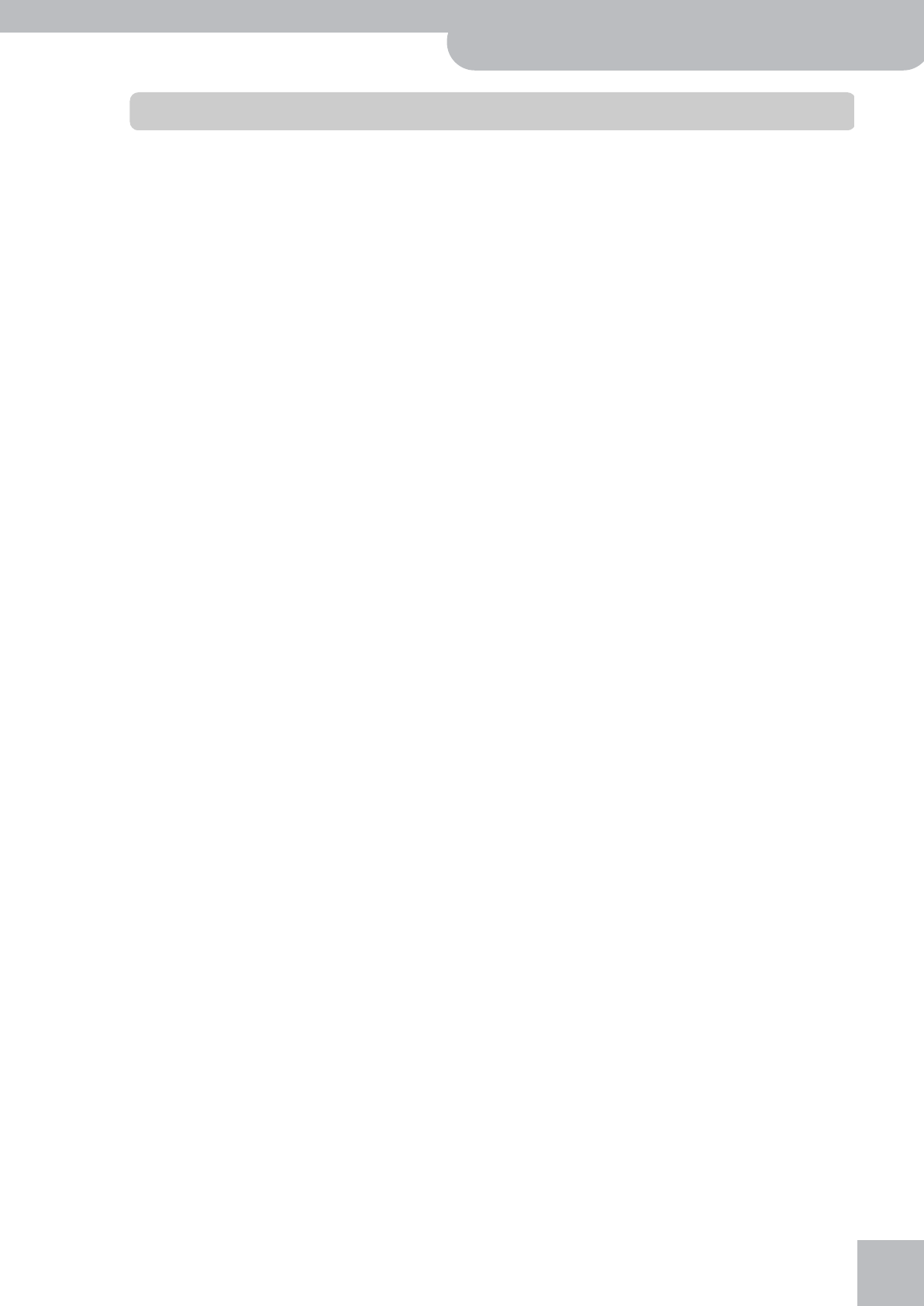Backing Keyboard BK-5
r
9
Contents
1. Important notes 6
2. Features. . . . . . . . . . . . . . . . . . . . . . . . . . . . . . . . . . . . 8
3. Panel description . . . . . . . . . . . . . . . . . . . . . . . . . . . 11
Front panel. . . . . . . . . . . . . . . . . . . . . . . . . . . . . . . . . . . . 11
Rear panel 14
4. Shortcut list 15
Changing the octave in just one touch
5. Before you start using the BK-5 . . . . . . . . . . . . . . 17
Connecting the AC adaptor 17
Connecting the BK-5 to an amplifier, mixer, etc. . . . 17
Connecting a MIDI device 18
Connecting the BK-5 to your computer 18
If the computer doesn’t ‘see’ the BK-5 . . . . . . . . . . . . . . .
Connecting a television set 19
Connecting an optional footswitch, hold pedal or
expression pedal . . . . . . . . . . . . . . . . . . . . . . . . . . . . . . . 19
Connecting a portable audio player 20
Listening through headphones 20
Installing the music rest 20
Turning the power on/off . . . . . . . . . . . . . . . . . . . . . . . 21
Turning the power on
Turning the power off
Energy saving function
Demo of the BK-5 . . . . . . . . . . . . . . . . . . . . . . . . . . . . . 22
6. Basic operation of the BK-5 . . . . . . . . . . . . . . . . . .
About the display and cursor operation 23
Main page. . . . . . . . . . . . . . . . . . . . . . . . . . . . . . . . . . . . . . . .
Moving the cursor and setting parameter values . . . . . .
Moving between windows. . . . . . . . . . . . . . . . . . . . . . . . . .
7. Playing the BK-5’s real-time parts 25
Switching the UP2 and LWR parts on and off . . . . . 25
Selecting Tones for the real-time parts 25
Using the [UP2] or [LWR] button to select Tones
Selecting a Tone on the main page . . . . . . . . . . . . . . . . . .
Using the ‘Numeric’ function to select Tones, Rhythms
and Performances
Checking a Tone’s or rhythm’s MIDI address
Using the ‘Help’ function . . . . . . . . . . . . . . . . . . . . . . . 27
8. Favorite Tones . . . . . . . . . . . . . . . . . . . . . . . . . . . . .
Recalling a Favorite Tone . . . . . . . . . . . . . . . . . . . . . . . 28
Compiling your own Favorite tones
9. Rhythm functions 30
Volume balance between the backing and the real-
time parts 30
About the rhythms 30
Using rhythms
Selecting rhythms. . . . . . . . . . . . . . . . . . . . . . . . . . . . . . 32
Playing back rhythms. . . . . . . . . . . . . . . . . . . . . . . . . . . 33
Using the ‘One Touch’ function . . . . . . . . . . . . . . . . . . 3
Programming your own ONE TOUCH settings
(One Touch Edit)
10. Using the BK-5 as a USB player 37
Getting ready to use the BK-5 as a USB player
File types the BK-5 can read and play back . . . . . . . . . . 37
Selecting a song or rhythm on a USB memory . . . .
Playing back a song or rhythm from a USB memory
Renaming or deleting files or folders
on a USB memory
Rename . . . . . . . . . . . . . . . . . . . . . . . . . . . . . . . . . . . . . . . . . 39
Delete 39
Using the ‘Search’ function to locate songs, rhythms
or pictures
Activating the ‘Play All Songs’ parameter for the
USB memory
Deactivating the ‘Play All Songs’ function 42
Loop function (MARK A/B) . . . . . . . . . . . . . . . . . . . . . .
Setting and using the loop positions . . . . . . . . . . . . . . . . 42
11. Other important functions . . . . . . . . . . . . . . . . . . . 44
Changing the key
Changing the octave
Using ‘Track Mute’ and ‘Center Cancel’
Selecting the track(s) to mute for rhythms or SMF
songs 45
Using the ‘Melody Intell(igence)’ function . . . . . . . .
Using Split mode . . . . . . . . . . . . . . . . . . . . . . . . . . . . . .
Setting the volume and other aspects of
the real-time parts . . . . . . . . . . . . . . . . . . . . . . . . . . . .
Adjusting the volume . . . . . . . . . . . . . . . . . . . . . . . . . . . . . 46
Adjusting the reverb send, chorus send and pan
settings 47
Leaving the Part Mixer page 47
12. Performance Lists . . . . . . . . . . . . . . . . . . . . . . . . . . 48
Performance/‘Music Assistant’/‘Factory Songs’ info
Loading a Performance/‘Music Assistant’/‘Factory
Songs’ List . . . . . . . . . . . . . . . . . . . . . . . . . . . . . . . . . . . .
Recalling a Performance/‘Music Assistant’/
‘Factory Songs’ memory . . . . . . . . . . . . . . . . . . . . . . . .
Quickly locating Performance memories
Direct selection of the required Performance memory. 49
‘Speed-dial’ Performance memory selection . . . . . . . . . 49
Saving your settings as a Performance
Other Performance List functions
If you select ‘Rename’ 51
If you select ‘Delete’ 52
If you select ‘Make New List’ . . . . . . . . . . . . . . . . . . . . . . . 52
Editing Performance memories
Delete Performance 53
Move Performance 53
Rename Performance . . . . . . . . . . . . . . . . . . . . . . . . . . . . . 53
Copy Performance 54
Saving the edited Performance List . . . . . . . . . . . . . . . . . 55
13. Adding pictures to the music . . . . . . . . . . . . . . . . . 56
Displaying photos automatically
Enjoying a VIMA TUNES slide show 56
Enjoying a slide show of your own pictures . . . . . . . . . . 56
Using one of your own pictures as background
BK-5_US.book Page 9 Thursday, May 23, 2013 7:01 PM