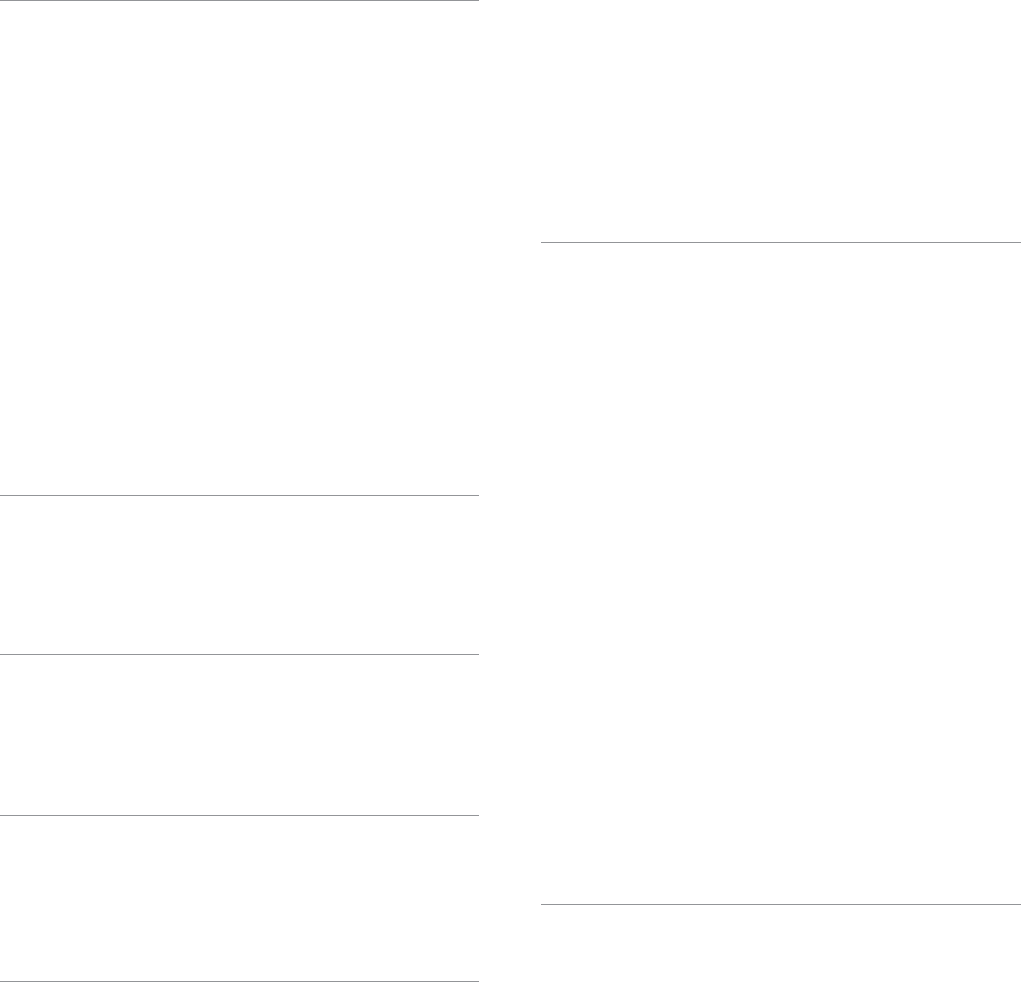11
Rename a Performance ....................................... 62
Copy P ........................................... 62
Saving the edited P ...........................63
Filt .....63
Why is it Con ........... 63
Which Par ..............................63
How to Switch F ................ 63
16. Using Audio Phr ..........................65
Creating an Audio Key Set ...................................65
Initialize the Audio Key Internal Memory (M
New) ............................................65
Using an Audio Drum L ...............65
Using the FC-7 footswitch unit Board ......65
Assign audio les to the various keys ............66
Specifying the audio phrase length. ..............66
Fine T .....................................67
Synchronizing the Audio P
Rhythm Loop. . . . . . . . . . . . . . . . . . . . . . . . . . . . . . . . . . . .
Assigning a Name to .................68
Basic playback functions for your phrases ....................68
Special playback functions ..................................69
Saving and loading Audio Key Sets ..........................70
Saving your new or edited A .........70
Loading an Audio Key Set ........................70
Playing Back your Phr ...................................71
Synchronize y .71
Synchronize y
Playback ......................................................71
How to Save and r ..71
How to Use the Audio Key Set in the MIDI Data Rec .....72
17. Adding pictures to the music ..............................73
Displaying photos automatically .............................73
Enjoying a ...........................73
Enjoying a slide show of your own pictures ...................73
Using one of your own pictures as backgr ...............74
‘User’ ...............74
Picture display and song lyrics ...................74
18. Recording your P ..............................75
Recording your P ..................75
Recording .....................................................75
Listening to your r ...................................76
Recording your own as w ....76
Recording your P ...................76
T ...............78
19. Recording a Chord Sequence ( ................79
“Realtime” ...................79
Recording a Chords Sequence f
(Sequencer Mode). . . . . . . . . . . . . . . . . . . . . . . . . . . . . . . . . . . . . . . . . . .79
Playing back a Chords Sequence .............................79
Saving the Chords Sequence ................................79
Loading a Chords Sequence .................................80
20. .....................81
Impor ..........81
Selecting the 16-T ............................81
About the sequencer’81
Left display ...................................................81
Right display .................................................81
MUTE & SOL ..........................81
Recording a Song from Scratch ..............................81
Initialize a Song ...............................................81
Before Starting to Record .....................................82
Recording an Existing Song ..................................83
Saving Y. . . . . . . . . . . . . . . . . . . . . . . . . . . . . . . . . . . . . . . . . . . .84
If 84
Editing one or several tracks (Track Edit) .....................84
QU ....................................................85
ERASE .........................................................86
DELETE .......................................................86
COP .........................................................87
INSERT ........................................................87
KEY ( ...............................................88
CHANGE VEL ...........................................88
CHANGE ..........................................89
MERGE ........................................................89
GL .............................................90
SHIFT CL ..................................................90
TRACK EX ............................................91
Editing Song using Micro Edit. . . . . . . . . . . . . . . . . . . . . . . . . . . . . . . .91
Other edit operations .........................................92
Create Ev ....................................92
Erase Event ......................................92
Move E .....................................92
Copy Ev ......................93
Editing the Master .....................................93
Other edit operations .........................................95
Create Ev ....................................95
Erase Event ......................................95
Move E .....................................95
Copy Ev ......................96
21. How to Edit Rhythm or SMF (M ................97
Using the Makeup .....................................97
Paramet ................97
TT ), Drum (D ) .......................98
Mute (T )/Drum Mute (D ) .................98
Solo ......................................98
PerD ) ............................98
V ...................................98
Reverb ...................................98
Chorus ...................................98
Panpot ...................................98
Octave (T ) ................................98
V ..................................98
Cut O ...................................98
Resonance ...............................98
Attack (T ) ................................99
Decay (T ) .................................99
Release (T ) ...............................99
Vibrato Rate (T ) ...........................99
Vibrato Depth (T ) .........................99
Vibrato DelaT ) .........................99
Mfx ......................................99
Mfx T .................................99
Mfx Edit ..................................99
Equalizer .................................99
Edit EQ ...................................99
Drum Instrument (D ) ....................100
Undo Changes ..........................100
Common ................................................... 101
T ..................... 101
Saving
Memory .................................................. 101
22. Rhythm Composer .......................................103
What are Rhythms? ........................................ 103
Patt .............................103
T ..........................................103
Looped vs. one-shot patterns ...................103
Several drum tracks are possible ................103
Starting to Make your Own R ........................ 103
Getting ready for the rst track ..................104
Recording a rhythm pattern ....................106
Saving your Rhythm ........................................ 106
Recording Other ....................... 107
Muting tracks while recording others ....................... 107
Solo ............................................108
T .................. 108
Rhythm ............................... 108
Quantize .......................................109
Erase ...........................................109
Delete .........................................110
Copy ...........................................111
Inser ..........................................112
Key (transposition) .............................112
Change V ................................113
Change ..............................113