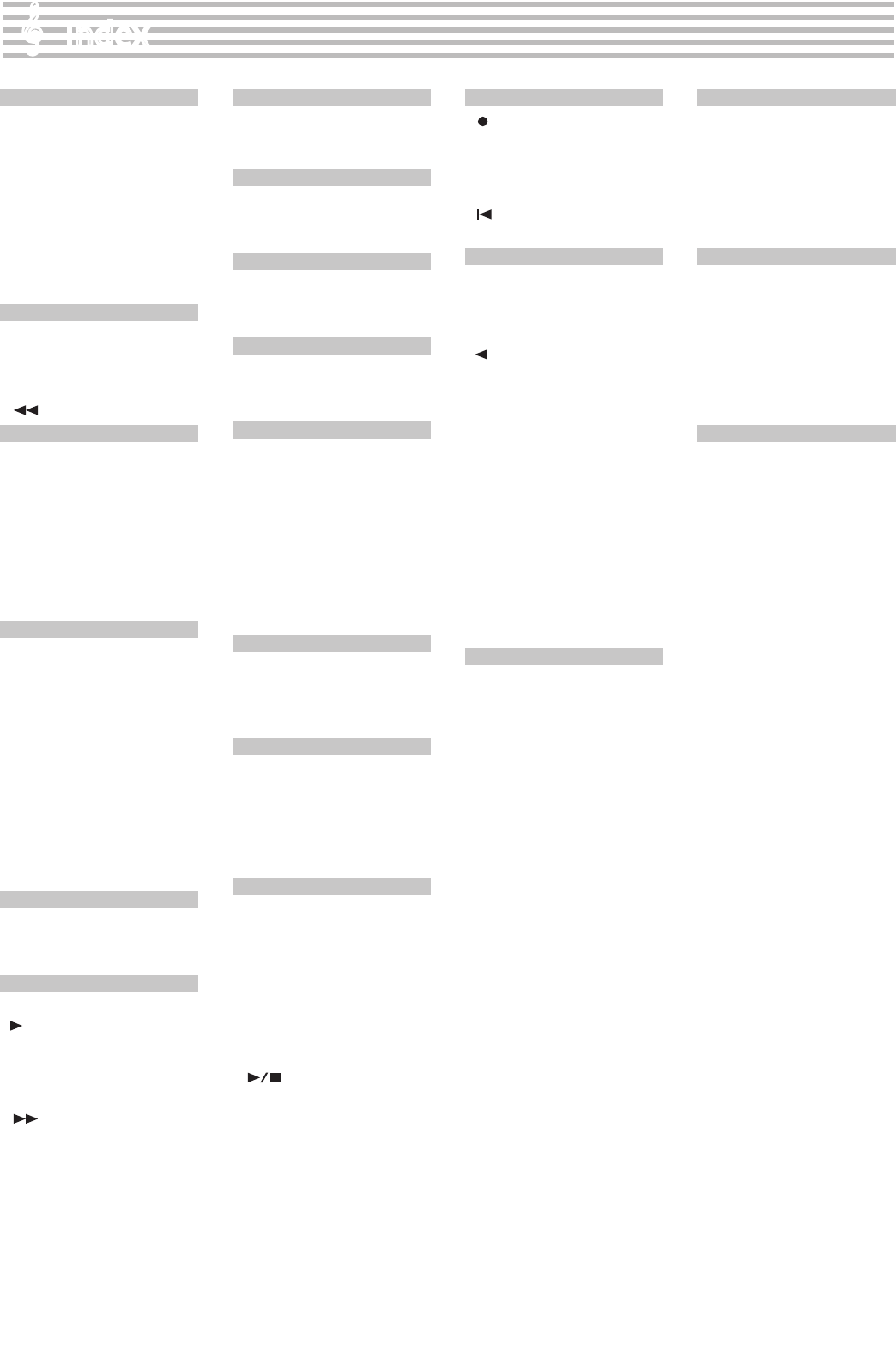A
a . . . . . . . . . . . . . . . . . . . . . . . . . . . 24
A 24
AB Repeat . . . . . . . . . . . . . . . . 9 , 28
Accompaniment part . . . . . . . 26
All Songs Play . . . . . . . . . . . . . . 25
Ambience . . . . . . . . . . . . . . . . 6 , 18
[Ambience] button 18
Audio Recording 34
Audio 35
Auto O 39 , 50
B
b 24
Backup 50
Brilliance6 , 18
[Brilliance] button . . . . . . . . . . 18
[
] (Bwd) button . . . . . . . 24
C
c 24
Cabinet . . . . . . . . . . . . . . . . . . . . 47
Cabinet Resonance 47
Center Canc 35
Center P 48
Conv 33
Copy Song . . . . . . . . . . . . . .40 , 48
Count-in 23
CPdl F 48
D
Damper Pedal 10
Damper Pedal P 48
Damper Resonance 46
DC In Jack 11
Delete Song . . . . . . . . . . . . .40 , 48
Del Song 48
Display 8
Dmpr Res 46
DPdl P 48
Dual Bal . . . . . . . . . . . . . . . . . . . . 46
Dual Balance . . . . . . . . . . . . . . . 46
Dual Play . . . . . . . . . . . . . . . . . . . 15
DynHarmo . . . . . . . . . . . . . . . . . 47
E
Eects 14
[E. Piano] button 14
Erasing . . . . . . . . . . . . . . . . . . . . . 30
F
F39 , 50
[
] (F 22
FctReset 50
Format . . . . . . . . . . . . . . . . . . . . . 48
Format Media . . . . . . . . . . .41 , 48
F 46
[
] (Fwd) butt 24
H
Headphone hook 10
Headphones 3D Ambi-
ence . . . . . . . . . . . . . . . . . . . .11 , 46
I
Input Jack 11
Internal Song List 55
Ivory Feel Keyboard 61
K
Key O Resonance 47
Key 6 , 19
Ko Res 47
L
Left-hand part 26
Local Contr 48
LocalCtl 48
M
Master 46
Memory Back 6 , 39 , 50
Metronome . . . . . . . . . . . . . . 8 , 22
[Metronome] button 22
Metronome’ 23
MIDI Ch . . . . . . . . . . . . . . . . . . . . 48
MIDI 48
MIDI . . . . . . . . . 49
Mute 27
Muting . . . . . . . . . . . . . . . . . . . . . 26
N
NoteChar 47
Note Character 47
Note 47
Note 47
O
Octave Shift 47
Oct Shft 47
Opening the Lid 12
[Other] button 14
Output Jacks 11
Overdubbing 30
P
Panel L9 , 42
Part 26
Part Mute. . . . . . . . . . . . . . . . . . . 26
Pedal connector . . . . . . . . . . . . 11
Phones jacks. . . . . . . . . . . . . . . . 11
Piano [Gr 14
Piano [Upright] button 14
Playback . . . . . . . . . . . . . . . . . . . . .9
Playing a Song 24
[
] (Play/Stop) button 24
Po 13
[Po 10
R
[
] (Rec) button 24
Rec Mode . . . . . . . . . . . . . . . . . . 48
Recording . . . . . . . . . . . . . . . . 9 , 29
Recording Mode 48
Renaming a Song 38
[
] (Reset) button. . . . . . . . . 24
Right-hand part . . . . . . . . . . . . 26
S
S . . . . . . . . . . . . . . . . . . . . . . . . . . . 24
Save Song 48
Saving 30
Selecting a Song 8 , 24
[
] (Slow) button 22
SMF Recording 29
Soft Pedal 10
Song Balance 6 , 25
[Song Balance] button . . . . . . 25
[Song] button 24
Sostenuto Pedal . . . . . . . . . . . . 10
SoundBoard Behavior 47
SoundBrd 47
Split Play7 , 16
Split Point . . . . . . . . . . . . . . . . . . 17
Stretch . . . . . . . . . . . . . . . . . . . . . 47
Stretch 47
Strg Res 47
String Resonance . . . . . . . . . . . 47
[Strings] button 14
T
T 46
T . . . . . . . . . . . . . . . 8 , 22 , 26
T 26
T 46
Time Signatur8 , 22
T 46
T7
T 14
T 14
T 54
T6 , 21
[ 21
T 47
T 47
T 46
T . . . . . . . . . . . . . . . 7 , 20
[ 20
T 20
U
U 24
USB computer port 10
USB Driver 49
USB Drv 49
USB Memory M 49
USB memory por 10
USB Mode 49
V
VC Ch 49
VC Mode 49
Visual Contr 49
Visual Contr49
Visual Contr 49
V-LINK 49
V 50
V 50
W
Wireless . . . . . . . . . . . . . . . . . . . . 50
Index
64