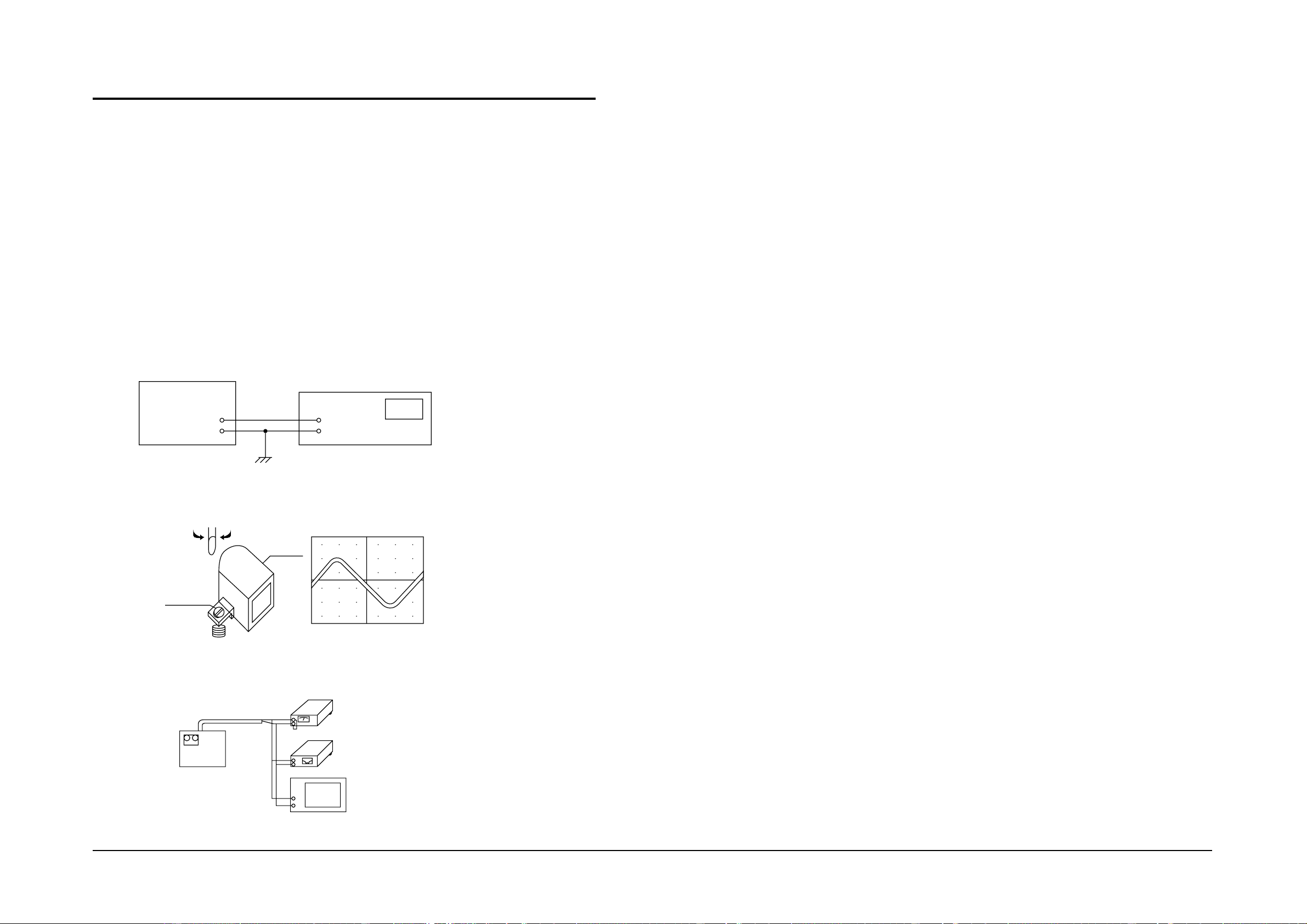1-4. Tape section
1-4-1. Recording BIAS adjustment
1) Connect frequency counter to KC433 (See Fig.1-8)and press the Record button.
2) Adjust KT431 (BIAS OSC COIL) until frequency counter reads 50KHz
on stereo FM mode .
1-4-2. Tape AZIMUTH adjustment
1) Connect the equipments as per Fig.1-10 to adjust the tape azimuth with
test tape (recorded at 6.3KHz : MTT-113N)
2) Play the test tape after inserting in DECK.
3) Adjust the azimuth ajustment screw of left side of record/play head for maximum
output and for the same channel phase. (see Fig.1-9)
1-4-3. Tape speed adjustment
1) Connect the equipments as shown in Fig.1-10 adjust the tape speed with
test tape (recorded at 3KHz : MTT-111N)
Fig.1-8 Recording bias adjustment
Fig.1-10
Fig.1-9 Azimuth speed adjustment