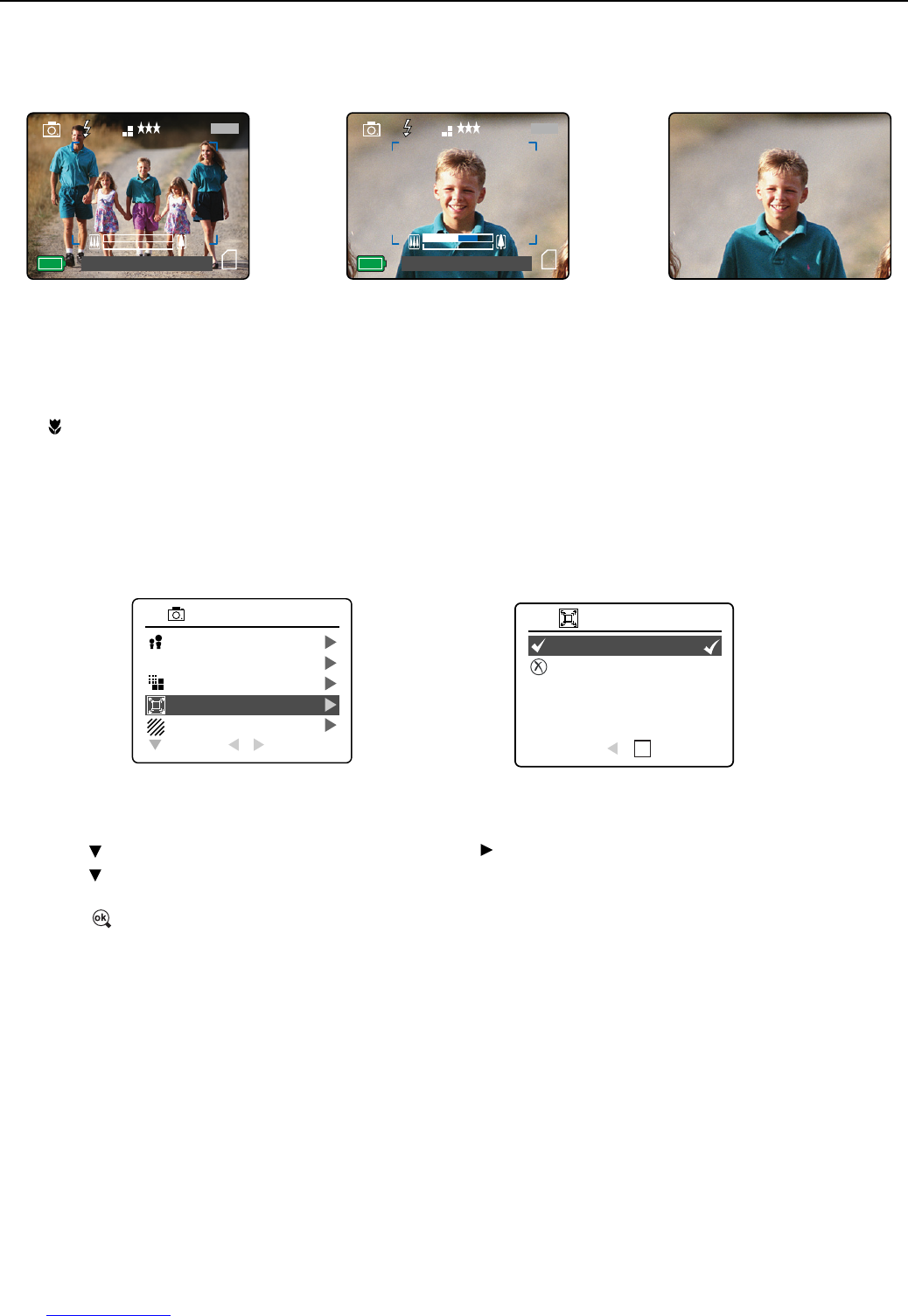15
TAKING A PICTURE
1x – 4x Digital Zoom
The image increases in size on the LCD.
Original Size 4x Zoom LCD Display Actual Image Recorded
Important:
1. Hold your camera steady while using Digital Zoom to prevent blurriness in the photograph due to camera
movement. It is recommended to either place your camera on a steady surface or use a tripod.
2. For best results, stand at least 20 in. (50cm) away from the subject in normal mode and 4 in. (10cm) in
( ) Macro mode.
3. The image quality may degrade slightly with Digital Zoom.
4. Digital Zoom can only be monitored with the LCD and not through the optical viewfinder.
Activating/Deactivating Digital Zoom
The digital zoom feature can be turned off by following the steps below.
How to activate or deactivate Digital Zoom:
1. In Camera Mode, press the MENU button to display the Main Menu.
2. Press until Digital Zoom is highlighted, then press to enter its submenu.
3. Press to highlight Off or On.
• The default setting for this is On.
4. Press to select.